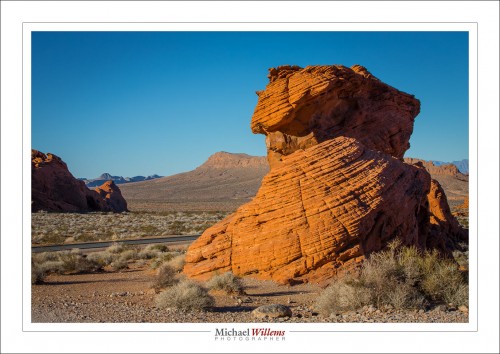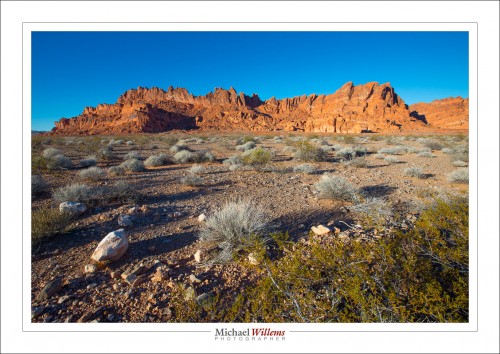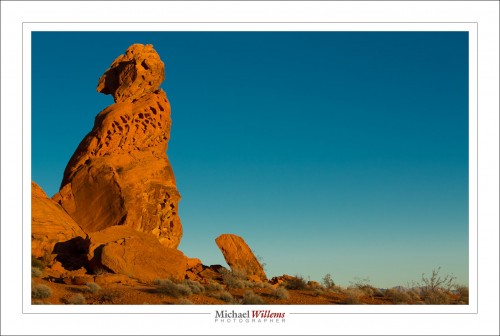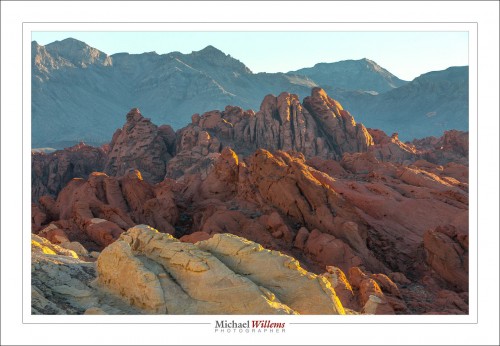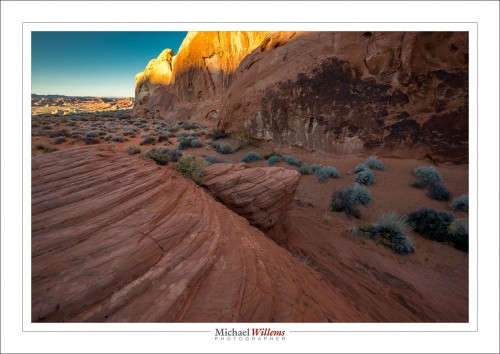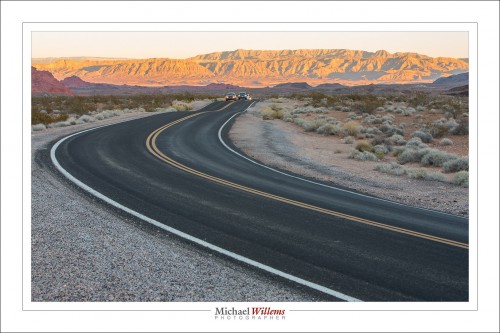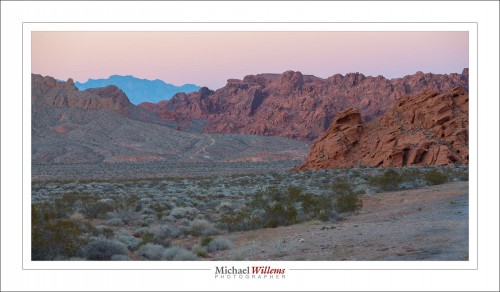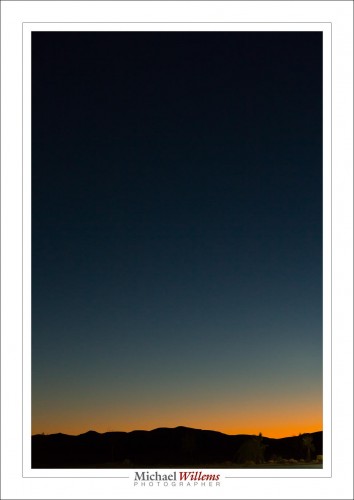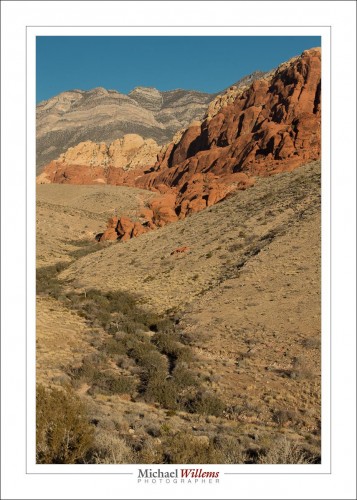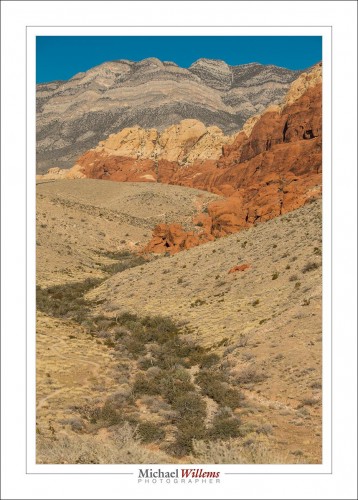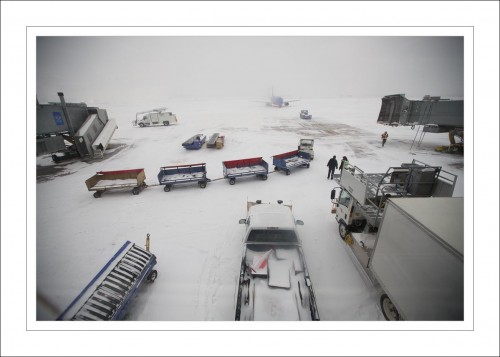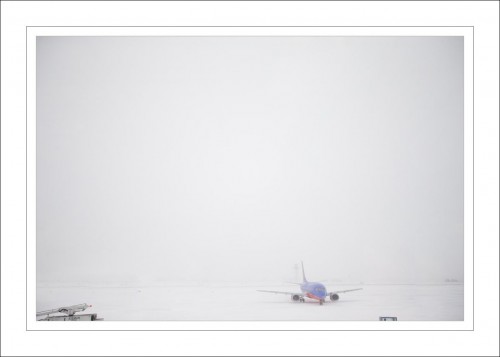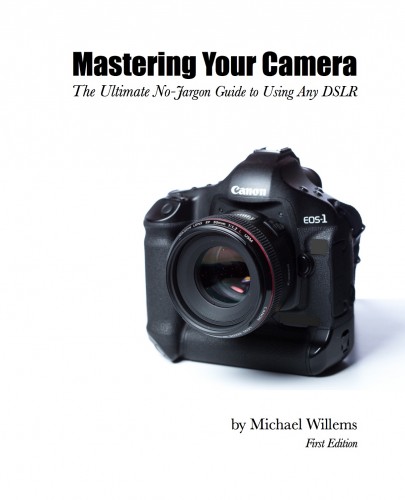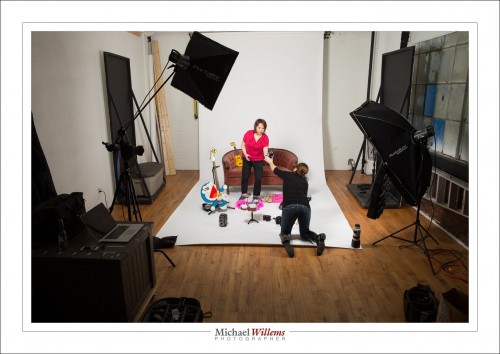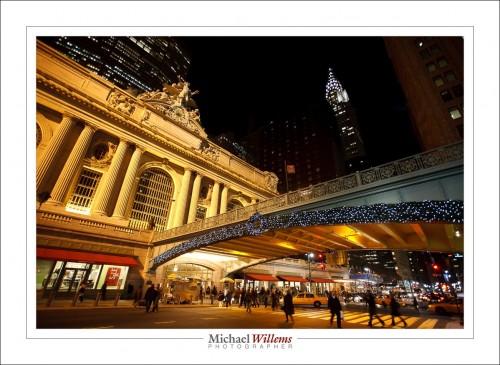Yesterday’s trip was to the Valley Of Fire, Nevada. Just an hour outside Las Vegas and the most stunning landscapes I have ever seen–and I have been around the world countless times. I can only compare it to Ayers Rock (Uluru) and the Olga’s (Kata Tjuta) — except better (sorry, Oz friends) and bigger.
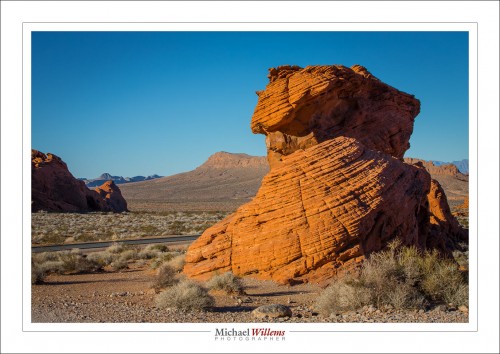
I have never regretted not having two cameras as much. Every other shot needed a lens change. The above shot was taken with the 70-200 lens. This one with the 16-35:
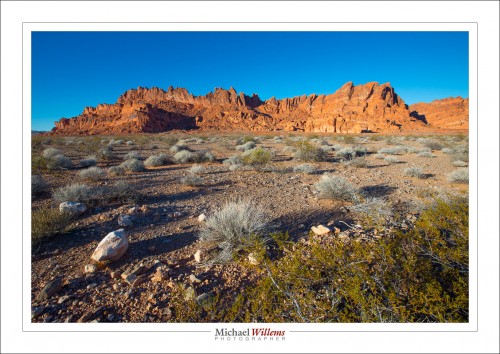
That National Geographic “wrapping around me” feeling that only a wide lens can give you.
And the crisp, undistorted feeling a long lens delivers:
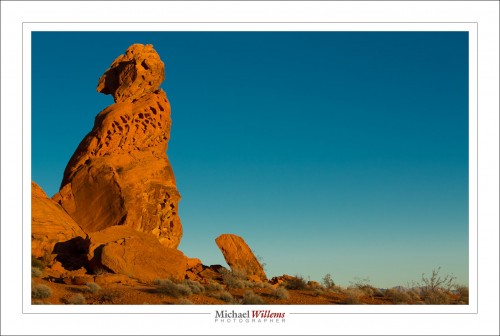
What was critical in the shot above? Yes, time. I had a few minutes. In 30 seconds, the sun was gone. What happens in mountains under a clear sky.
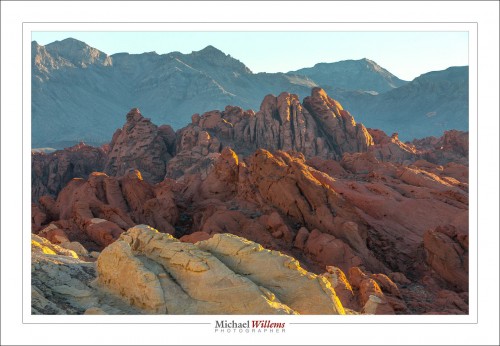
One more from the wide lens:
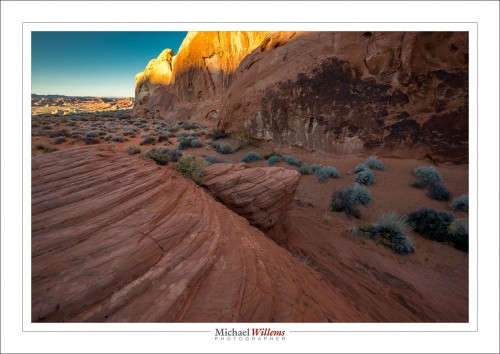
And the sun eventually sets.
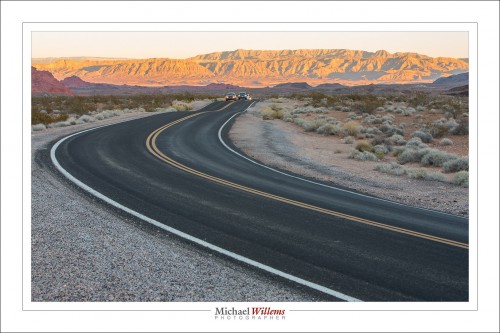
Not that the fun stops after the sun sets. Beautiful colors come out:
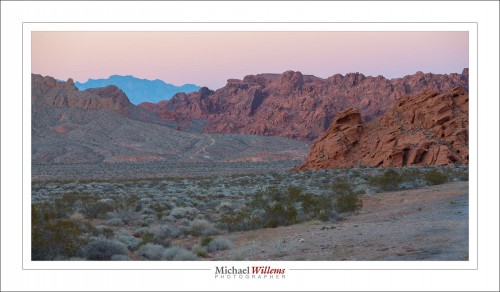
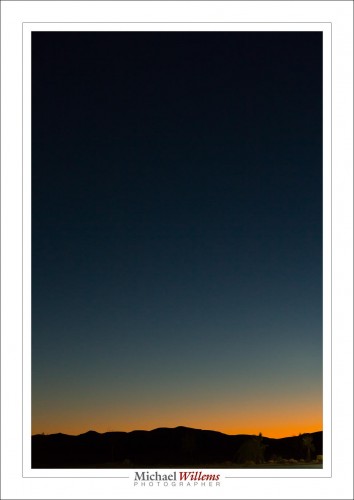
And here finally is the native gas station that I drove a Korean college student, her mom, and her two kid sisters to yesterday, after they had a flat tire in their Kia rental. And I am here to tell you that those “temporary fix” kits they use now instead of a spare tire do NOT work. (the kits that comprise a compressor plus some substance). After the “fix”, 6km later it was flat again. Fortunately, I had a van so was able to drive them 15km to the gas station, where they waited for the rental company.

I could spend a week in that park and only scratch the surface. Instead, I use photography and I am quick.
This country is so beautiful, I am thinking more and more I belong here, the southwestern USA.Now all I need is a green card and an income…
___
More travel photography tips: Get my e-book Impactful Travel Photography today. Need to learn your camera? Then buy Mastering Your Camera too.