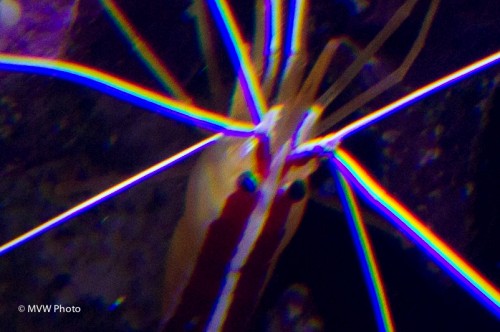Two questions.
First: Can you shoot an aquarium whose glass is dirty? Like this?
Furthermore, can you do that using a wide angle lens instead of a macro lens? And when there is little light? At high ISO? Surely not.
Yes, you can. Provided that you:
- Get close to the glass – very close. This defocuses the dirt.
- Do not overexpose (underexposure makes black blacker, and hence helps make grey dirt go away).
- Ensure that behind you, it is dark, so you avoid reflections.
- Shoot at fairly low F-numbers.
- Are patient.
- Are willing to do a little post work if needed (to makes blacks darker and whites brighter).
Examples here – shot this morning with my Fuji X100 camera with fixed 23mm lens (equivalent to 35mm), at f/5.6, 1/60th second, at 800 ISO.
800 ISO? Is that not grainy? Well, apparently it is quite acceptable.
(More aquarium tips elsewhere on this site – search for “aquarium” on the right.)
Next question. Can you shoot JPG and get quality?
No. Yes. Wait. Of course you can. As long as you get the shot right!
On the Fuji I tend to shoot JPG, against all my usual advice – because I tend to get everything right (white balance, exposure, and so on). And these are usually not client shots, hence I feel I can just shoot JPG, unless they are for publication.
So the above shots were shot as JPGs. So yes, it can be done – though I would normally recommend RAW, since more mistakes can be fixed more easily. But when you have to, and have the ability to consistently get “close enough”, you can indeed shoot JPG. QED.