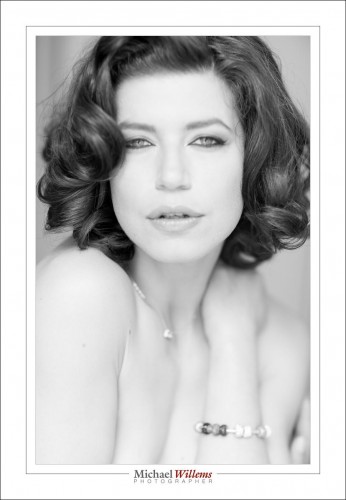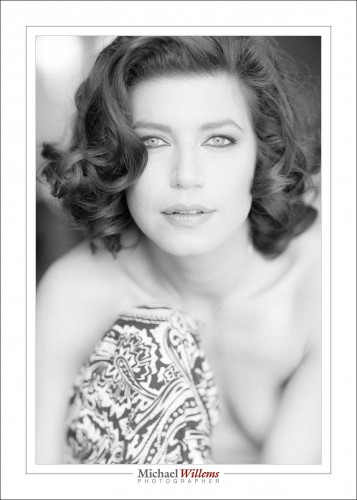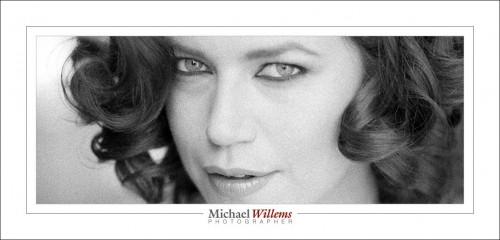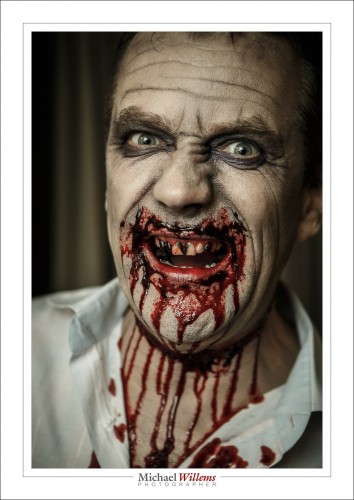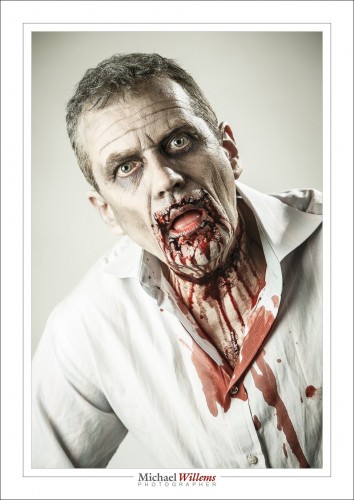I generally recommend doing things only if they need to be done. And one of those things is a make-up artist (a “MUA”). You can be pretty sure that TV producers, for example, would not use make up artists if they were not necessary. But they are. Witness:
Make up artists do not just fix blemishes. They also shape the face so it is suitable for the shoot. Here’s MUA Melissa Telisman doing her thing:
And here’s what that results in:
Glamour and perfection without “photoshopping”, which I am not a fan of. Vut make-up is not just for glamour; not at all. I recommend a MUA and a hair stylist for corporate shoots, too, especially—but not only—if women are involved. If TV shows do it, you can be sure it is necessary, and not a luxury.
Incidentally: do we need the entire person in every shot?
No.
Decidedly no. You get a much more intimate feeling when you do an extreme close-up (an ECU, in movie terms). Try it; experiment in your next shoot and do some shots like the one above. You’ll love them.