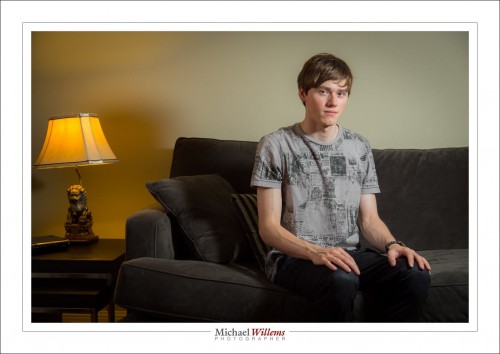My oldest son Jason uses a Canon 6D with 24-104 f/4L lens, and I had the chance this weekend to play with it a little. Here’s a portrait I just made, of Jason, with the 6D and that lens:
Here my first impressions: Love it!
OK, that’s that.
But wait.. there’s more!
The 6D is basically a low-end full-frame camera. I have always said that full frame will prevail (the sensor is the same size as 35mm film, meaning bright, large, viewfinders, great high ISO performance, and very shallow DOF (“blurry backgrounds”) when you need. Full frame is the way to go, and the 6D does not disappoint.
So why is it “low end”? It isn’t, really. Of course in order to not cannibalize the 5D and 7D sales, Canon left off some things that the 7D, 5D, and so on do have. For instance, there are fewer functions available via buttons (White Balance and Flash Exposure Compensation are two notable missing functions that now need menu or quick menu access). The frame rate is lower. There are no dual cards slots. The focus system has fewer spots than the 5D, 7D or 1D series.
Do these matter? Not really. I could live without them. This camera looks and feels great; the shutter is quiet even without the “quiet mode” engaged; build quality and sealing are good: I would be delighted with this camera.
There are many pro features included that I had expected Canon to leave out. Lens adjustment, copyright info; all these are there. There are even all-new functions like built-in GPS and a pretty good working WiFi mode. The mode button locks. The Quick menu is the same as on the 7D, 5D3, and 1-series. (TIP: in this quick menu, set the joystick to move focus point without further button presses, and invert Av/Tv wheels in M mode).
Minuses? Well, for me these are minor:
- The menus are not getting clearer (getting rid of the colours is not very clever).
- The language in some of the new menus is atrocious (after setting copyright info, for instance, instead of a simple “OK”, I need to press MENU, whereupon I see “[OK] has been selected. The settings screen will close after saving the text entered”, then a choice of “Cancel” or “OK”. Huh?
- White balance and Flash Exposure Compensation (“FEC”) are only available via the quick menu. Of course for FEC you can use the flash itself.
- The viewfinder is, I think, a 97% viewfinder, not a 100% viewfinder
- We have the traditional 9 AF points in a diamond, rather than the 7D or 1D’s excellent AF system.
But as said, these are minor, and the pluses mentioned outweigh them easily. Amazing camera – don’t we love the free market? Thank you, Nikon and Canon, for engaging in this eternal great arms race. I would be delighted to have a 6D as a second camera when shooting anything; or as my only camera if I were on a budget and could not afford a 5D3 or 1Dx. Great camera, right at the right time.