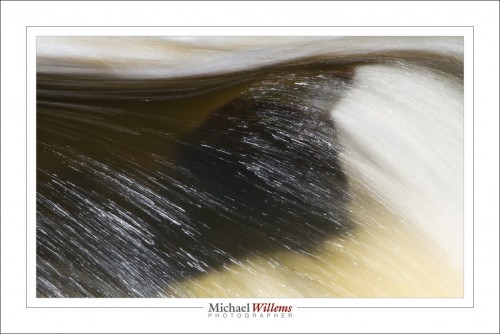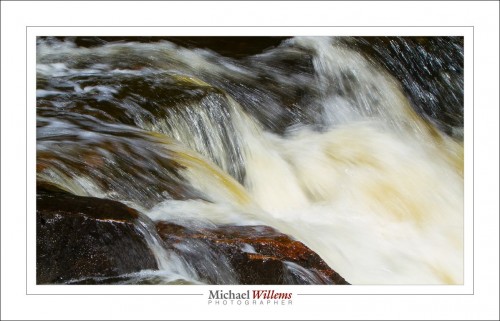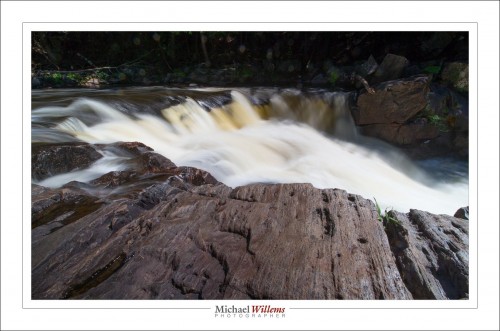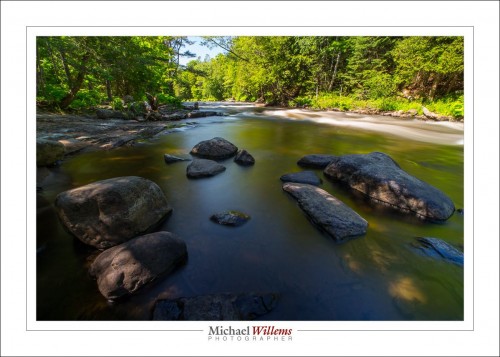Shutter speed is important where there’s motion.
Water in rapids, Thursday, at 1/20 second:
The same, but now at 1/800 second:
Which one is best? Your call!
To be a great photographer, you need to get experience with what shutter speed might be suitable for what subjects. And you can do this thanks to the fact your camera is digital: no cost. So I suggest you spend time trying many different shutter speeds.
Like here, more water, at 2 seconds:
Now, 1.6 seconds, and you can see that it is very subtly different:
At 1/13 second we see a very different picture:
There is no “correct” speed. It depends. Do you want to see detail, or smoothness? How much? And that depends on two things: what it is you are shooting, and how fast it moves. Generally speaking, a smooth surface should be shot at very slow speeds, while a textured surface needs a faster speed, so that you can see some of that texture.
Assignment: Go try to shoot something that moves, in particular a river, lake, river, stream, sea, or ocean. Have fun!
___
Have you had a look at my five e-books? All are over 100 pages long, well organized, illustrated, and a great source of information that gets you started immediately. Head over to learning.photography now!