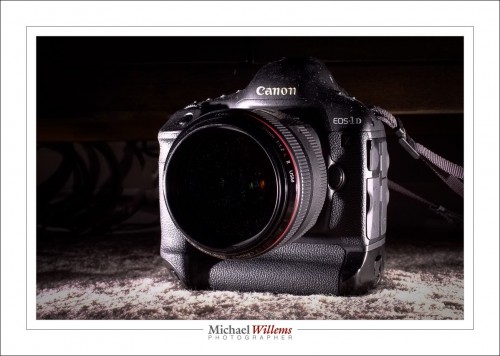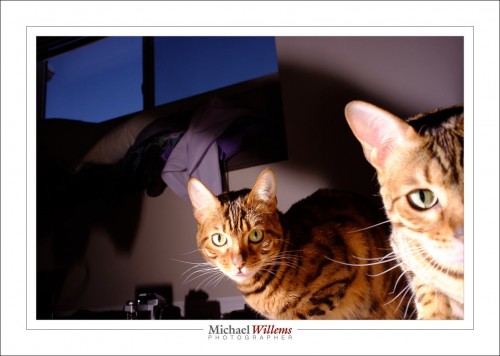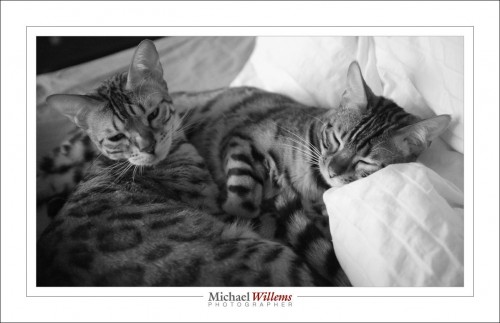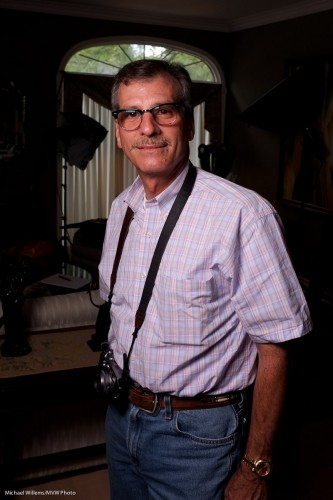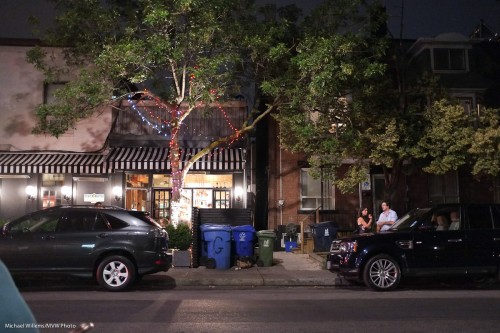Regular readers will see that the last few days, I have been shooting with, and talking about, the Fujicolor x100 camera that I carry:
The theme has been: given the right light (e.g. flash!) and the right techniques, you can take professional pictures with it that are as good as those taken with an SLR. This is almost straight out of camera (a crop and a few dust spots removed):
Now while I am not recommending product shoots with the x100, this goes to show it can be as good as an SLR.
But now let’s take it a step farther. It can be better.
Yes, better. And here’s how:
I just took that picture at 200 ISO, f/8, 1/1000 sec. That makes for that nice, dark sky.
Wait. Did he just say 1/1000 sec, one thousandth of a second? That is impossible since the flash sync speed of 1/250 second limits the shutter speed you can set the camera to when using a flash. Right??
Wrong. The x100 has a leaf shutter. And it allows flash up to 1/1000 second. And as said, that is why that sky is so wonderfully dark. It is in fact noon and it looks bright to my eyes. But 1/1000 sec makes it dark. Two stops darker than my other cameras could have done!
But he could have done that with aperture, with a higher f-number. Or with an ND filter.
Nope. If I had, I would have run out of flash power. The flash needs to get through that filter, or through that small aperture, and it is not bright enough at higher apertures, especially when a modifier is being used.
So the x100 may be small, but it can do things my $8,000 1Dx cannot do. Just saying!