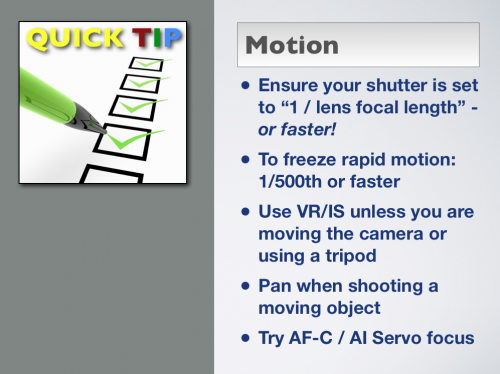I’m an Apple user, and I have been for a while – happily so far.
But the more I see OS X Lion, Apple’s new OS, the less I like it. No – the more I hate it. It is a dumb downgrade, designed to make your powerful computer into a dumb iPad.
Apart from the many cosmetics, the silly seven-finger (or whatever – after three I stop counting) swiping gestures, the “Full screen nonsense”, the “Launch pad”, the “App store” – in general, the drive to use a computer as an iPad, not as a powerful work computer – there are many big issues that stop me from switching.
The lack of a “save as” function, and the fact that Apple in its app now always saves multiple versions of files unasked, is a show-stopper for me. The lack of a scroll bar, the unnatural scroll direction, and in general the dumbing down and the emphasis of scroll pads and de-emphasis of anything mouse-related are big factors too.
It seems to me that Lion was made for people with an IQ of 85 – unfortunately, those of us who know things are now reduced to the same level. It’s like you make a Boeing 747 that is able to be flown by Granny – that unfortunately means that a real pilot is going to be severely restricted in what he can do.
And to top it off, now I was told by Apple that iCloud will be unavailable if you do not use Lion or iOS 5. This is a cynical abuse of power – upgrade or lose your email address and any calendar synching, and so on. So Apple does not want people to use Lion because they like it – they will instead force you to use Lion if you want synching (which is 100% central to my life in the case of synching Calendar events). For no reason other than bullying, Apple now says “switch to Lion or use that ability”.
I didn’t think I would ever say this, but this may very well drive me back to Windows or Linux. The “save as” function is deeply ingrained in my workflow – it has been a staple function since early computers – and iWeb runs all my web sites.
When I was just telling Apple advisor “Yashika” this on Live Chat, she abruptly cut the connection. It seems that Apple staff, like scientologists, do not like to have anyone interfere with their reality distortion field.
So either I live with a severe dumbing down and a permanent impoverishment of my computing, or I switch to Windows, which has some pretty severe drawbacks of its own. Or to Linux, which lacks the apps.
Don’t take my word for it. Many pundits agree with me. Here’s a few:
http://gizmodo.com/5819418/mac-os-x-lion-this-is-not-the-future-we-were-hoping-for
http://todmaffin.com/lionsucks
http://smilingmac.wordpress.com/2011/09/06/personal-thought-dont-upgrade-to-lion/
http://www.reghardware.com/2011/09/07/apple_mac_os_x_lion_the_nanny_os/
Well – I have until June 2012 to decide on other options. What wil be my new operating environment? Ideas?