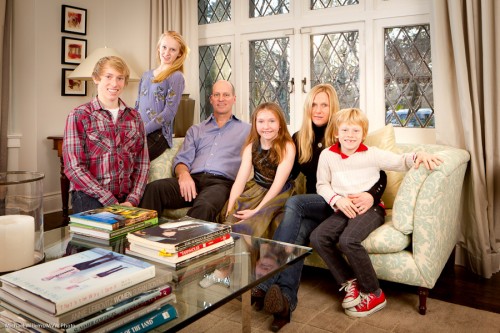I get the following question a lot:
What exactly does exposure compensation do? Can I do the same myself in manual mode, or does it do some magic using amplification or something?
Good question.
Exposure Compensation (the “plus/minus button” on your camera) simply lets the camera do its usual thing – it sets whatever it is setting – except more (or less) so.
As you know, if you are in Aperture Priority mode (A/Av), the camera sets the shutter. In Shutter Priority mode (S/Tv), the camera sets the aperture. In Program Mode (P), it sets both.
An example. Assume that you are, say, in aperture mode and the camera decides on 1/125th second for a given shot, after metering. If you now set exposure compensation to -1 (minus one), the camera chooses 1/250th sec instead. Selecting +1 (plus one) would make it choose 1/60th. And so on.
Similarly, in Shutter Priority mode the camera would change to a different aperture, and in program mode, it can choose to alter either, according to its exposure program algorithms.
And to make it more complex – exposure compensation can even change the ISO if you are in auto ISO. This too is up to the camera’s logic algorithms.
So in you are in manual mode, YOU are the exposure compensation. If 1/125th second shows your meter at “zero”, then setting the speed to 1/250th would show the meter at -1 stop. You have set “exposure compensation” of -1 stop, i.e. you exposed to a meter reading of -1 stop below what the camera thinks is normal.
So.. no magic. The camera is just doing what you can perfectly well do yourself too, if you use Manual exposure mode.
Solved?
Gift season upon you? Want a cool gift? Consider giving a private coaching voucher (for a session in person or via Skype) with Michael by return. Order now and an individualized PDF certificate will be emailed to you! Contact Michael for ordering and information.