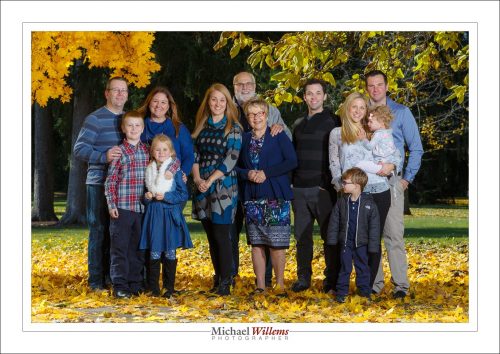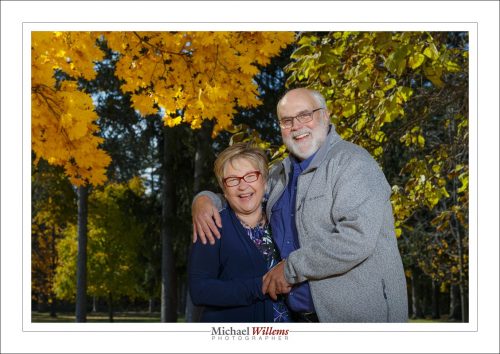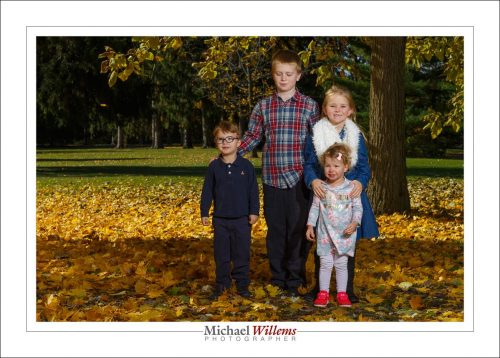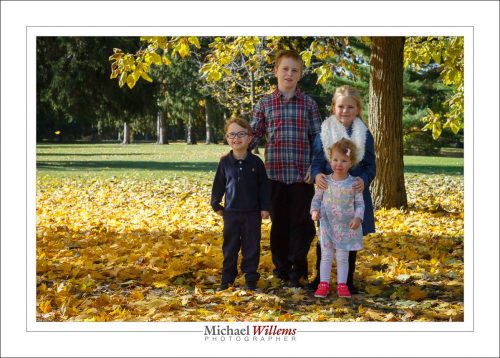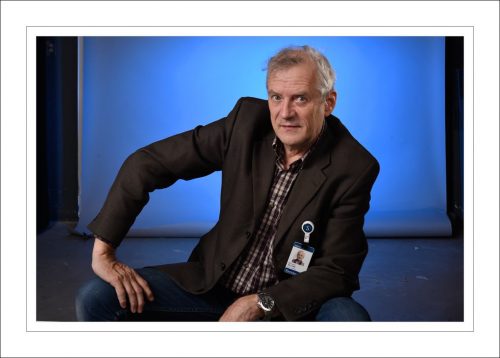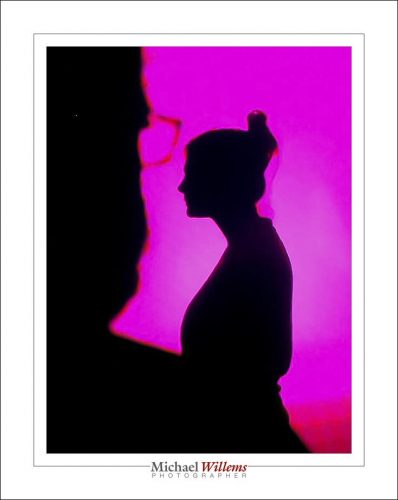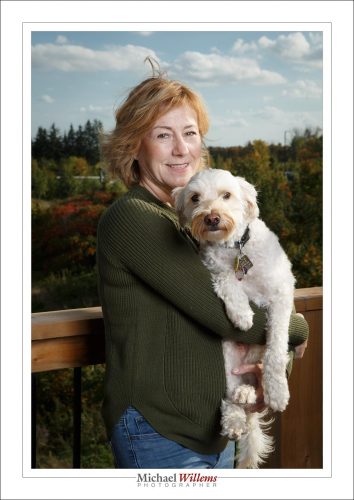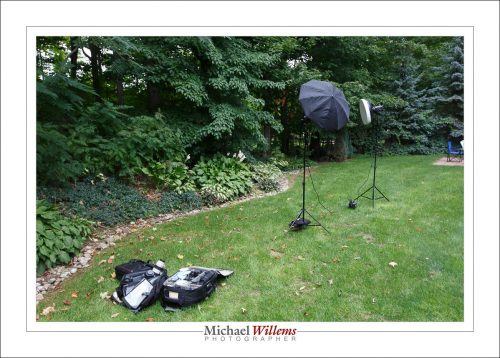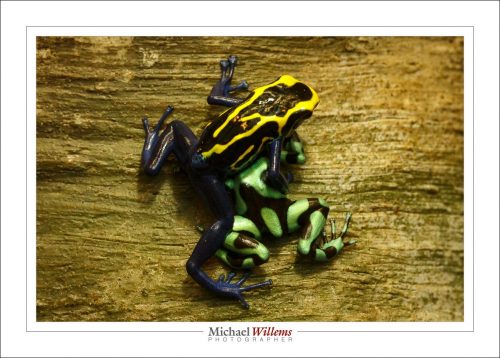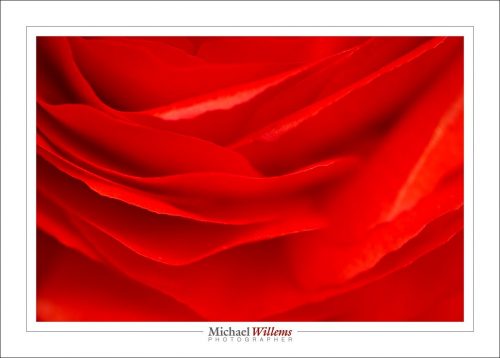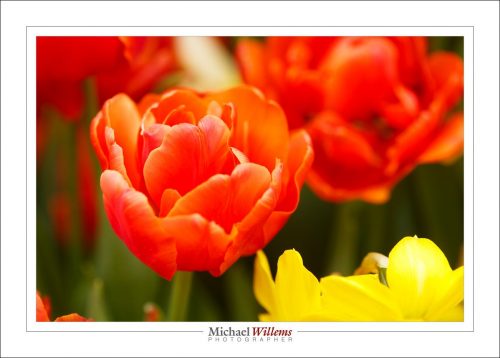I taught a special flash workshop over the past two days, at Sheridan College. Seven students, great crowd.
Here, a few images:


Next, a one flash portrait. Yes, you can do some great stuff using just one flash. The flash was fitted with a Honl Photo grid – without that, it could not have worked. Fired by pocketwizards. This student looks like Queen Nefertiti, we decided:

Funny, aunt and niece, who, contrary to what you might think looking at this image, both have a great sense of humour:

And finally, me, by one of the students. A standard four light portrait:
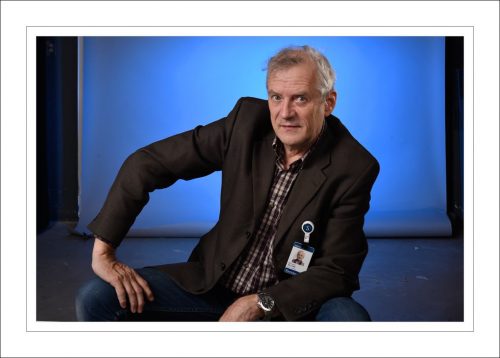
About this portrait:
- It uses a key light, a fill light two stops darker, a hair light, and a background light. Four flashes.
- Key and fill were strobes; the others were speedlights.
- They were all fired by pocketwizards.
- The background was light grey. That makes it difficult, to add colour to it, so we used a considerable distance between me and the background. (The background needs to be dark before you can add colour to it).
And finally the easiest shot. Now I warn you, the sample below was shot from the back of my camera with my iPhone, and then further mangled by Facebook, so do not look at the quality. Look at the idea instead.
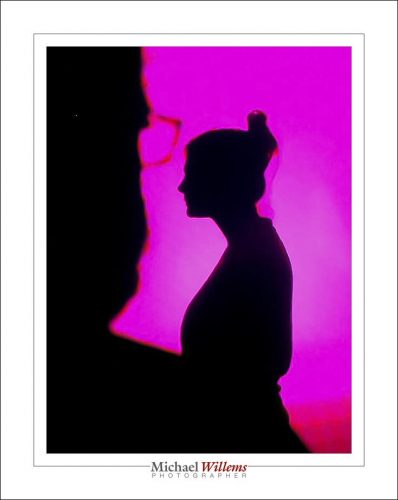
So simple. One flash, located behind the subject, aimed at the backround. And a part Harvey Weinstein lookalike in the foreground.