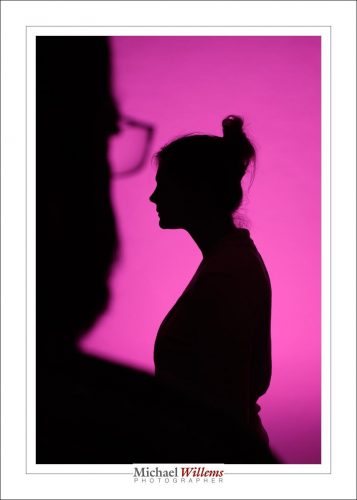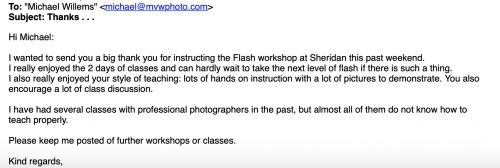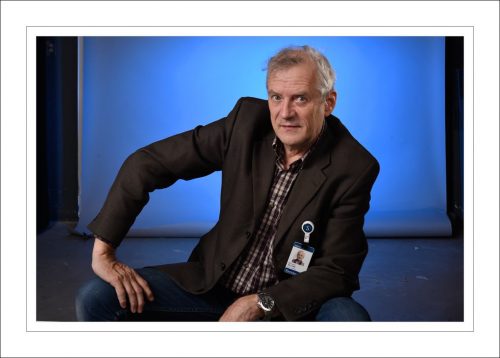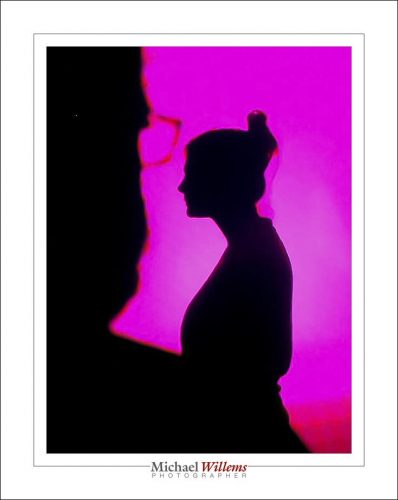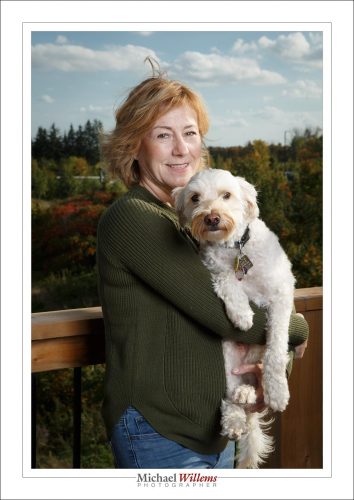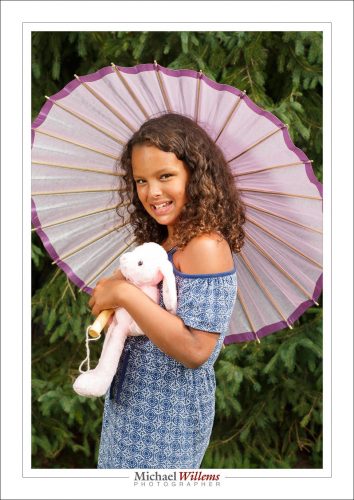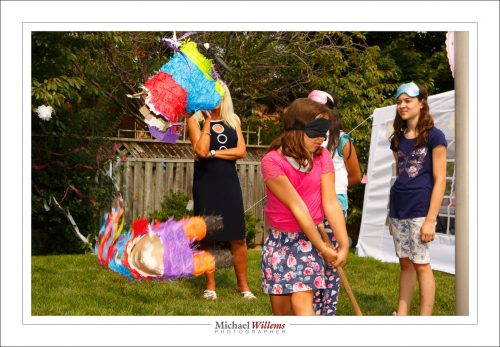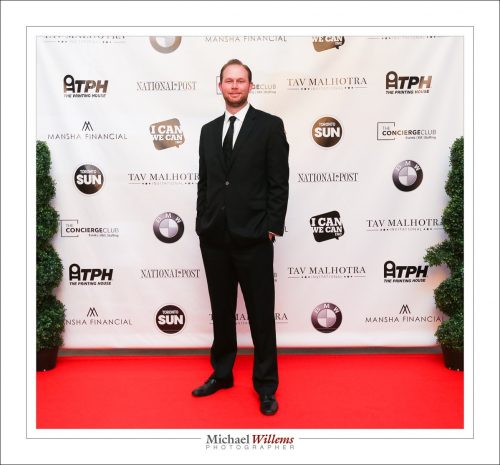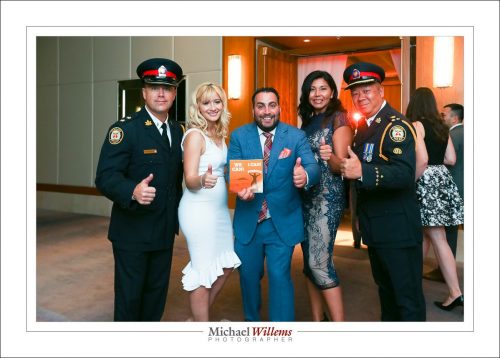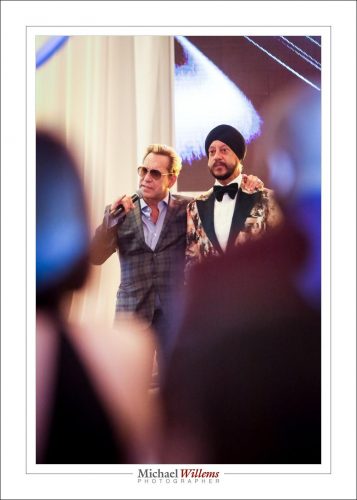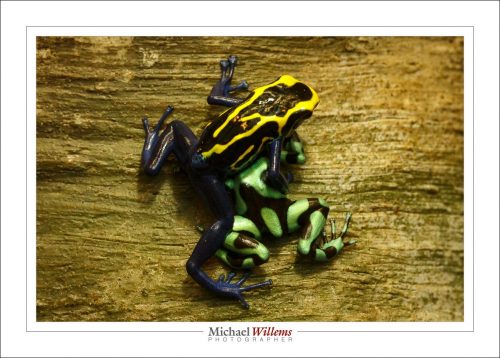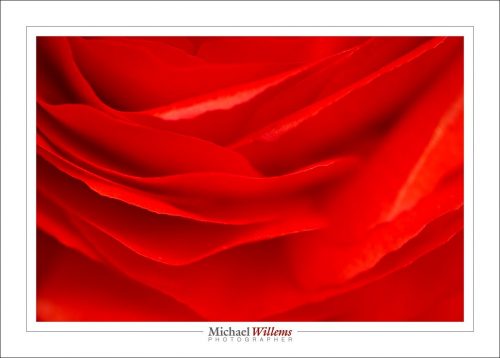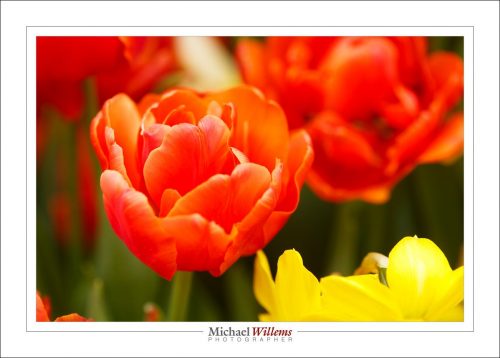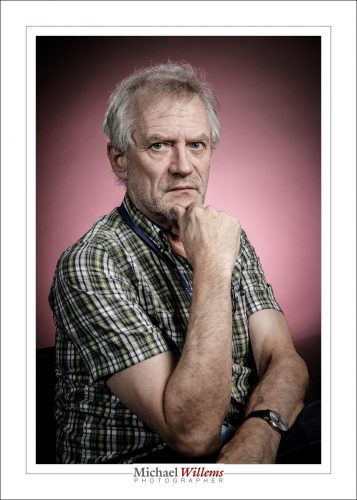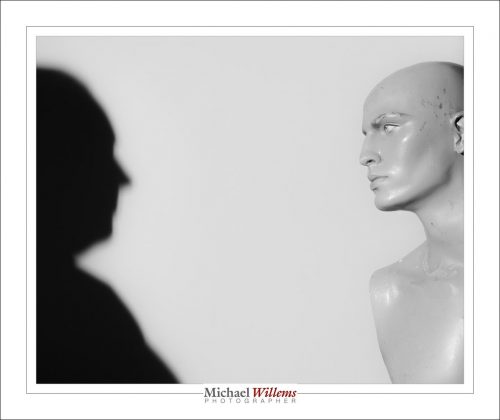Sunday I shot an event: a baby shower. In a back yard and inside, and in a tent. Portraits, with two strobes (one with umbrella, one with small softbox), as well as event pics.
The portraits, with or without props, looked like this—and you will see it is all about the light. Hence the strobes, and the subjects in the shade as much as possible. I used a 24-70 for this, as well as the 85mm f/1.2 lens.

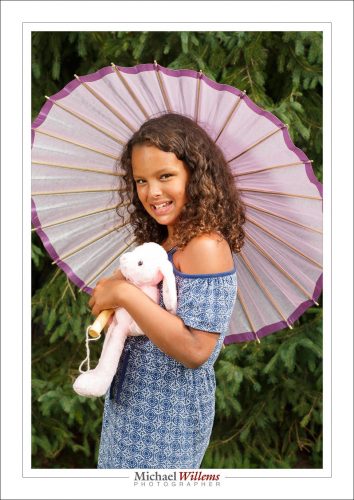
Some spontaneous, like this – don’t forget to look for those spontaneity moments…:

Indoors shots were like this, shot with thew 24-70 f/2.8 lens and using a bounced flash—here too, look for people interacting or “doing things”:

And outdoors with a flash aimed directly at the subject, which gets us the subject as the “bright pixels” and saturated colours. And when there’s something happening, look for the right moment. either to get the right pose:

And if you pay attention you can often get “the decisive moment“, in this case the piñata falling to the ground in pieces.
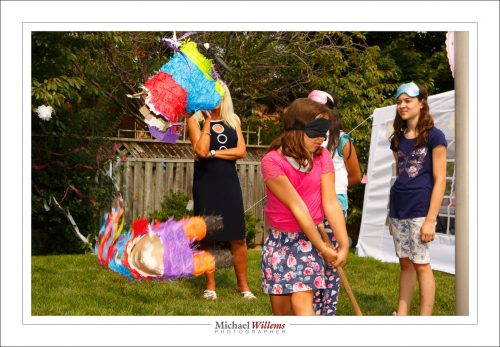
Photos were, as far as I can tell, universally liked, and I bet those who did not have their picture taken regretted it in the end.
Oh and the human species will probably survive, judging by the number of pregnant women present. Like half of them, it almost seemed.