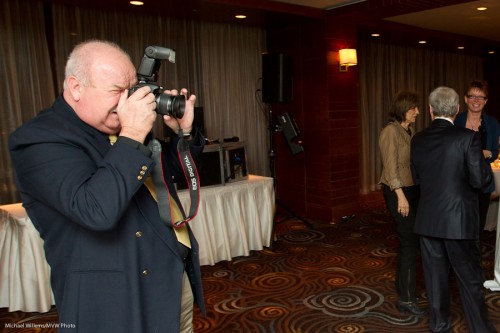I usually advocate not doing this:
But this instead:
Flash backward, because you want the light to come from 45 degrees above your subject. That’s usually the way, since we usually use wider lenses for people shots, meaning we are close.
However, when you are using a long lens, like a 70-200, then to get to that same 45 degree point, you may have to aim the flash forward 45 degrees.
The problem with this is that with any flash angle that is even slightly forward, some light goes forward, straight from that flash to your subject. So you get this, horrible shadow:
The solution: Flash forward, but use a gobo/card, or even your hand, to shield the inch or two straight in front of your flash. So now the light can still go up to the ceiling, but it can no longer go directly forward to the subject. You could even use a grid but that eats a little more light.
You now get this:
I used my hand here, holding it an inch or two in front of the flash to block the path straight to the subject. Result, a well lit shot!