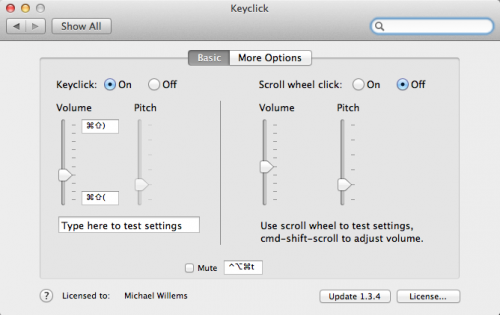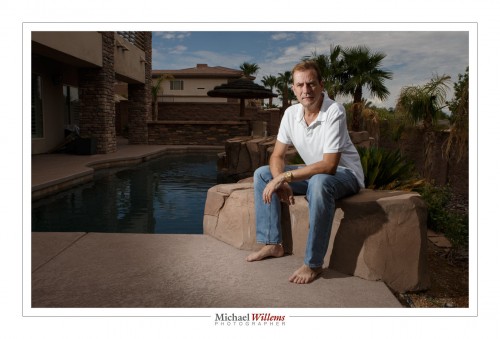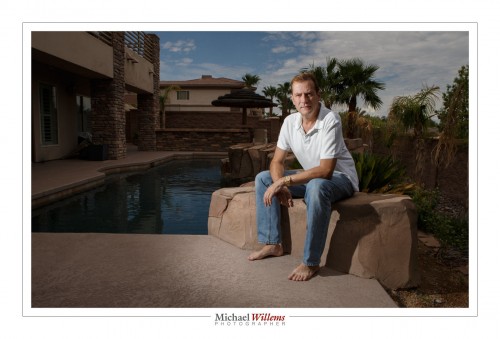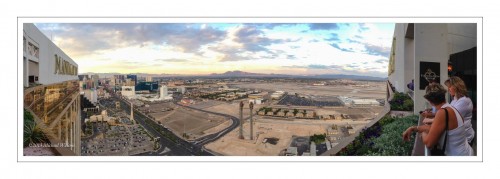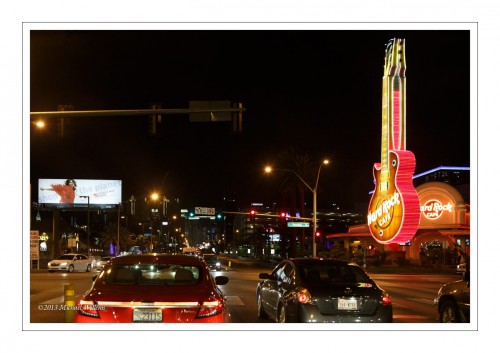One piece of advice I give all photographers is: make it all work for you; in particular, spend a little time making things efficient. And spend up to a day doing it every month.
That means things like:
- Packing your bags the best way (hint: I have no camera bag. Camera on one shoulder; bag with lenses etc on the other. Camera in bag = unready camera.
- Carry a little checklist or drawing that tells you what goes where in the bag(s). Enormous time-saver!
- Have at least one camera that is charged and set up, ready to go. Perhaps read settings from a memory card, if your camera allows that, or have a user preset ready to go. That way you can start shooting immediately.
- Finding a good camera strap: all my cameras have Domke straps, because they have a rotating joint at each end that avoid tangled straps.
- No lens caps on the camera you are using. Filters are your option, but I do not use them unless it’s snowing or I am at a beach or in a sandstorm.
- Always carry a flash and some modifiers (I really like the Honl photo range and always carry a reflector and a softbox and some gels.)
- Use Lightroom to asset-manage and edit your images. Only go into Photoshop when you need to (and do that from within Lightroom).
- Get a Mac – yes, I’ll say it. The productivity gain is so great, I am no longer OS-agnostic: I recommend the Mac with OS X. Yes, I know Windows and I love Linux, but the Mac just gets on with it, its interface is consistent, and especially when it gets to things like networking, it’s just so much more reliable than Windows. (*)
- Mark your equipment. Personalize all your gear. label things.
And find the right apps for your devices. To get you started, I have some recommendations.
This month’s app winner: One little gem I recently discovered is an app for Mac OS X (i.e. for the Macbook or iMac) called Keyclick from Sustworks (click here for the app’s page). It features selectable sounds and many more options:
This app makes my Mac’s keyboard sound like an electric typewriter, and I totally love that adjustable sound: it even has a carriage return sound with a bell. At $9.99, it has made typing an activity that I once again enjoy. At the risk of annoying young people like my young engineer son: 1-0 for skeuomorphism. I find that the discrete and heavy click auditory feedback makes me a much faster and better typist. I have been using it for over a month now and it’s proven reliable and useful. And it’s fun to watch people turn their heads looking for the typewriter. Get the 30-day tryout version now, or just get it: it’s not exactly expensive.
The iPad is a great business tool too. Honourable iPad app mentions go to:
- OmniFocus for to-dos and project planning,
- HP15C for a calculator with RPN notation,
- Exifwizard to tell me the EXIF data embedded in photos I have on my iPad,
- for credit card payments,
- Portable Numbers for spreadsheets,
- Easy Release for releases.
On the iPad, set up your screens in a way that works for you!
My rule of thumb: I find that if I spend roughly a day per month setting things up to be optimal for me, I gain at least several days per month forever.