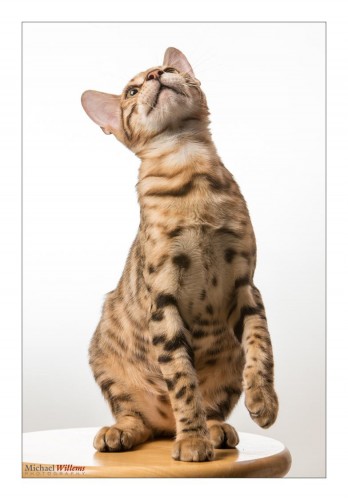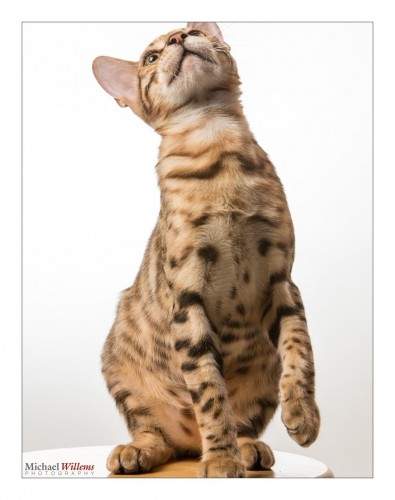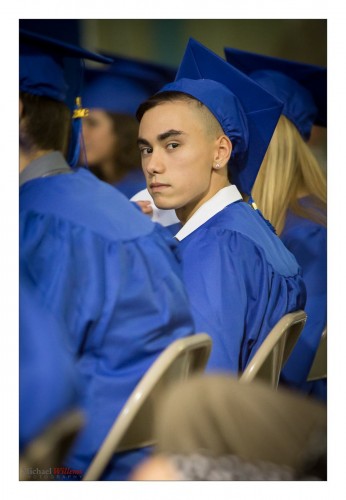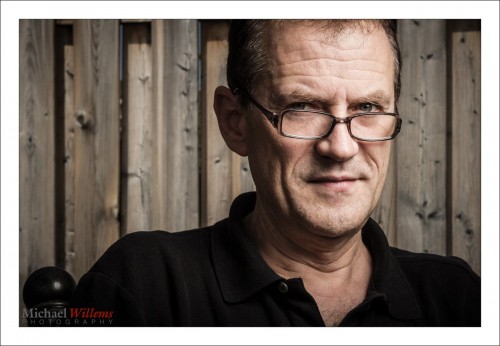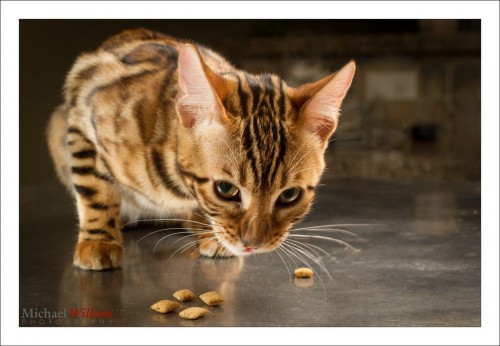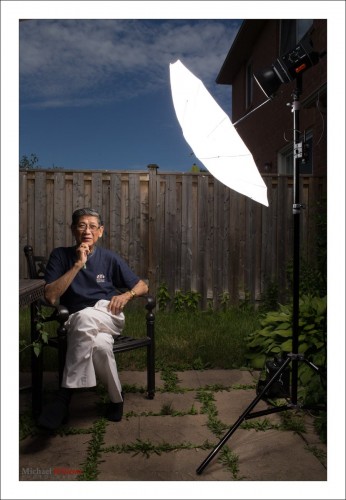A reader wrote, after yesterday’s post:
“Great post. Thanks for the info. I’ve been concentrating on producing prints of my photos. I’m tired of just seeing them on screen. I think I have the cropping issue solved, but choosing a frame is still a mystery. Should the frame match the photo, or the wall, or the home decor…etc.? Do I need to buy an expensive frame, or will a cheapo frame do? Must there be a fancy matting around every photo? When and why add matting?”
Great questions. And there are no easy answers, as in every art question, but perhaps I can get you going in your thinking. After this post, learn all about framing – google it – and find a good framer who can help you.
First: yes, I cannot emphasize enough the importance of prints. For a number of reasons:
- Prints are beautiful as decoration all through your home. They are seen by visitors as well as by yourself, and they add to your living enjoyment daily.
- Albums are beautiful to hold and to go over at the coffee table.
- Both of these experiences are very different, and in many ways transcend, sitting at a desk looking at a computer screen.
- Prints can be bigger, much bigger, than a computer screen – size matters.
- Prints do not get lost when a hard drive crashes. And quality “giclee” prints last for hundreds of years.
- Not least, prints can have their appearance enhanced by careful choice of paper and frame! I like to use metallic paper for my large prints, for instance; and museum paper.
Framing is an art. We frame pictures because a frame emphasizes an image and calls attention to it. Hence, I do it even with electronic files, as you see in these two examples of a shot I made yesterday, first without frame:
Now with “frame”:
Most people prefer frames around an image, especially when printed. So then the question becomes “which one”, and I would say this is mainly a matter of taste. An elaborate frame can be good for a small image, but a very simple frame can also be good.
Every time you need a frame, there is the question: can you use a cheap “off the shelf frame” or do you need a custom frame?
For a great image, a cheap “Wal-Mart” frame is not a great idea, in my opinion, for three reasons. First, and most importantly, a frame becomes a piece of the art. When buying a standard frame, you will have little choice, so rather than you deciding, it will be the Walmart buyers who have decided for you. Second, you are stuck with standard sizes. So if you have cropped to an odd size, or if you use an unusual paper size, you are out of luck. And I always recommend you should use what paper and crop you like, not what the frame-makers dictate. Third – a cheap frame looks like a cheap frame. Your picture will cost you anything from $80 to $800, so why spoil that with a cheap-looking frame? The cost may seem high but it is worth it for a custom piece of art no-one else has.
If you have decided on a custom frame, find a good framer and decide on the printing technique. One reason I love metallic print on foam core is that I can then have a simple black frame made without the need for glass: metallic paper needs no glass in front, meaning you save on weight and cost and get fewer reflections.
My personal thoughts about frames:
- The frame needs to match the room you are hanging the picture in;
- It needs to complement the picture;
- It needs to be simple – unless you want complex.
Matching and complementing means style as well as colour.
- Starting with colour, I look at the picture and pick a prominent colour and use that as the frame.
- Then I ensure that this also matches the room’s wall and the room’s look and furniture (if it did not, would that print be a good choice for that room?). An old-fashioned frame in a modern room can really look out of place, for instance.
- I tend to use a thicker frame for a larger picture; a thinner frame for a smaller picture.
- I bias toward simple – but when I have a reason to go to an elaborate frame, fine. A classical picture, for example, can look great with an elaborate painting-type frame.
Matting is needed if your print has glass on top, in order to separate the glass from the paper. It is also good to give your picture a little depth; make it look three-dimensional. So yes, often matting is a good thing, in spite of the cost of cutting a custom mat. But there are exceptions – e.g. the metallic prints I mention, that have a simple wooden frame around the picture, but no glass, and no matting.
As for that cost… again, custom framing is not cheap, but it is worth it – and it can even be fun. If you find a good framer (and I use several) that framer can also help advise you on style, colour, and more. Framing is an art, and I would spend the money to do it right. (As a side note, I stay away from the mall art stores that always seem to have a “this week 50% off” sale – it’s 50% off the double price.) Bring the framer a photo of the room you will hand the artwork in, if at all possible.
I do anything from simple frames (on a metallic print, a simple black frame, no glass) to elaborate custom frames, depending on the print. Yes, it costs money, as does everything of quality that will last you a lifetime; but it pays back every single day you look at a picture.