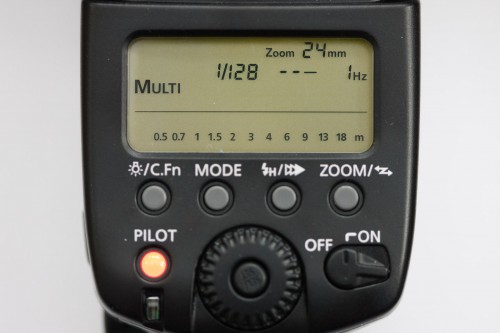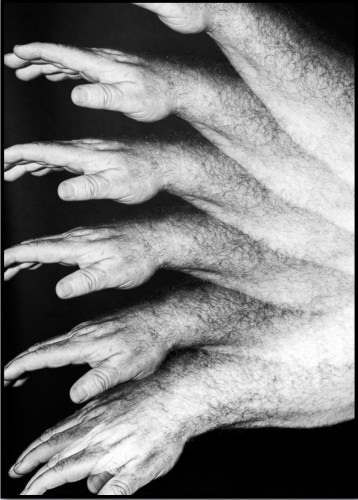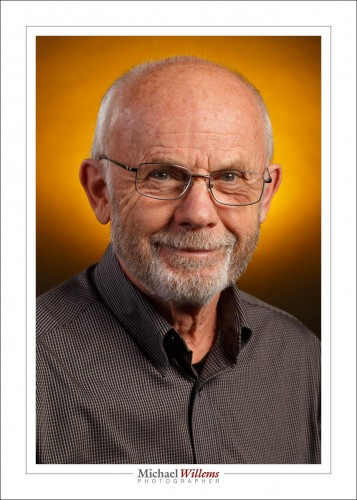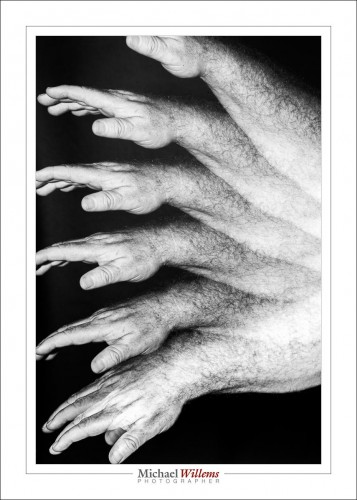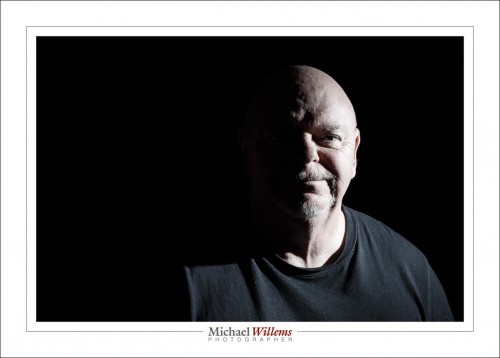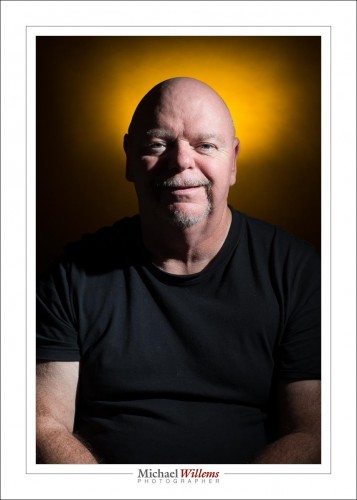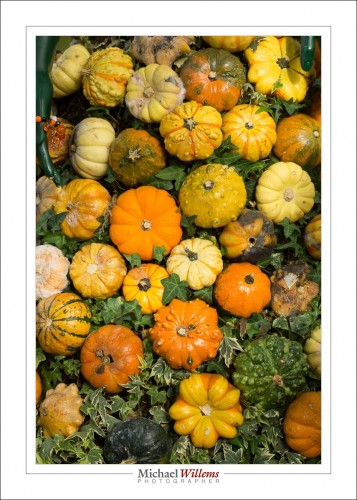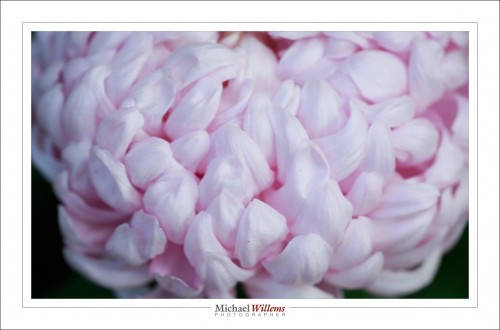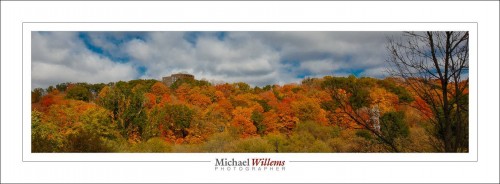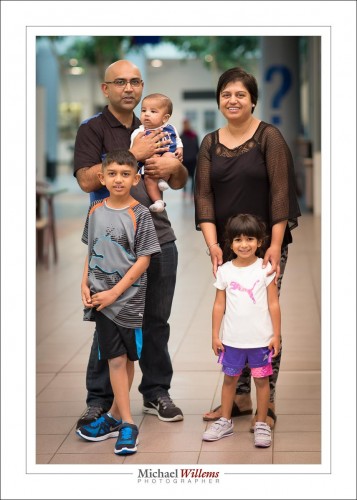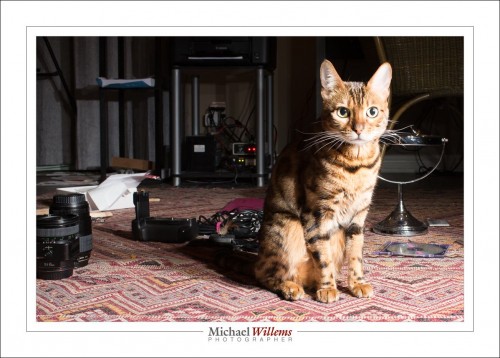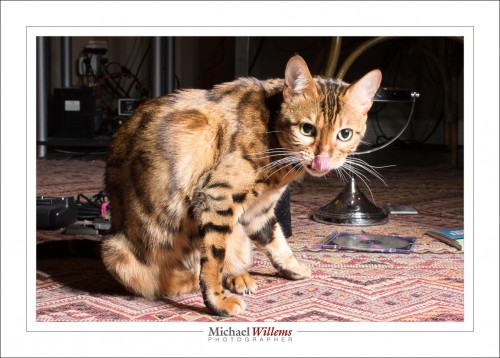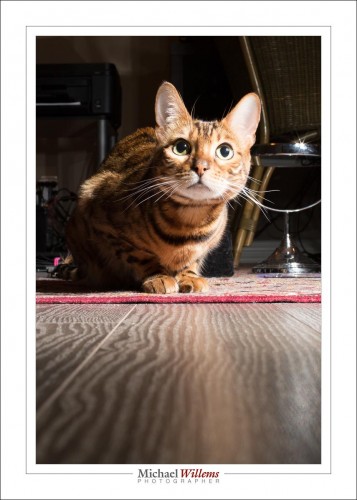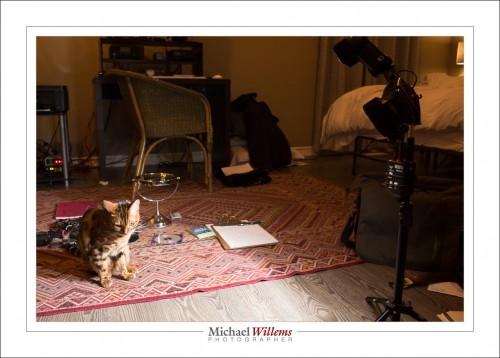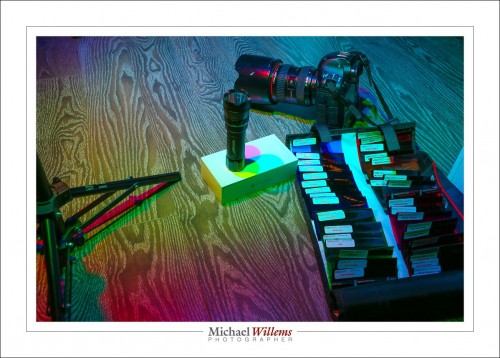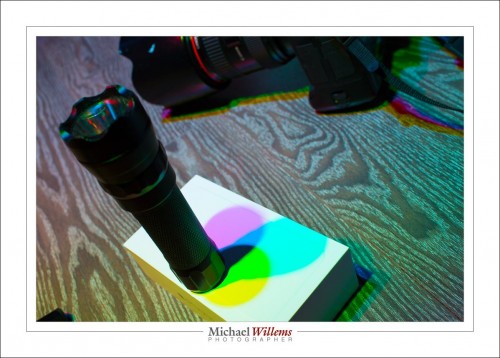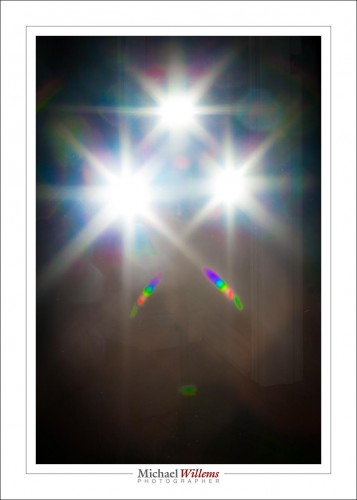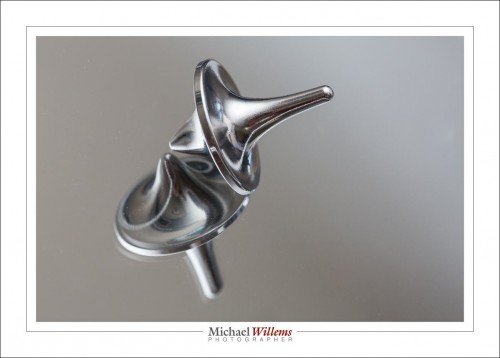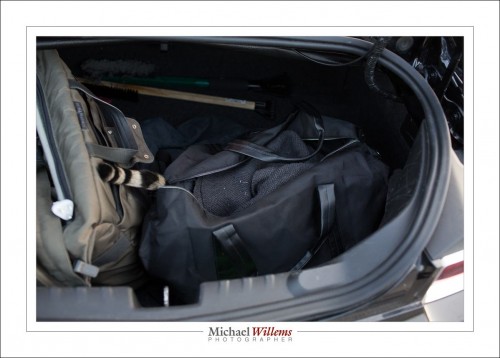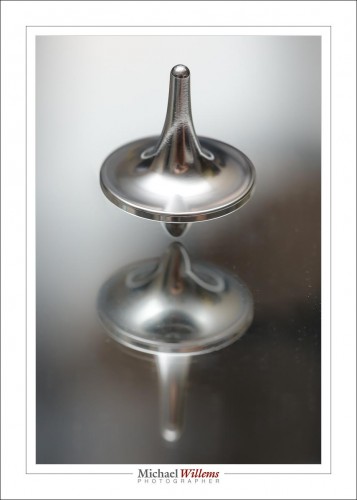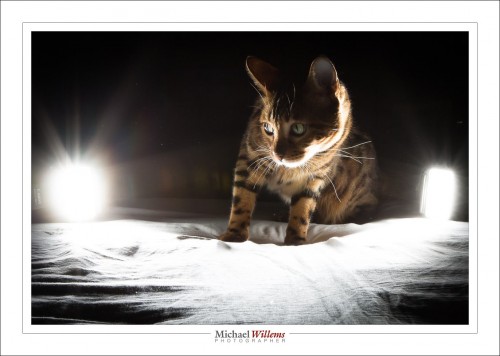I am prompted to write, today, about the Internet and how you must not always believe it.
You may have noticed the following phenomenon: someone posts something horrible on the Internet and their friends all say “lovely photo”, “great work”, and so on.
Praise, on the Internet, means nothing.
I just saw a photo:
I have made names and the subjects (one of whom is a friend, and a lovely lady) unrecognizable, but there is still enough to see that, with respect, this is not in fact a “lovely” photo:
The light comes from straight above them, so their eyes are completely dark. This is something you cannot see. The composition is terrible. The heads should be higher. There is stuff in the picture that distracts, like the lights dimmer on the very left. The stuff behind the ladies interferes with their heads. The photo is ever so slightly tilted anticlockwise. Why cut off that one hand? The list goes on.
My point is not to rain on these ladies’ parade. My point is that when someone says “GREAT WORK” on Facebook, that does NOT make you a museum-ready pro. The photo is nice as a memento of three friends getting together. But it is not great as a photo. Keep that in mind, and before you go full time pro, have your work critiqued independently, and fill the knowledge gaps everyone has.