TIP: Set all your cameras forward—right now, since the time has changed by an hour, if you hadn’t noticed.

TIP: Set all your cameras forward—right now, since the time has changed by an hour, if you hadn’t noticed.
NEW: My e-books are now all available from Amazon as Kindle e-books.
They are also still available direct from my e-store. So your convenience is what drives the decision as to whether you want Amazon/Kindle or Direct/PDF. Direct is fine for computer literate people, while Kindle e-books are a very convenient way of “one click” ordering the books, as well as seeing previews and reading the books on a kindle or on an iPad or similar tablet using the free Kindle app.
PHOTOGRAPHY “COOKBOOK”, 2nd edition:
AVAILABLE EXCLUSIVELY FROM YOUR LOCAL AMAZON KINDLE STORE!
PRO FLASH MANUAL, 3rd edition:
MASTERING YOUR CAMERA, 2nd edition:
IMPACTFUL TRAVEL PHOTOGRAPHY, 2nd edition:
STUNNING LANDSCAPE PHOTOGRAPHY, 2nd edition:
POWERFUL PORTRAIT PHOTOGRAPHY:
PHOTOGRAPHY CHECKLISTS:
There you have it. Your convenience drives the decision as to where you buy.
Theories are best tested. Like the theory of exposure. Which, as it turns out, actually works. Let me show you.
Think: You are filling a bucket. Your aperture is like a faucet. Your shutter speed is “how long do you told the bucket under the tap”. Together, the time and the stream of water fill the bucket.
So here’s f/22 at 1/4 second. A triple of water, so filling the bucket is a slow process:
That should be equivalent to:
And indeed it is. Here’s f/1.4 at 1/1000:
You should be trying this stuff, not just reading this. We lean by doing. Muscle memory!
Bonus points:
How do I know the first one is f/22? Look at the star from the lamp top right. Star means small aperture (high f-number).
Why is the other lamp green in the fast shutter picture? Because it is a fluorescent light. It goes on and off, and changes colour, 60 times a second or more. A fast shutter speed will catch that. Your shots are all going to be a different colour/brightness.
Tip: Get my books at http://learning.photography. Amazing books which will have you actually understanding your camera and what to do with it, in record time.
After a shoot, wait. Go back to the shoot after a while, and you will see entirely new images.
Here’s a few images from two years ago, when I was in Las Vegas:
..and Death valley, California:
All these are images I did not use. Did not really consider, the first time I looked at this shoot. Every time I go back to a shoot after a few years, I see new things. Do the same: you will be surprised.
…I ran a Flash workshop today. All seven participants had a good time, and more, they all learned how to make a professional headshot like this:
That’s a standard headshot. Join me in my studio any time to learn how to do this, and much more!
And after you learn a standard portrait, you do more. And that includes things like this:
A portrait does not always have to include the subject’s entire head.
Zoom in (click on the picture) and see how much more personal that looks. See?
And the desaturated sharp look? A modern look that goes well for men. My “checklists” book (see http://learning.photography) contains the details of this Lightroom preset.
I just bought a new Mac: the old one was five years old and beginning to be a little slow for comfort, for my heavy and intensive Lightroom use. The new one: 27″ 5k retina screen, fast processor, lots of RAM, fast graphics; fusion drive: a dream. It starts everything “instantly”. Amazing.
(By the way, the old one, a 27″ iMac, mid 2011, would also be great for most people. Interested? Ping me).
Fine. So I install Lightroom. But I cannot run it, because I need to deactivate it on another computer:
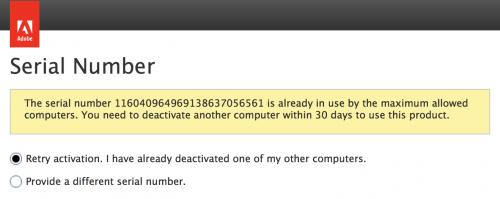
And now we hit a few snags. One is that Adobe don’t tell me how to do that. And when you search it, all you see is links to the CC product: the “pay us every month so you will pay thousands and thousands” kind. Instead, I have the app. It’s mine (or at least the license is).
After much searching, I think the solution is to de-install from the old machine. But that will not work either: obviously, to properly transfer everything, including plugins and settings, I will need both to work for a week
Well, tough. Adobe will not let me.
And that is why people hate licensing, passwords, “call home” checks… and Adobe, one of the worst offenders in these areas. That is why they pirate software. I don’t mind paying for products at all. Value deserves it. What I mind is Adobe trying to stop me from running my business the way I see fit. Adobe: charge me whatever the software costs, then get out of my way.
Fat chance.
Even the normal “30 day trial” option seems to be unavailable. So, other than Pirate Bay, what other options do I have?
I run Little Snitch, software that tells me what apps ask for access to the Internet, and allows me to allow or deny that access. And I must say, Adobe is a very bad offender: dozens of calls to dozens of sites when you as much as start up the software.
My advice: beware, because these corporations are obtaining more and more power to run your life, or to deny you the right to run it the way you like. One day this will bite back, hard.
I am glad Apple seems to have found its post-Jobs voice in the current FBI/encryption disagreement. We need more such critical thinking. 1984, anyone?
Often, the key to creative photography is to add light where you want it. And nowhere else. And ma ny people forget that added qualifier.
Take this, student Alonzo lit with a single flash through an umbrella. And umbrella spreads light widely, which is in fact one of its benefits:
Now let’s use a single flash, unmodified, aimed at him from the right:
But now let’s put a grid on that flash:
It is the difference between the second and third photo in particular that I would like you to look at.
In the second photo, ambient light is still at zero (use the studio setting, see my books). But the flash itself creates light everywhere. In photo three, that is restricted: the flash only sends light where I want it to. Not everywhere else.
I use the Honl Photo modifiers. If you like them, follow this link and use code word “Willems” upon checkout to get an additional 10% off. I used a 1/4″ grid for that last photo. My favourite flash modifier, that grid!
If you use Pocketwizards, or other devices connected to your camera: always clean the contacts.
I just had a student call with a question. Her pocketwizards were working intermittently and incorrectly.
The solution: clean all contacts. On the camera as well as on the devices and cables. Once that is done, it all worked.
And I have had this experience many times. So if anything malfunctions: clean all contacts. Even the lens: move it about a little; disconnect and reconnect. Most of the time, your problems are gone.
You hear me say it so may times: redundancy. Spares. Backups.
Yesterday I taught a course in Ajax. Flash, advanced. A “Dutch Master Class” seminar and workshop.
Here’s a few photos:
Outside is even more fun:
So I say “A few”. Why, these are in fact the only few I captured.
My assistant packed the bags, due to my tennis elbow. And guess what? She forgot the cameras. All I got was an old 7D.
And guess what day the 7D chose to completely fail?
Yup. Yesterday. Dead. Removing battery, lens, flash, and memory card made no difference. Removing the little 3V memory battery did, but then it failed again each time after one shot.
And that is why you pay for a photographer with plenty of spares and backups. Just saying!
You may have noticed: My classes now use the “Dutch Master Class” theme.
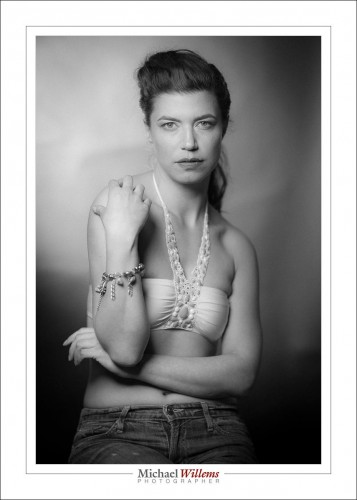
Why?
Well, I’m Dutch Canadian, so I suppose that is one reason. But more importantly. the Dutch Masters of the 17th century had certain commonalities. In particular, they combined the following properties:
It turns out that these are exactly the things that makes photographers great. Hence the Dutch Master Class theme.
We can learn from history. Which is exactly what we need to do. The Dutch Masters would be delighted that their art, their learning, their creative insights are being used and taught today, almost 500 years later. In my classes, that is what I do: I continue the tradition of many centuries, and your creativity benefits from it.