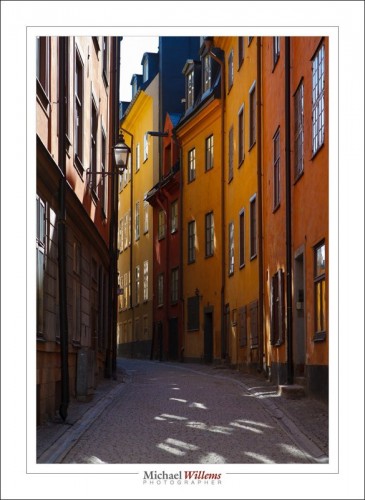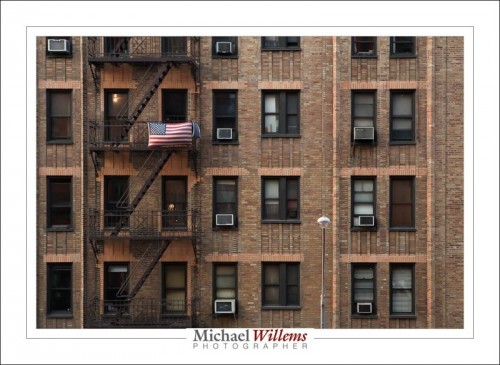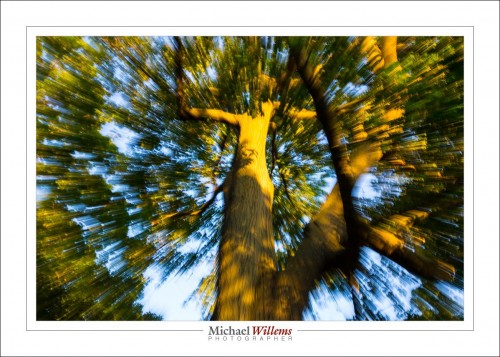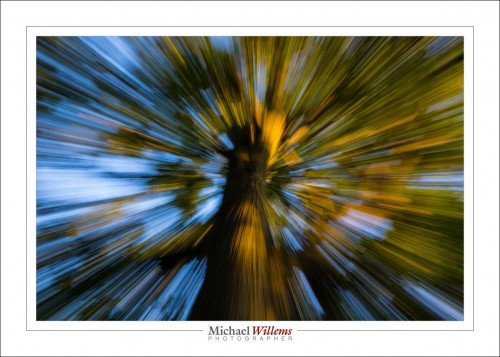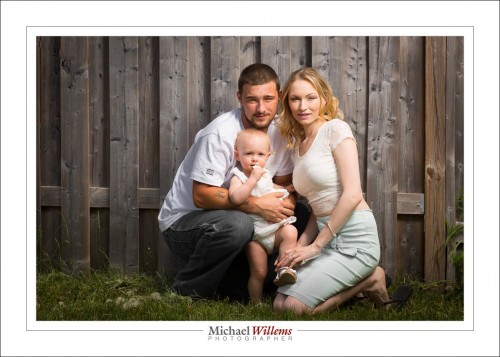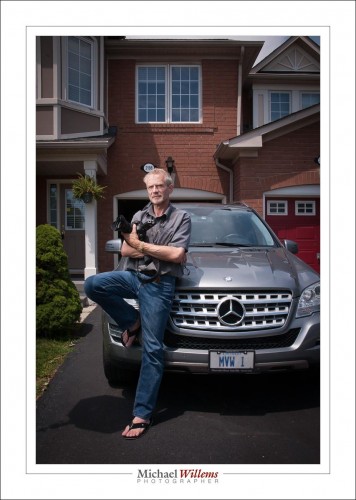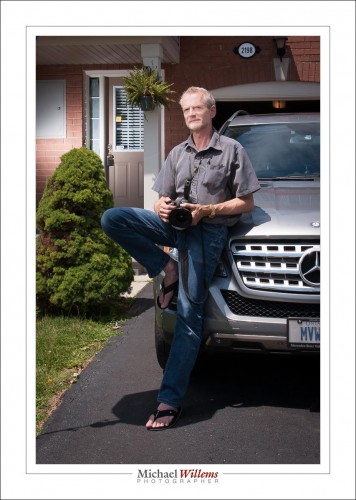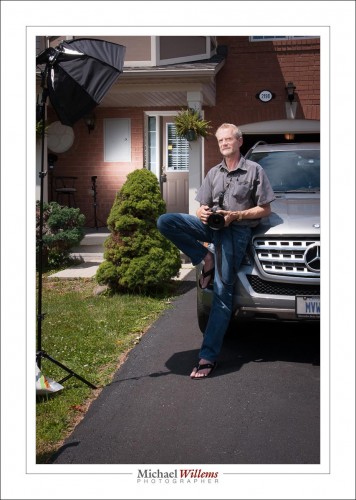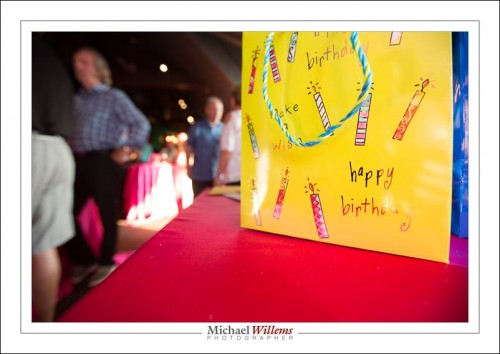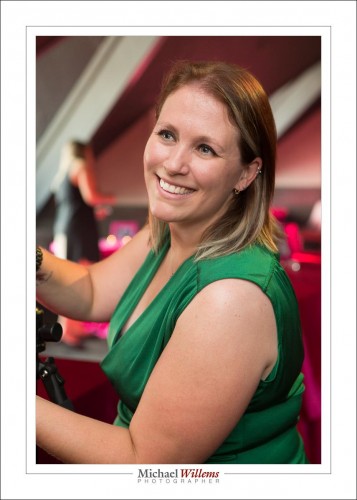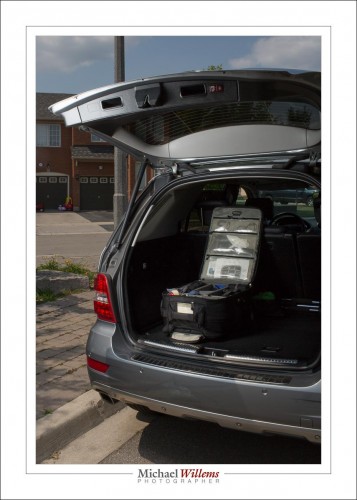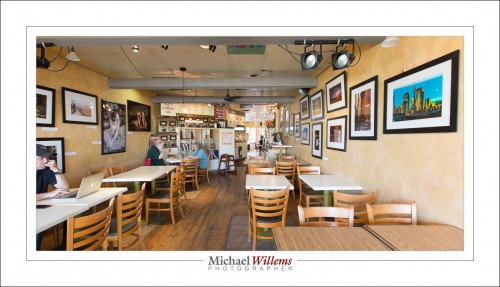Travel photography is a popular reason for people to buy a camera, and to actually use it. Before you go, buy my book on travel photography and have me put on my Impactful Travel Photography seminar for you and a few friends (see http://learning.photography). And let me give you just a couple of starting notes in this post.
Gamla Stan, Stockholm, Sweden
First: research where exactly you are going to go. I use Flickr and to a lesser extent Google image search to look for great images in the location I am going to. Then I look up where exactly they were taken, and at what time of day (Flickr usually retains the EXIF data). I look for best viewpoints and then research where they are: “where was that great photo taken from, and at what time”. I even look at what lenses were used. Not that you should copy, but you can draw conclusions from that kind of data.
View from the Hotel Chelsea, NY, NY
I also look up attractions’ GPS coordinates, since attractions do not always have a street address. You can google that: Searching for “latitude and longitude of Zabriskie Point” gives you “36.4200° N, 116.8111° W”.
I also look for shooting locations of Hollywood movies: why not let Hollywood do the heavy lifting of finding great locations?
On location, I always ask the hotel reception, the concierge; I buy postcards of locations, and I look for events, since people often do not mind being photographed at them; they expect, rather than resist, cameras.
Bring an app like Daylight to check exact sunrise and sunset times; an hour each way around sunrise and sunset , you get wonderful light.
Then check you have what you need. Camera(s); batteries; chargers; memory cards; lenses; flash(es); perhaps an ND and Polarizing filter or two; some cloths for cleaning (anything that is small, light and cheap is good!); whatever you need, think about it now, not just before traveling.
In other words: preparation does wonders when traveling.