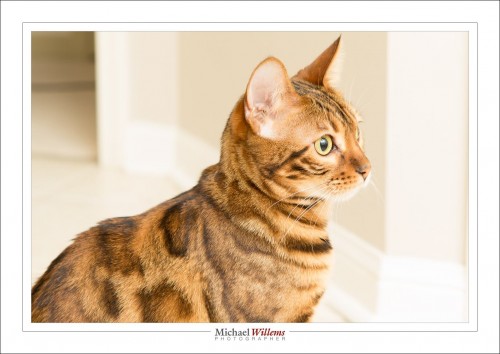I use my DSLRs for video; I also teach a course I developed on shooting video with DSLR cameras (see here).
Today, a tip from that course: Audio. Audio is very important, and I recommend a few simple things:
One: turn off auto level. Set the audio recording level manually, else every time no-one speaks the noise goes up.
Two: use an iPhone in your pocket if you have no lapel microphone. An iPhone gives you great audio quality at an incremental cost of zero, if you already have an iphone.
And three: use a clapper board app such as Digislate (thank you, intern Daniel, for this one). Using a clapperboard allows you to synchronize this iPhone audio with the video from your DSLR.
Done. Professional audio from an iPhone, a simple camera, and free iMovie software. Simple, innit?
___
The special on headshots is still on. Buy this week; take the headshot in my studio by August 14, and get a pro headshiot for much less than the regular price. See http://learning.photography or scroll down to yesterday’s post.