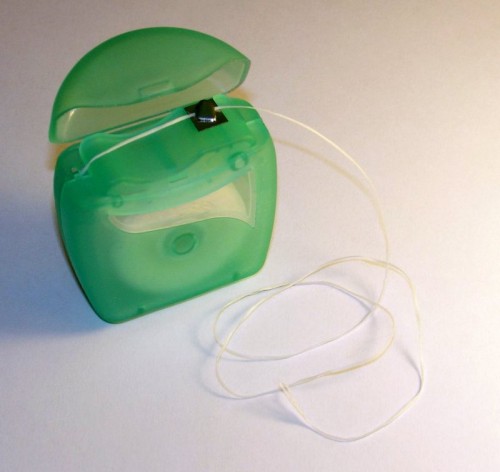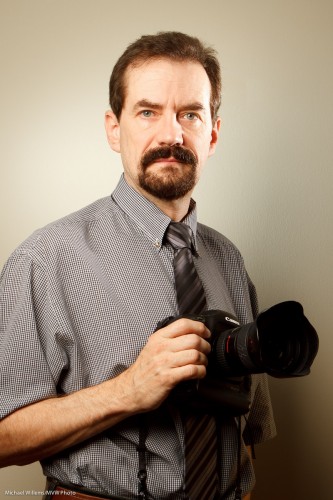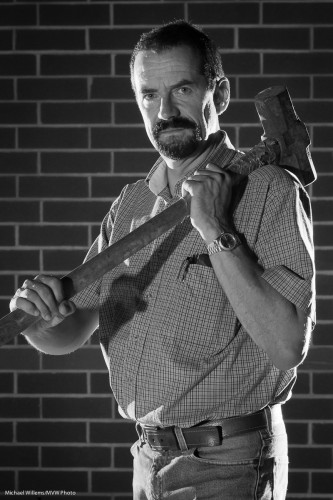Tip of the day.
Sometimes during a shoot, you can get confused. What am I doing? Why are they all staring at me? Was I going to use Aperture mode or Manual? Why is it all over-exposed? Or under-exposed? Help!
I can identify with that feeling. The first time I took my car for a drive alone, without instructor, and I encountered a large roundabout.. brrr. Or on an early solo flight, when while I was turning final the stall warning went off. Too much to check at once: air speed, vertical rate of descent, flap setting, throttle, carb heat… all while the buzzer goes buzz buzz. Help!
So in a car or in an airplane, I have no good suggestions. Well I do actually: first of all, do nothing. Panicking makes things much, much worse. If you don’t do anything, things will likely stabilize.
But in a camera it may not work out that way, which is where today’s tip comes in.
When you get confused, take a tip from the camera.
[1] Set the camera to:
- Auto ISO
- Auto White Balance
- Smart metering (Evaluative/3D Colour Matrix)
- Program mode (“P)
- TTL Flash (“TTL” displayed on the back of your flash unit)
…and now see what the camera does.
[2] Now use those settings (ISO, Aperture, shutter) as your starting point. Set them in whatever mode you wanted – like manual.
[3] Then vary from that starting point.
Often, that resets your problems. Perhaps your problem was an unrealistic shutter speed, or a way-too-low ISO. Well, the settings above will sort that put ad get you started right. Then you can bring your own creativity to bear from there.
See? As simple as 1-2-3.