Taken at the recent “Tribe” event I shot.


Taken at the recent “Tribe” event I shot.

After I said yesterday that Apple should write the Canon UI. I am not so sure, having just discovered there is no way to set MONDAY to be the start of the week in the iPhone’s calendar. I can never find anything in month view with Sunday starting the week. Yes, you can set “international” to UK, but that messes up everything else, like phone numbers. What were they thinking?
In the last couple of days I used two new strap systems while shooting events: the BlackRapid R-strap (which I’ll review later) and the new Ezee Strap, pictured here:
That strap sits on your shoulders (the leather part on your back), and the movable hooks attach to the camera through rings. The camera thus sits symmetrically in front of you. To take a picture, you simply raise it and it comes up.
The first thing that I felt after putting on the strap and attaching the camera: : nothing.
Meaning – instead of the usual effort and discomfort of holding a heavy camera like my 1Ds MkIII, it is effortless. So that’s good. Easiest way I’ve held a camera. Also – the camera stays in place,. It neither swings right and left, nor forward much when you bend over. This is great!
There are a few minuses, of course. The rings are metallic and they do scratch the camera hooks a bit. That’s minor so I can live with it. The strap is, quite frankly, cheaply made. But it does the job. And because it has two hooks, it is saferthan some of the other alternatives.
Also, the camera hangs exactly where your belt buckle is. But.. it raises so easily and effortlessly (even for vertical shots) – that this, too, is worth it. And finally, this strap is costly – but again, it does the job, so compared to a bad back…
So while there are some drawbacks, none of those are showstoppers. I plan to use this Ezee Strap in some more upcoming shoots, and will give you more feedback after those. So far, it looks like it will stay in my bag as a permanent fixture, and one that makes a big difference in shoots where I carry multiple cameras.
As a teacher of photography, I am struck time and time again by how difficult it is to explain camera menus to people. Canon is better than most, but all are difficult. All sorts of buttons, and different ones all the time:
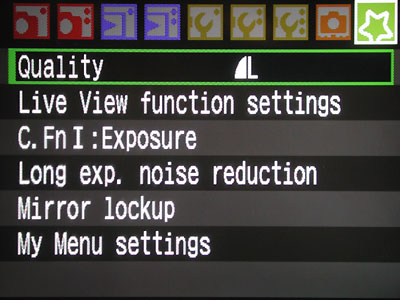
To experienced users and pros, these are simple. But to novice camera users, navigating through these menus is a real challenge. Do makers of cameras not do focus groups?
Evidently not. Just look at the “wake-up” button that you need to keep pressing every few seconds when setting anything on your DSLR. Again – obvious to us, but tough for novices. Nothing tells you this!
Did you know that on a 7D, you can get the camera to default to always going to your custom menu when you press the “menu” button? Look for it under “My Menu Settings”. The function has an unintuitive name, but it’s there…
I think we need Apple to design the next DSLR User Interface.
BKKphotographer asks:
“Are Canon’s Picture Styles important in your workflow? Do you, for example, create your own and download them to your cameras? I started to get interested in them, until I started using Lightroom. LR does not understand them per se but it attempts to approximate the standard Canon styles with its Camera Calibration Profiles.
If I make my own Picture Style and use it on my camera it gets lost when I import to Lightroom. I think they are only useful in a workflow that is based on Canon Digital Photo Professional.
I find that whole subject very confusing – for example how those profiles relate to LR’s Develop Presets.
I think this area is a prime candidate for your clear concise explanatory skills!”
Well, I’ll do my best. Although In fact I think you are doing very well yourself, in the explanation above.
What are Picture Styles?
Camera Picture Styles are ways to handle (a.k.a. edit) the information that comes from your sensor. You can set these styles on your camera. Contrast, sharpening, colour balance, saturation, even curves are all part of such a style. If, for example, you set your in-camera style to “Landscape”, you get sharper images, with a tad more contrast and ever so slightly enhanced blues and greens. Portrait Style means less sharpness (who wants to emphasise wrinkles!). In a sense, these Picture Styles are like choosing a particular film.

What happens to you image in camera?
If you shoot JPG, your chosen Picture Styles settings are applied to the sensor information, and the resulting JPG has them incorporated (e.g. it has enhanced blues and greens, and is sharpened).
But if on the other hand you shoot RAW, the style settings are not “applied” – instead, they are “attached”. (The RAW file contains a field that says “oh, and the user set the camera to Landscape Style when he took this picture). It is then up to the software you use at the other end (on your PC or Mac) to apply the settings.
What happens afterward?
If you use Canon DPP (Digital Photo Professional), it knows the camera’s built-in Picture Styles. So if it sees a RAW image with style “landscape” set in the attached info, it knows exactly how to apply that style. And it automatically does that, so the RAW image looks the way it looks on the back of the camera.
If on the other hand you use Lightroom, or Photoshop, or some other software, it does not know the exact meaning of Canon’s “Landscape Style”. Your camera maker, of course, in its usual controlling manner, does not share this information. (Hey – why would you share stuff that would make your photos better and hence your cameras more popular!)
So now what?
So now you have to do it yourself in software. Take the unaltered file, then enhance the sharpness, apply the right contrast, and so on. This is inconvenient. So Lightroom attempts to do it for you. Adobe has built in (for RAW files for some, but not all, cameras) its own camera-specific develop settings. When I import an image from my 1D, for instance, I can now set it to “Camera Landscape”. That approximates the in-camera setting very well.
But when you have made your own Picture Styles and uploaded those to the camera, as indeed you can, then these are not known at all to Lightroom, so you have to make your own develop settings in Lightroom to mimic your self-developer camera Picture Styles. You can – but is it worth it? It would take a lot of time.
So what does Michael think?
I think Picture Styles are only really worth it if you stick to DPP. I also think that if you shoot RAW, the main advantage of these Styles is “how you see the image on the back of your LCD” and “how quickly you get to an OK-looking JPG later”. Other than that, why not just do it on your computer? The Lightroom styles are a good approximation of the Canon styles, I feel.
Important note: I do think it is very important when importing into Lightroom to use the “Camera Normal” (or if you wish, “Camera Landscape”, etc) develop setting (you can do that automatically upon import, or set it later in the Develop Module), and not ACR (the Adobe Camera Raw profile, which does not look as good). When I show photographers this, and the resulting significantly better colours, they usually say “wow!”
So if you ask me “are Picture Styles important to you” I would say “yes – I only set them, or an approximation to them, in software later”. I can do it while shooting but find I might as well save myself the time and do it later.
I could of course write my own, as you have and upload those to the camera, and then approximate them in Lightroom as well. I commend anyone who does – but I have insufficient time to do it myself.
Does that help?
“What lens should I get?”
I hear that question a lot from students, and I am always delighted to help answer it.
Of course “help” is all I can do. And I will, over time, in this blog. I can explain the difference between:
And I can explain what to use them for (long for sports and safaris, short for environmental, parties, and photojournalism).
And with that knowledge, you can, for instance, buy the lenses I use – or at least understand why I bought them:
So this is a typical photojournalist collection, consisting of fast (f/2.8 or better) lenses:
But “fast” does not have to mean “expensive”. The first lens you should buy is the lens I shot my lenses with – the cheapest Canon lens (and Nikon has one too): the 50mm f/1.8. The “nifty fifty”. And while the lenses above range from $500 (50mm) to $1,000-$2,000 (all the rest), the 50mm f/1.8 is just over $100. And boy, is it fast and sharp. Zoom in to see!
And that nifty fifty on a crop camera turns into an 80mm portrait lens.
One thing to feel good about: when buying a lens, you are investing. Unlike a camera, which loses value as quickly as a PC, a lens keeps its value for many years.
This is what the cat looks like, when shot using my 7D, hand-held using the 35mm f/1.4L lens in available Tungsten light, slightly cropped, at 3200 ISO:
I am not going through the trouble of showing the full crop because I want to make a point. And that point is: we often over-analyse. As you see here, indoors, low light, 3200 ISO with a fast lens, and you get images that look great at 1200 pixels wide and in a moderate-sized print.
We have seasons in Ontario. Grey (now), then brown, then white, then grey, then brown, followed by green, and then grey again. White, unfortunately, with brown , is the longest.
But in between, you get some nice pictures.
I always look for contrast: brightness and colour. This was this morning, outside in a car park.
Taken with the 7D with the 35mm f/1.4L prime lens. My general walkabout lens.
Today’s post is a picture of the day. Recent, in Toronto. 24mm on a 1Ds MkIII full frame camera. 1/60, f/5.6, 400 ISO.
In photos, it is important to think about foreground and background, and the interaction between them and between them and the viewer. Normally, background people should not look into the camera. But I think it worked for me here!
So I am planning an “Advanced Flash” workshop in Phoenix, Arizona, on December 3. Read more about it, and sign up for it, here:
http://www.cameratraining.ca/091203-Phoenix.html
If you are a pro or emerging pro in Phoenix, and flash is not your cup of tea- you need to spend this evening with me to hear why flash, and in particular TTL flash, is great once you have mastered it. And to hear that it is not difficult!