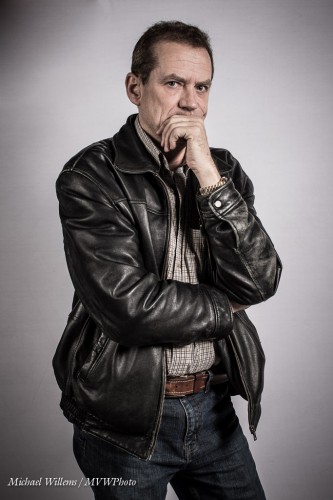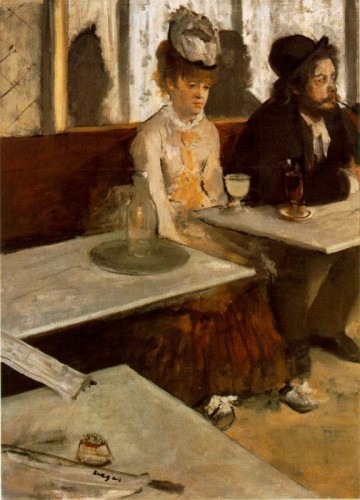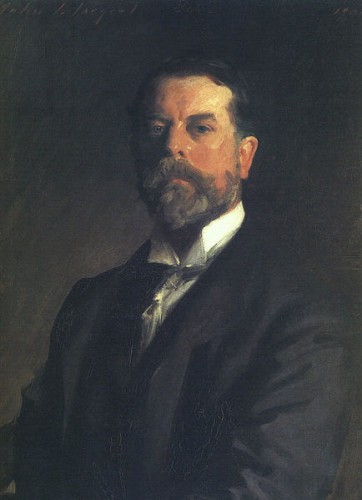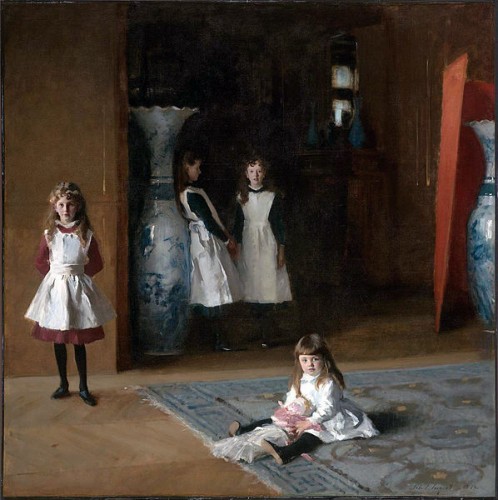As Bob Marley said:
No want you come galang so;
No want you fe galang so.
You want come cold I up;
But you can’t come cold I up
(“I don’t want you to be like that / You want to put me down, but you can’t put me down” – from “Trenchtown Rock”).
Jamaica made me cheerful. Not just because Bob Marley, whose music I have listened to since 1975, was from here (I saw his Mausoleum, and much ganja was smoked there), but because people are friendly and happy and smiling; and because I love the Jamaican patois, and the handshakes, Ya man, everyting irie. Respect!
But I am cheerful also because Kristen and Dan’s wedding was a lot of fun to shoot. Since I was with them all week, they got the entire week covered: the trip, the wedding day, the “trash the dress” the days after, and their friends and family.
And when the mood is great, the photos are great, as was the case here this week.
And in the Caribbean, it is all about colour and light.
Or lack of light: keep light off subject, then expose for the background and the picture takes itself:
But sometimes the light needs some help, like here:
An image like that is taken how? Well..
- by first exposing for a darker background – 1/250th second, 100 ISO, f/8 perhaps. F/11 would be even better but then the flash has to punch through that f/11, so it had better be a powerful, close by flash.
- By taking the flash off camera. I used pocketwizards and one flash, today.
- And by modifying the light.
My single flash was modified and held by guest TJ:
This makes for great photos, some of which I might also do a little Lightroom treatment on, like here:
And some I will not do that to, like this:
I apply the Rule of Thirds, of course. And I use negative space. And close-far. But can you see how here, it is all about light and colour?
In family shots too, which I made for a few people (featuring Catharine, the groom’s mom):
Now in all these I used the settings and rules and principles above. But as the day went down, it as necessary for me to progressively open the lens more. More about this later – and how and why I did them without using either TTL or a light meter.
Going home tomorrow. No want Sunwing to cold I up….!
Michael