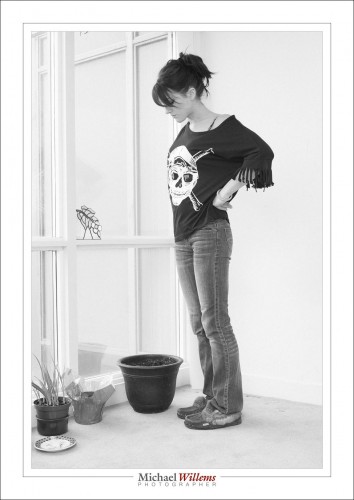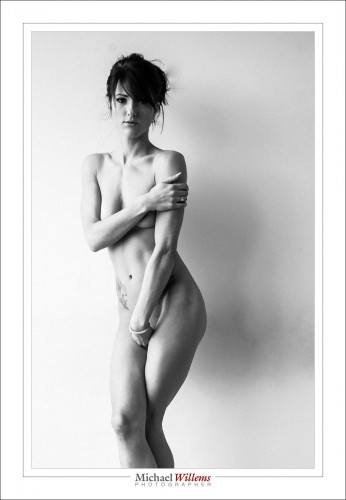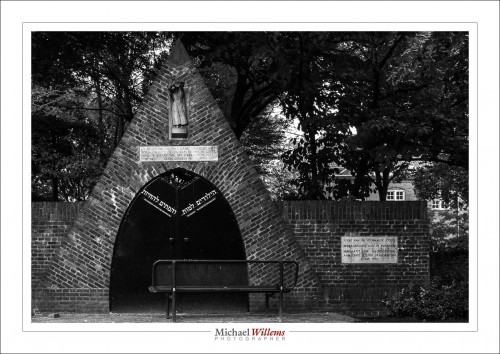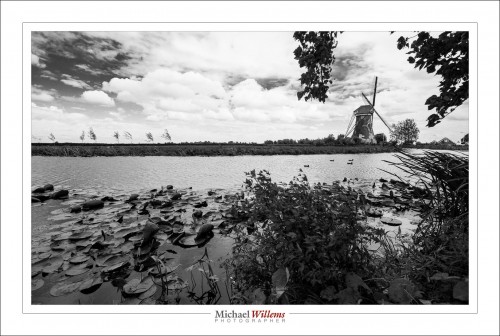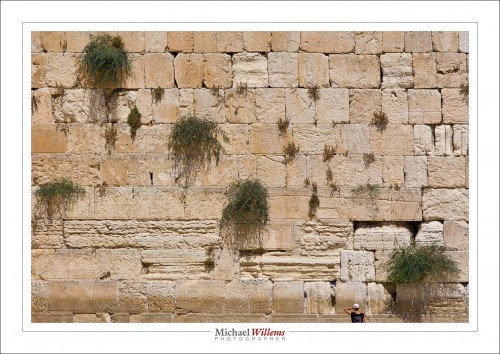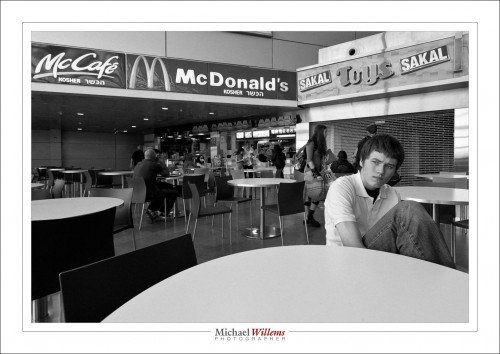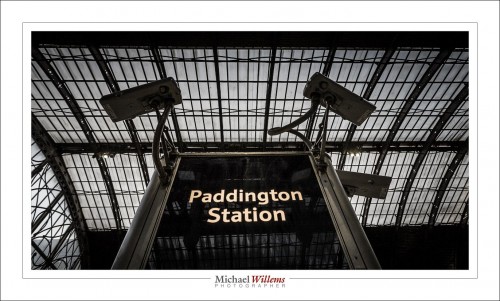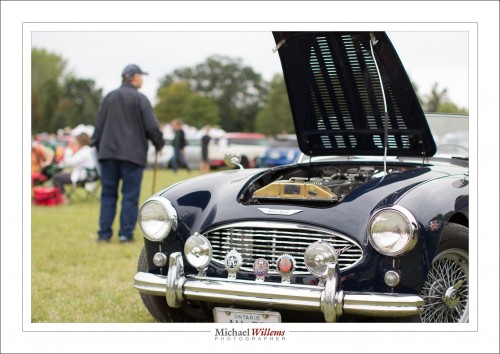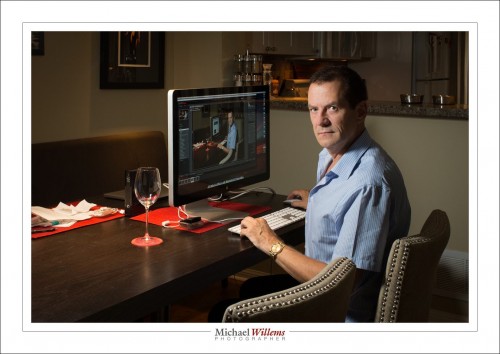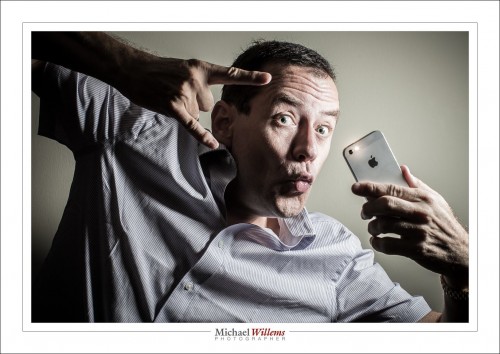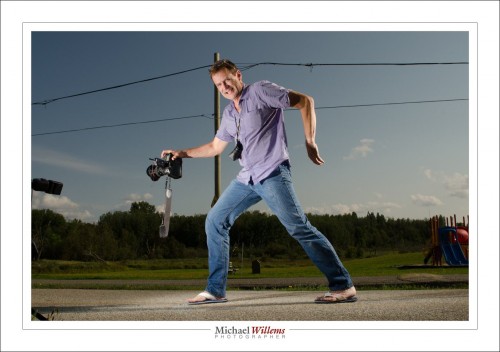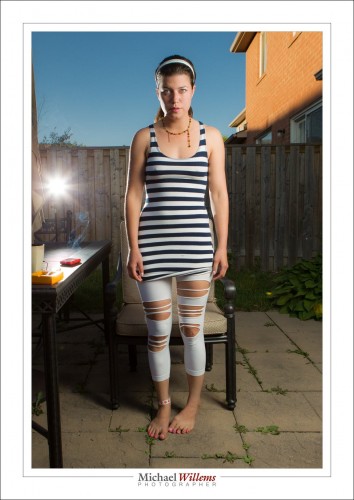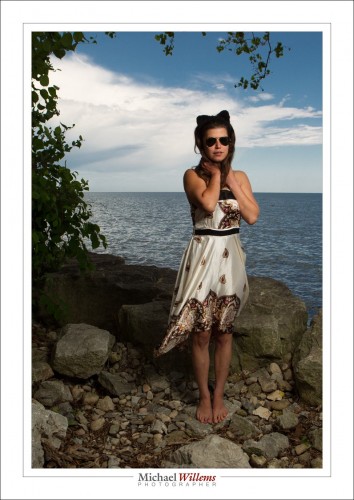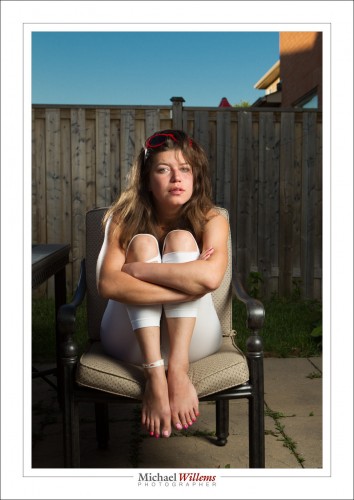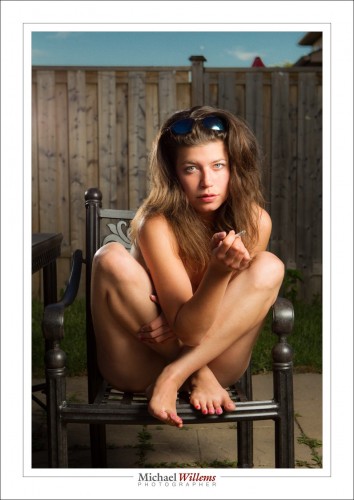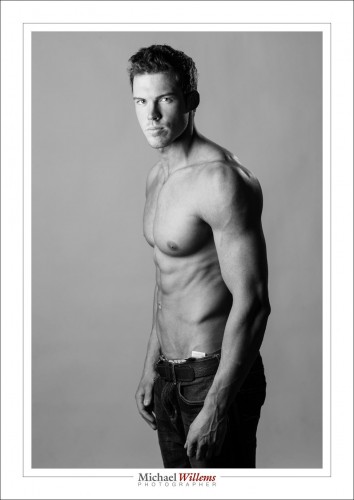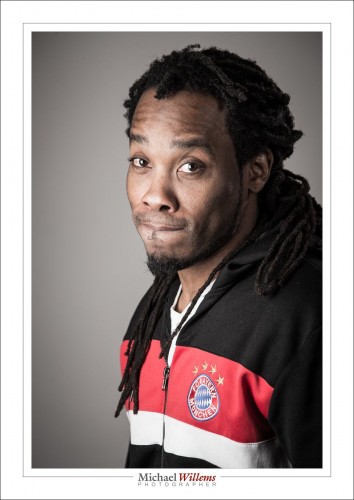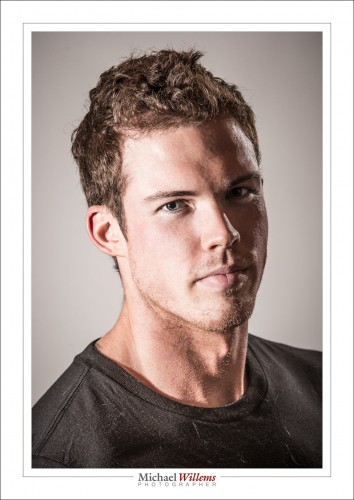As a photographer, I photograph a lot of people who are reluctant.
Usually, they are reluctant because they do not like their looks. They want to be Jennifer Aniston, and in their mind they are Jennifer Aniston, but in fact they are middle aged, ordinary people. They are usually, but not always, women, who are generally more aware of their looks than men. A very common question is: “oh, you can only shoot me if you put on your thinning lens”.
These people will be disappointed when they see their photos. And as a photographer, I do not like it when my clients are disappointed. So what do I do?
What I do not do is “put on a thinning lens”; i.e. edit the picture to the extent that the person is materially different. My rule of thumb is that if I cannot do it in Lightroom, I do not do it – that is the reason I have not been in Photoshop all year. I am happy to remove blemishes, especially temporary ones, like pimples and bruises; perhaps even lighten the odd wrinkle a little; but that’s it. No distorting, no making breasts bigger (or thighs smaller) or making people thinner than they are.
But there are other things I can do to get the most out of what a person has. That means things including the following:
Lighting brightly: bright light makes wrinkles vanish into the top part of the brightness, where they do not look obvious. The more high key an image, the better skin will look.
Finding the right angles: everyone has good and bad angles. I would give examples here, but one cardinal rule is that I never show the bad angle pictures to anyone – client or anyone else. Hence, by the way, the fact that I do not like clients asking to “see the pictures” on the back of the camera, unless they are very young and pretty and confident (those three do not always go together).
Modeling: when I can, and when someone is a little overweight, I try to light from the side rather than from the front. Look at this example of a model’s legs: one lit primarily from the front, and the second lit mainly from the side, using an umbrella and speedlight. This model needs to lose no weight, of course, but you can see the principle: by selectively lighting you can give objects and people shape, and make broad objects appear narrower.
Selectively lighting – in general, I try to light good bits, while keeping less perfect bits in relative darkness.
Use a minor electronic adjustment – I am happy to use Lightroom’s Clarity adjustment to slightly smooth skin tones. A clarity adjustment of perhaps minus 15 is hardly consciously visible – except it does make skin clearer, wrinkles less obvious and hence makes the person look better.
Finally, use the right lens! A wide angle lens can make large objects look “puffy” and will make close shapes look larger. Close shapes can, for instance, be the nose, or the thighs if the person is sitting, or their arms if they are closer to you than the face. Using a long lens, on the other hand, will give a much more neutral, undistorted look. My 70-200 lens is my favourite – provided I have enough space. Fashion photographers tend to also use this lens as a favourite. So I suppose in a sense there is a thinning lens!
In the end, of course, if someone is not happy with their looks, well, then there is little I can do – I cannot make them into something they are not (like Jennifer Aniston). That is one reason I am happy to photograph a lot of young women: it’s not that I prefer to (the challenge of shooting someone older is great!), but they tend to be more accepting of their bodies, for obvious reasons, and more accepting of reality of there is something not perfect.
And guess what: no-one is perfect. I am guessing that if you saw Jennifer Aniston get out of bed in the morning and groggily walk to the bathroom, you would not be impressed. We are all human. One reason I thoroughly enjoyed doing portraits of naturists at Bare Oaks naturist park the past two summers is that they understand this, and are happy with their bodies, whatever they look like, short, tall, big, small, young, old, whatever – seeing people naked, one realises that no-one is perfect like the fantasies we see in magazines where the photographers do materially alter things. Ahh.. so refreshing for a photographer!
___
NEW: You can now sign up for a June 20-30, 2014 photo tour of North Wales with me: go here and read all about it, and if you are interested, call the travel experts and sign up. Let them know you may be interested as soon as possible: this will be a great trip with photography, travel, sightseeing; doing and learning all mixed in together!