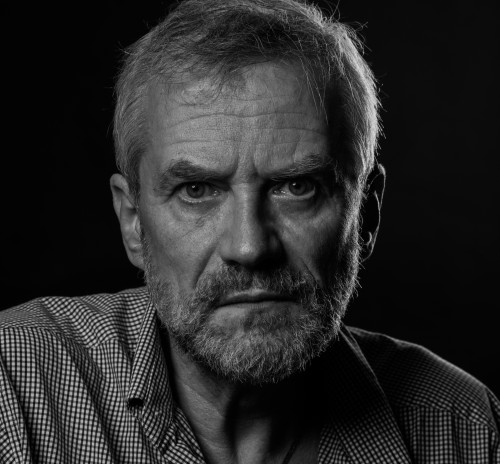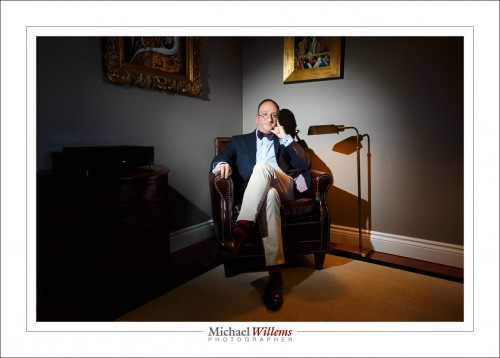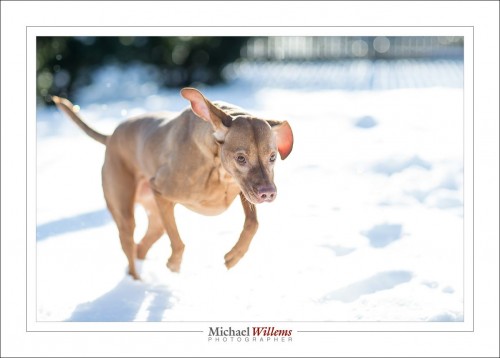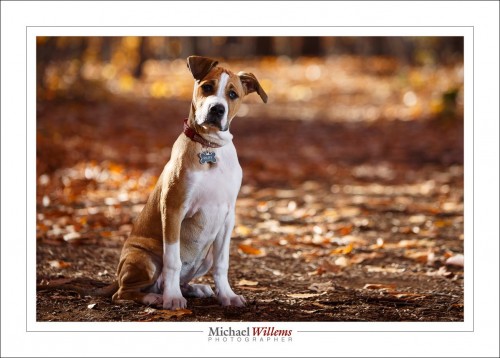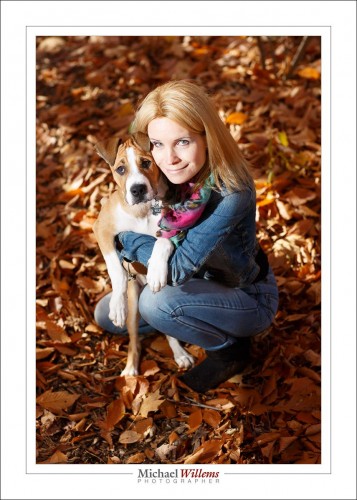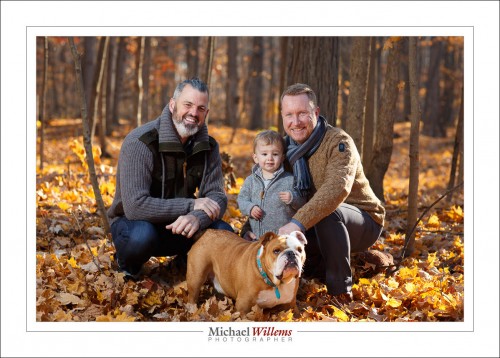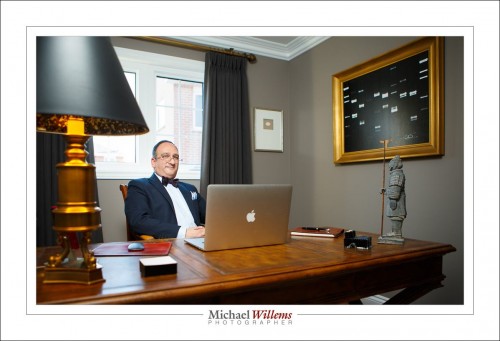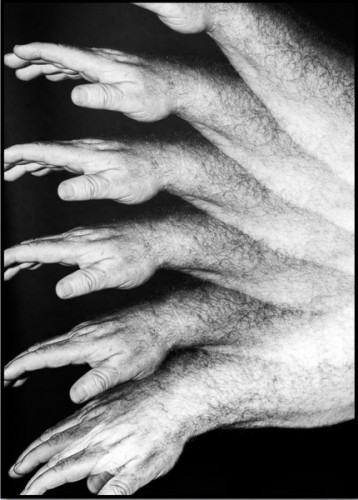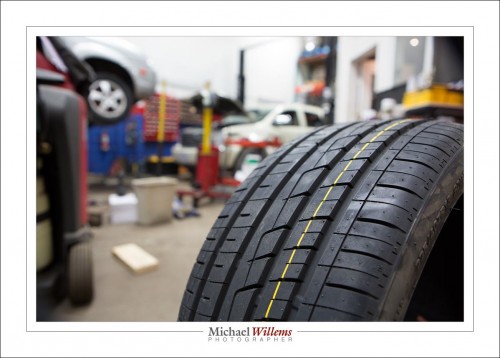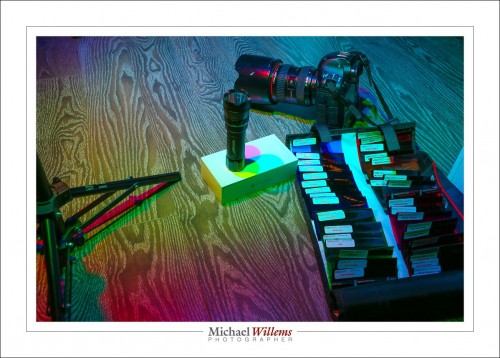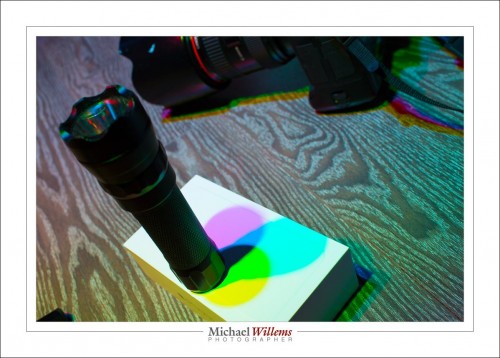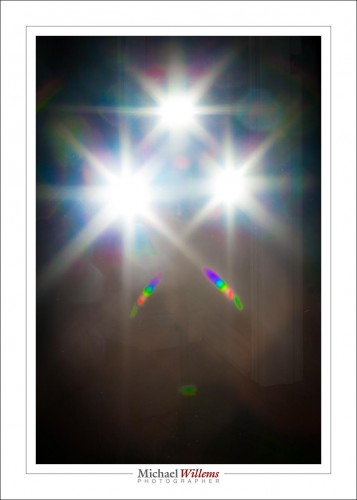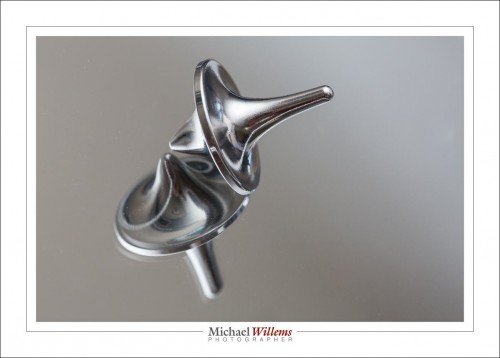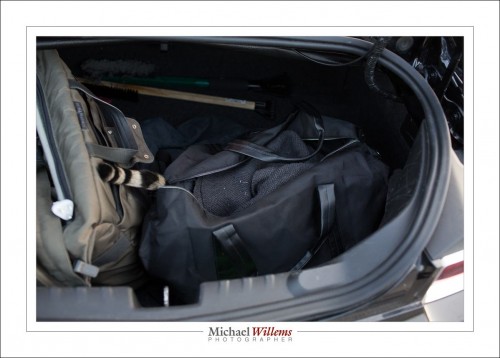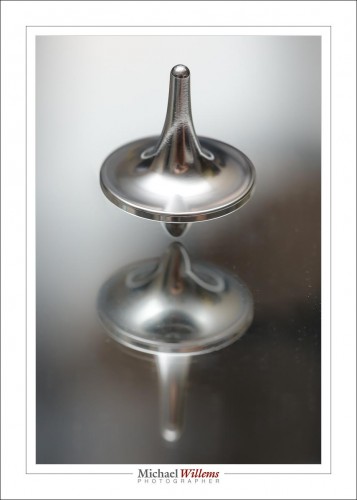The things some people do in their bedrooms in private! In preparation for tomorrow’s hands-on flash course I outfitted some flashes with coloured gels tonight.
I used Honlphoto gels, seen bottom right here in a double wrap:
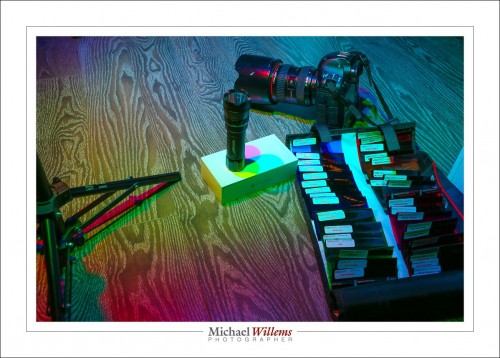
I had three flashes mounted on a stand that uses one radio trigger (like a Pocketwizard) to fire all three flashes (thus saving two radio triggers). I have discussed this three-way mount here before. I also used grids (also Honlphoto) to get three separate light circles.
As said, where all three flashes mix, you get white. After you get the ratios right, that is: the gels take light (also discussed here in a recent post) and you may need to turn one or two of them up to compensate.
Once you are done, you get white. You see it here in the centre:

And here:

TIP: To get the ratio right, you look at the RGB histogram. The peaks for red, blue and green need to be at the same distance from the edges.
Looking at the flashes you see the three colours I chose:

Red, Green and Blue. Surprise, surprise!
You see, when these colours mix, that once you get the ratios right, you get white overall. But when only two of them mix you get “in between” colours, which include cyan, yellow, and magenta:
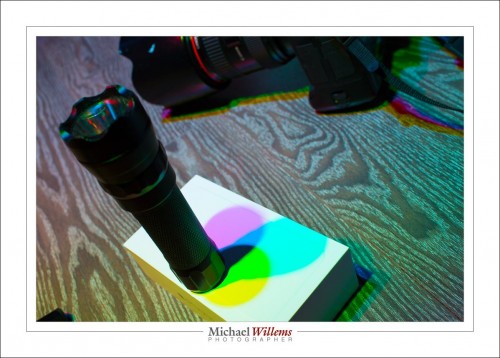
So now you know why you see RGB and CYMK (where “K” means “Black”) as two alternate ways to mix several basic colours!
I also had unrelated flash fun, of course. f/32:
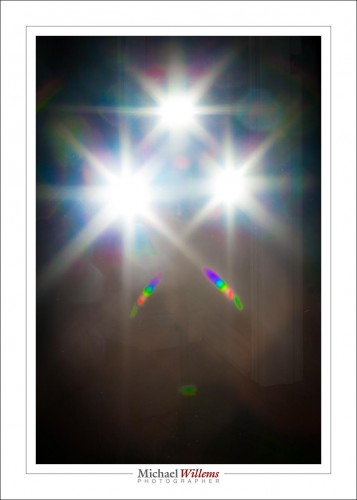
And my spinning top:
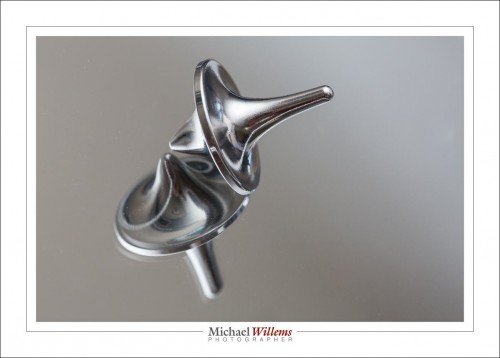
On a concave mirror, that is:

The moral of this post?
You should have fun with your photography, and explore, and try out different things. How many of you have gels, and how many of you have used these to mix light in different ways? That’s how you learn about light. So for those of you not coming to tomorrow’s course: go have fun, And sign up for the one after the next one: tomorrow and next week are full up, but 6 November still has a few spots open.
Any way you do it: learn about light, and have fun.
PS for Honl modifiers, which I strongly recommend, go to this link and use discount code “Willems” at checkout to get an additional 10% off.