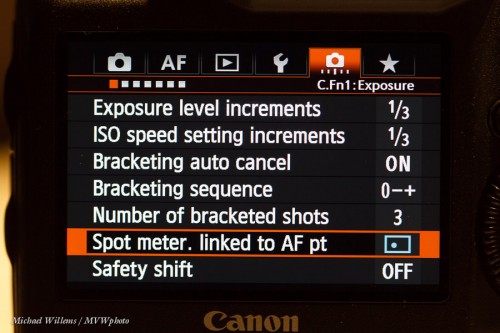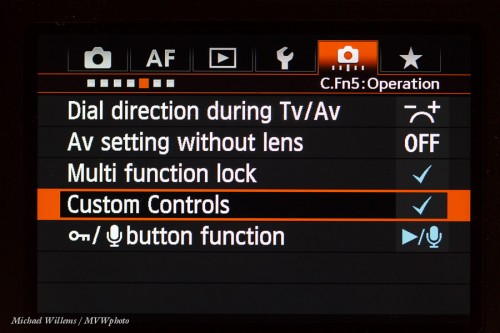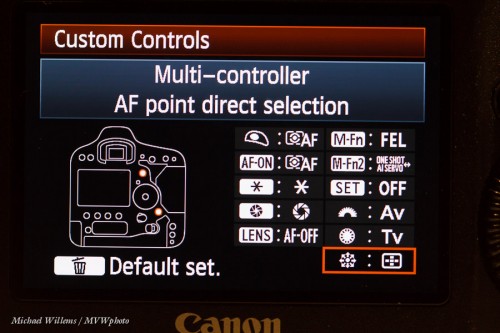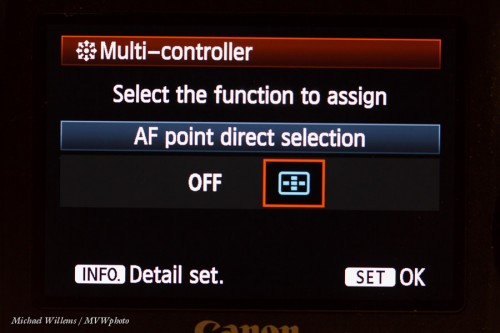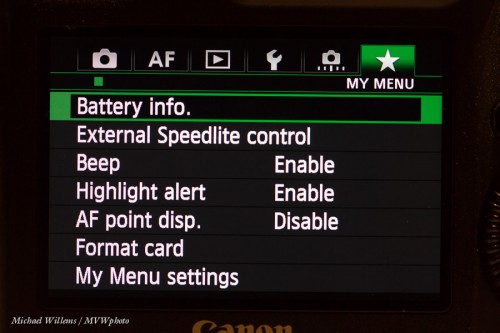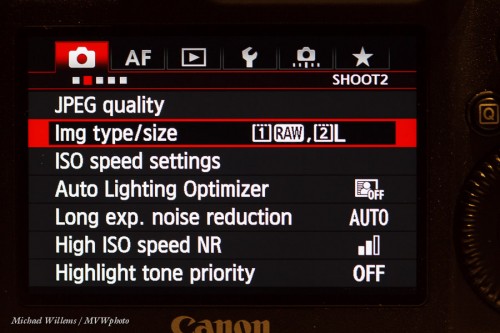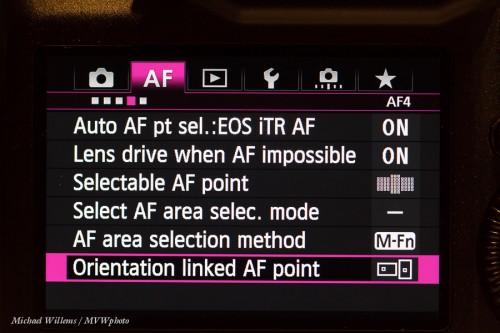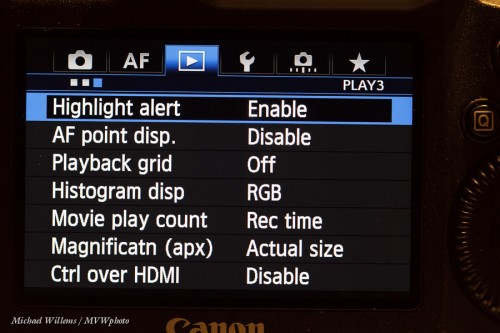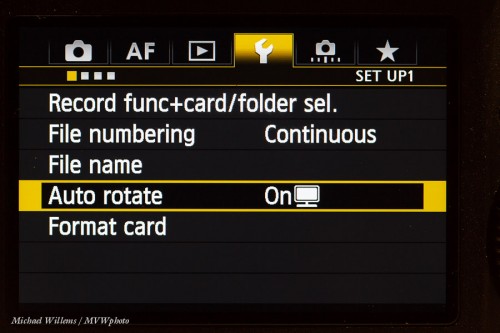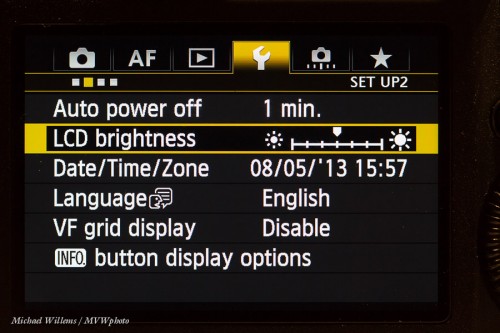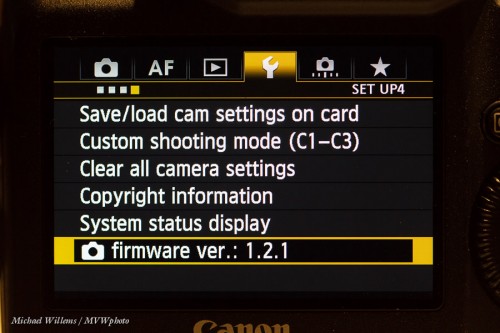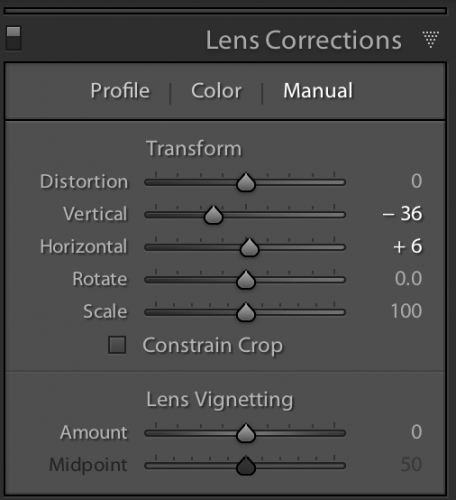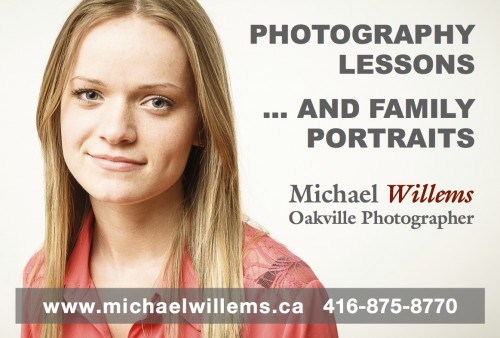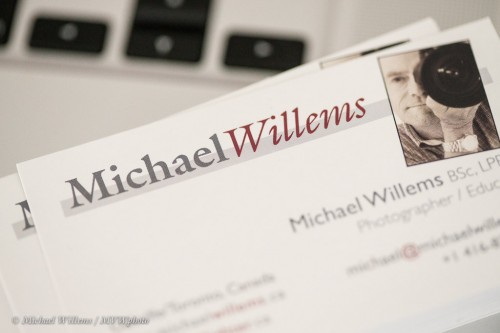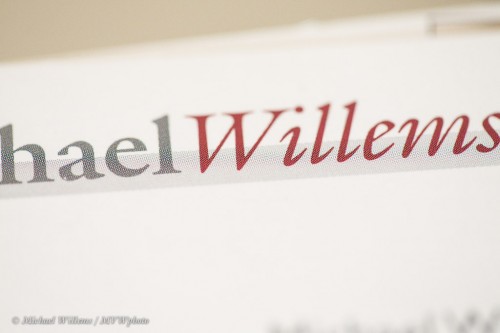As a photographer who does it for a living, and a teacher who does that for a living, I get a lot of questions, and I love them – keep them coming. There is no such thing as a stupid question.
When fielding questions, and when I answer those questions, one objection that I get rather often, however, is what I call “The BUT.”
It comes in several ways, including:
- Equipment.
- Technique and Composition.
Equipment. As a pro, I use some pretty expensive equipment.

I. The Equipment But: Sometimes, that is just because the expensive gear is more waterproof, or stronger, or faster, or more reliable, or can save images to two cards at once, and so on. Those factors do not affect the image.
But often, it is because the expensive gear does things you cannot otherwise do. Like go to high ISOs or shoot at wide open aperture, or go to wider angles. And that’s where the “BUT” comes in. You can “but” the first factors, but you cannot “but” the second factor. The number of times I hear things like:
“I want to shoot a hockey game like you do – but I am not going to buy one of those expensive lenses”.
“I want to shoot an event like you do – but I am not going to buy one of those expensive high ISO cameras”.
“I want to shoot great travel pictures – but no way am I going to buy one of those wide angle lenses”.
“I want to shoot with that off camera flash light – but I am not going to buy a high end flash like an SB-910 or 600EX”.
…and my message for you in that regard is: sorry, but if it is necessary, it is necessary. If you turn up with an f/5,6 lens when I have an f/2.8 lens or an f/1.2 lens, you cannot get the same results. CAN NOT. Wishing it doesn’t make it true: Hitler and Napoleon thought that will was enough, and look what happened to them!
So if I say it’s needed, believe me: it’s needed. No buts. That’s wishful thinking. You cannot get to Australia without getting on an airplane, much as you might like your bicycle. The reason a pro photographer costs more money than Uncle Fred is in part due to the fact that the pro has to spend more to get results.
“Has to” – I too would do it without spending if I could, but often enough, I have to! And so will you. So make sure that you know whether the expense you are debating is one of convenience or one of “must have”.
II. The Technique And Composition But: this is the most pernicious “but”. Every time I see a student image that is not great, I know that the student knows it. My objections are always met with “But…” (and then I do not need to hear the rest).
- But I could not move that thing out of the way. (then shoot from a different angle!)
- But the light wasn’t good enough. (Then shoot at a different time or add flash!)
- But that garbage can was there. (Then move it!)
- But my lens didn’t go to a lower F-number (then buy one that does!)
…and so on. You know when your image is not good enough, and my most important pieve of advice here: you should not go easy on yourself. If you do, you are giving yourself an excuse to come up with inferior images.
Remember: Your viewers do not care what the reasons for bad images are; they just care about the images.
So my advice is: face reality. Cut corner where you can (a Digital Rebel can make great pictures), but do not fool yourself into thinking you can invade Russia and it’ll be child’s play. Work with what you have, and do not go easy on yourself.