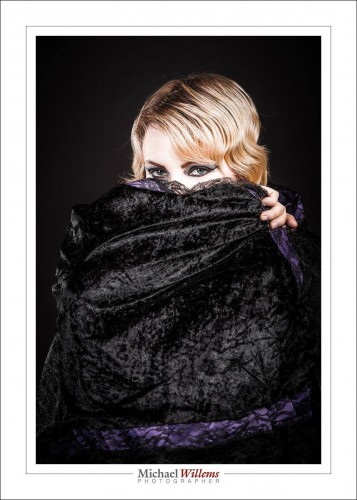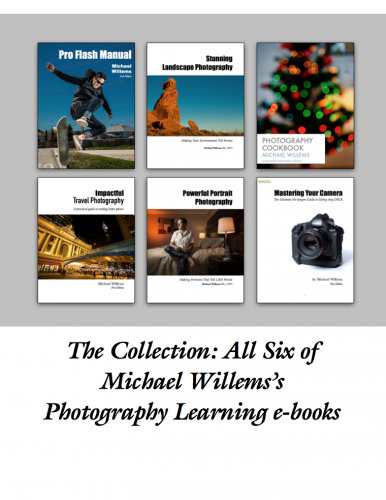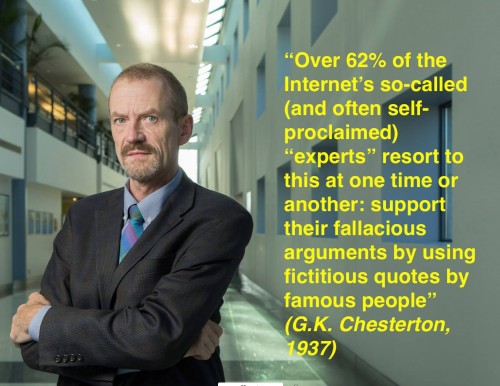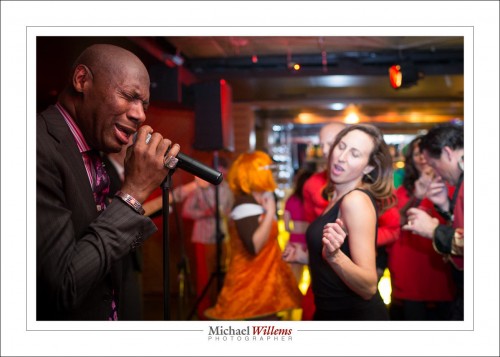No RAW for Reuters freelancers anymore, we saw yesterday:
http://www.theverge.com/2015/11/19/9759620/reuters-raw-photos-ban-worldwide
The Verge gets it right in this article. The policy, while somewhat understandable, is shortsighted, because:
- A JPG can also be manipulated, so mandating “JPG” is no guarantee of an unedited image.
- Some cameras, like my 1Dx, even allow editing of RAW pictures in camera to produce an edited JPG.
- Now journalists have to get exposure and white balance right in camera, when shooting. As well as colour space, sharpening, contrast, saturation. These are in fact all set in camera prior to the JPG being made, so every JPG is a “manipulated RAW”. Why does it make a difference whether you do this manipulation in camera or in Lightroom? If you have to do it all in camera, you waste valuable shooting time.
- [edit:]Now, journalists cannot “expose to the right”: a technique designed to limit noise and hence to obtain maximum quality.
- Size. Often, news editors have requirements like “a 1MB file”. You have control over this in Lightroom, but not in camera.
A much better policy would be: do whatever you like, but if the JPG you send us was edited in Lightroom, make sure you include all the EXIF data (i.e. do not restrict that when making an export).

World Naked Bike Ride photographers: RAW, or In The Raw?
As for the ethics angle: sure. It is sensible to set limits to what you can do, namely:
- Exposure, colour, colour space, and white balance adjustments are fine, but not to manipulate the truth.
- Saturation, clarity, and vibrance adjustments are fine, but not to manipulate the truth.
- Cropping is fine, but not to manipulate the truth.
- Rotating is fine, but not to manipulate the truth.
- Lens corrections (e.g. architectural corrections) are fine, but not to manipulate the truth.
- Removing chromatic aberration is fine, but not to manipulate the truth.
- Noise reduction is fine, but not to manipulate the truth.
- B/W conversions are fine, but only with “standard” channel settings, and not to manipulate the truth.
- Sharpening is fine, but not to manipulate the truth.
- Not fine: vignetting, graduated fill, spot removal/the healing tool, adding grain, and any other change to the image, especially, of course, changes designed to manipulate the truth.
“Manipulating the truth” means changing anything that changes the facts. That can include removing or adding objects. Changing sizes and shapes to change positioning or distances. Making skies darker using graduated filters. Anything, in other words, that causes a photo to be interpreted in such a way that it does not reflect the actual truth, the whole truth, and nothing but the truth.
Above all, it is important to have a clearly stated policy. Nothing worse for a photojournalist than to have uncertainty over what is, or is not, allowed.
And that, for the record, is my $0.02.