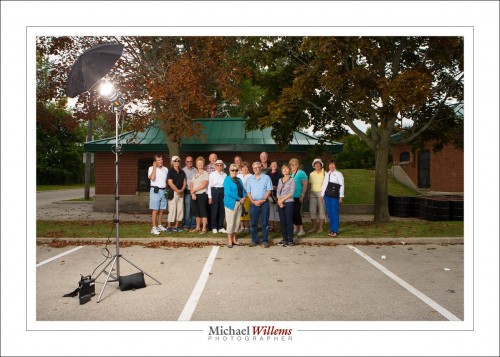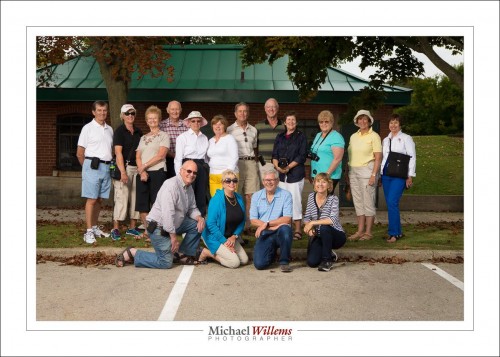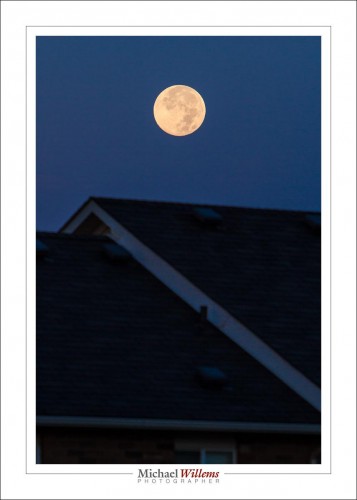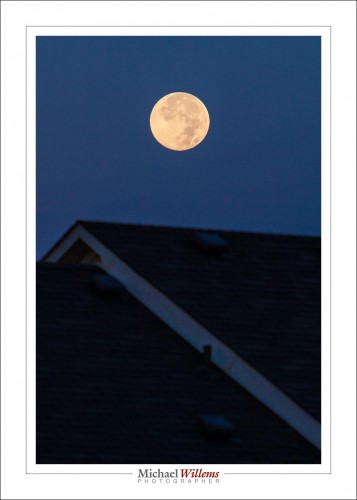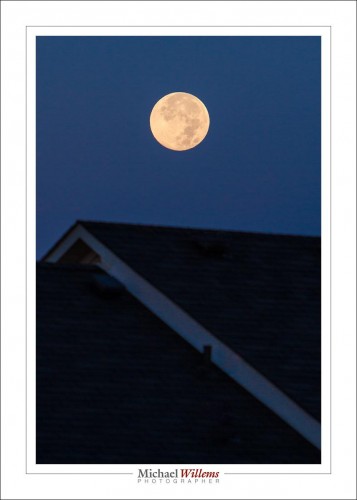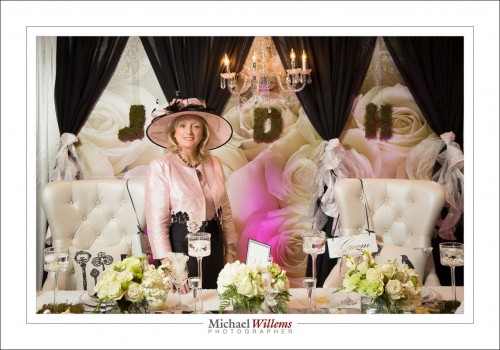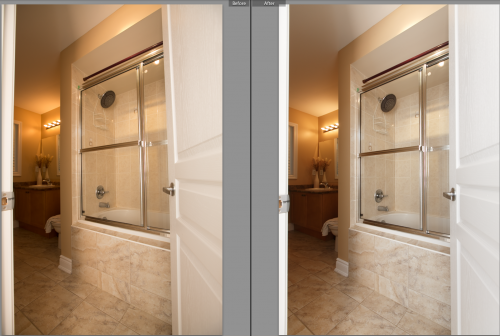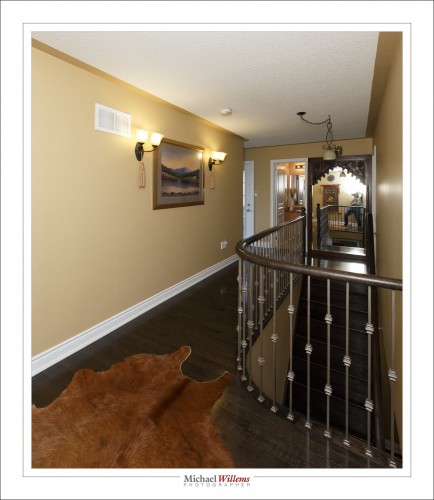Often. it’s not the “what”, but “how”. How do you decide what settings to you in your cameras? What to shoot?
I shall use myself, and today’s shoot, as an example. I shot a house, for a real estate agent:

When shooting something like this, my camera is in manual model. So I need to make many decisions. And I need to be quick: cannot afford to hang around, for the home-owner’s sake, the realtor’s sake, and my own sake.
So before the shoot I decide :”outside, tilt-shift”. Arriving, I had my tilt-shift lens on the camera already. Using the sunny sixteen rule, before even starting I set my camera to 1/100 sec, ISO100, and started at f/11. I looked; that was a little dark, the meter told me, so I went to f/8. Perfect. Then came the fine tuning: I wanted a faster shutter for hand held, so I used 1/200 sec, which necessitated f/5.6. (shutter gave me one stop less light, which I fixed by aperture giving me one stop more light).
Then I focused manually, held the camera straight, and shifted the lens up. Click. Done. Time taken: Seconds.
Now inside. I already knew I would want the wide angle lens, so I put it on, the 16-35mm f/2.8 lens. Inside, I saw mainly simple white ceilings, so I decided simple flash bouncing with one flash, and combining that with ambient, would be fine. Then the sequence was:
- I set my camera to 400 ISO: that is my starting standard for bright indoors.
- I selected f/5.6: with a wide lens, that will give me sharpness from “near me” to “infinity”.
- Then I selected 1/50 second, which, I was sure, would give me visibility of inside light fixtures.
- I selected flash exposure compensation of +1 stop, and turned the flash upward behind me at roughly 45 degrees.
I got:

And that confirmed what I wanted: outside not too crazy bright; light fixture visible, room well lit. Done. Now for the rest of the shoot all I changed was the shutter speed:
- I first tried 1/50 second.
- Where “outside” was important, I went up to as much as 1/250 second. This gave a colder inside but better outside.
- Where “inside” was important and outside could be a little blown out, I went down to as little as 1/20 second.
Once the basics were taken care of, now I started to think about what to shoot:
- Diagonal into each room; straight-on in the kitchen.
- I shot from slightly below eye-level (but not below cupboard level if that meant seeing the bottom of cupboards).
- Of course I went wide, very wide… but I resisted going TOO wide: over-promising and under-delivering is not a very good strategy.
- I ensured that all the lights were turned on in the rooms I shot.
And of course I avoided this error:
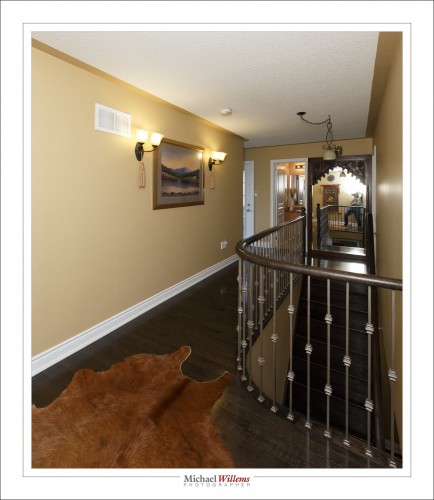
Can you see the error?
Yes, you need to be extremely cautious in a house with many mirrors.
I estimated an hour for this shoot. Time taken: Exactly 56 minutes. A good job, if I am allowed to say so myself, and it feels good to do a good job. This is a beautiful home, and I trust my photos (103 of them) will help secure a very quick sale for list price; perhaps even list price “plus”.