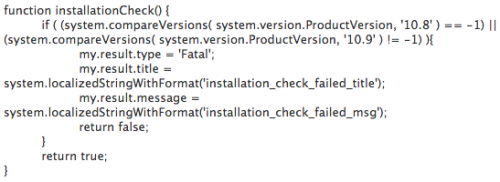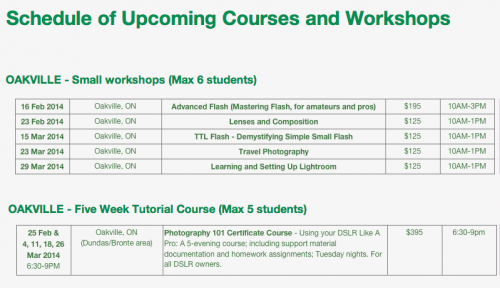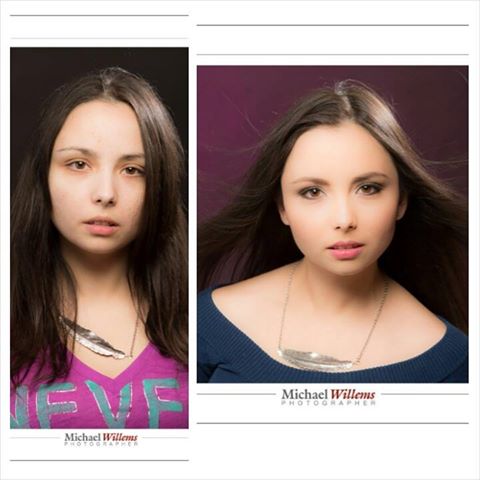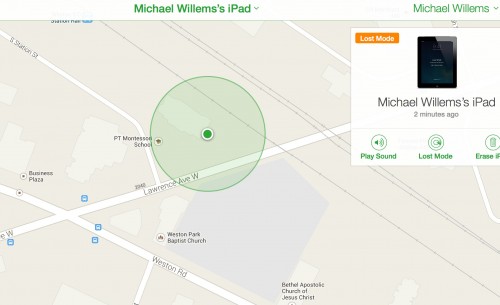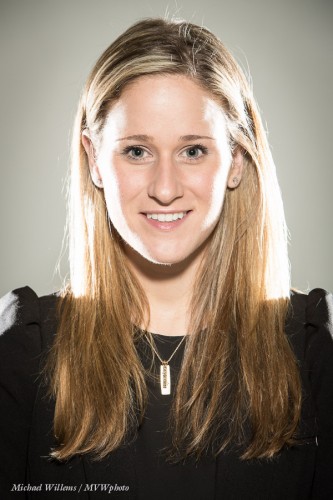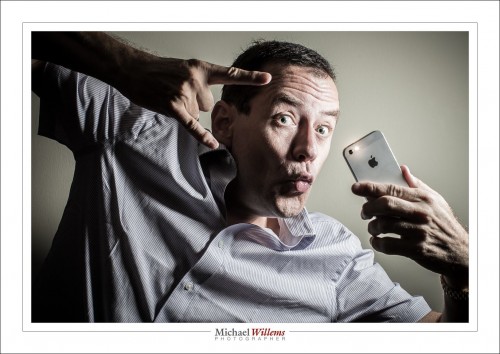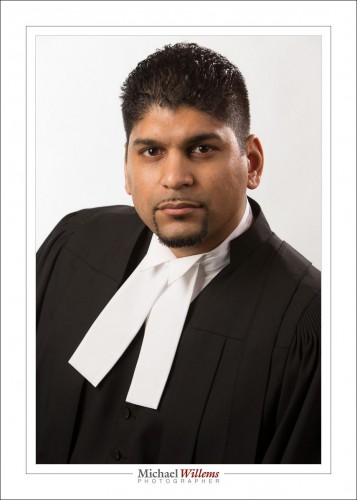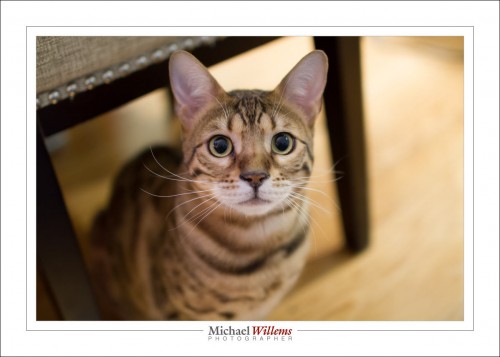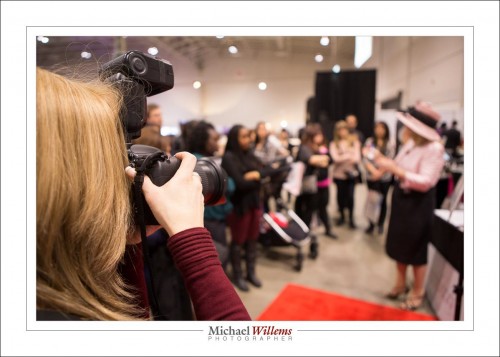I recently bought a Canon Selphy CP900 4×6 photo printer to use at events. Here’s the cats investigating it: 
Now, if you also have a Mac that runs OS X Mavericks, you are in for a disappointment: there is no 10.9 driver, and the currently latest driver (10.8), which you obtain from here, will not install. It refuses, saying “This software cannot be installed as it does not support the version of your current OS.”
Canon apparently has no plans to fix it – this printer is no longer supported. So I thought I would find the solution for you. I looked it up, and here you are. A little techie, but easy enough. Here:
The following instructions assume that the latest driver package is cp800-810-900os-x-062.dmg.gz, but the instructions should be valid for other versions as well.
Edit instructions:
- Download the latest Selphy driver for Mountain Lion (10.8) from Canon’s site.
- Double-click the downloaded file (cp800-810-900os-x-062.dmg.gz) to extract the disk image.
- Double-click the disk image (cp800-810-900os-x-062.dmg) to open (mount) it.
- In Finder, locate and select the mounted disk image. The device name will be cp800-810-900os-x-062.
- Copy the driver package (SELPHY CP series Printer driver_6.2.0.1.pkg) to your Desktop.
- Open “Terminal.app” (Applications/Utilities/Terminal.app) and enter the following commands in the Terminal window to expand the driver package:
cd ~/Desktoppkgutil –expand “SELPHY CP series Printer driver_6.2.0.1.pkg” SELPHYTMP - Edit the Distribution file that’s located in the SELPHYTMP folder on your Desktop (e.g. secondary/right-click on the file, select Open With, select TextEdit.app).
- Edit the contents so that it always reports a compatible OS version (see below in the “File Instructions” section for the necessary changes).
- Save the modified Distribution file (File-Save)
- Go back to or reopen “Terminal.app” and enter the following commands in the Terminal window to create the modified driver package:
cd ~/Desktoppkgutil –flatten SELPHYTMP “SELPHY CP series Printer driver_6.2.0.1 Modified.pkg” - Open the modified driver package (SELPHY CP series Printer driver_6.2.0.1 Modified.pkg), which has been created on your Desktop, to install the drivers.
File instructions: Replace the section in the Distribution file that looks like this:
…with this:
function installationCheck() {
return true;
}
And that is all you need to do. Yes, as said, these instructions are a little technical, but it’s worth doing, since this is a very capable little dye sub printer for quick, high quality 4×6 prints. If you need help, or just want the file, contact me.
___
Do read yesterday’s post about new Oakville-based courses that just went online: book soon to avoid disappointment.