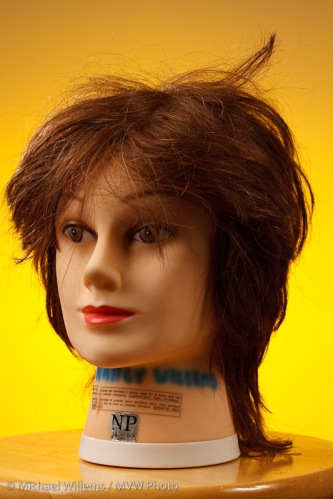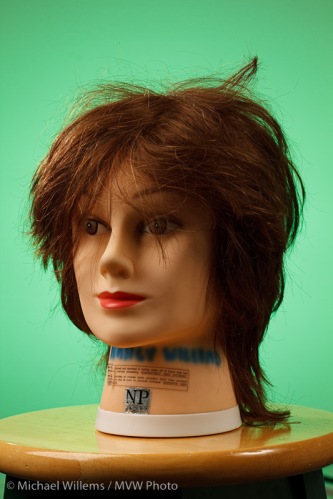Tonight, I had some fun trying various new gels.
For those of you new to photography: a gel is a coloured material that you put in front of a flash to change the coour. You typically use these for background colours.
Usually I use a slight correction gel (1/2 CTO, 1/4 CTB, etc) to perhaps warm a background up a bit or to give a corporate shot that slight blue tint in the background. But tonight I thought I’d play with some great new colours.
My system for the test shots below was:
- A key light to camera left, in a softbox on a Bowens 400 Ws monolight
- A fill light to camera left, into an umbrella, using an Opus 250 Ws monolight
- A Hair light, also into an Opus light, and snooted
- A background light: a Canon 430 X flash with the various gels. I used the excellent Honl system: the speedstrap on the flash, plus gels conveniently Velcro’d on.
So for these gels I used some basic colours and the new Honl “Autumn” and “Hollywood” gel sets. Great colours. Here we go, and look how each gives you a very different shot:
[1] The new “Autumn” kit:
Egg Yolk Yellow:
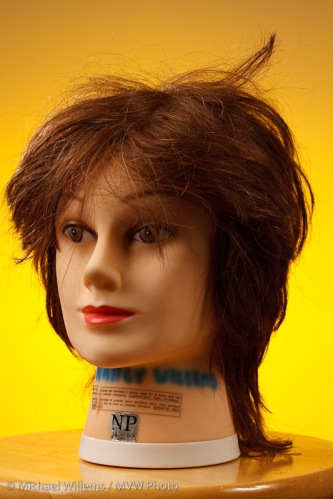
Chocolate:

Rust:

Dark Salmon:

Medium Blue-Green:

[2] The new “Hollywood”-kit:
Follies Pink

Steel Green:

Rose Purple:

Smokey Pink:

Pale Lavender:

And for comparison, some basic primary colours: Red, Green, Blue and Yellow:

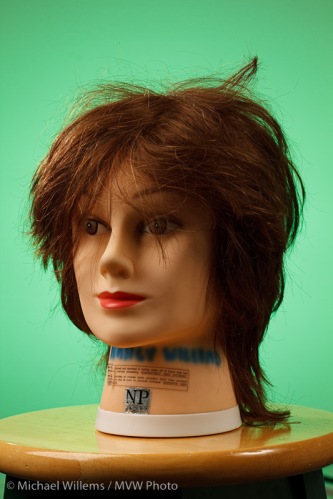


And finally, what it looked like with no background light, white background light, and “heavy frost” background light:



Note: When you play with gels, do not forget to set your white balance to “F;ash”, so your canera does not try to adjust the colour away.
Now to see these colours side by side, check them on one page: http://www.mvwphoto.com/gels/