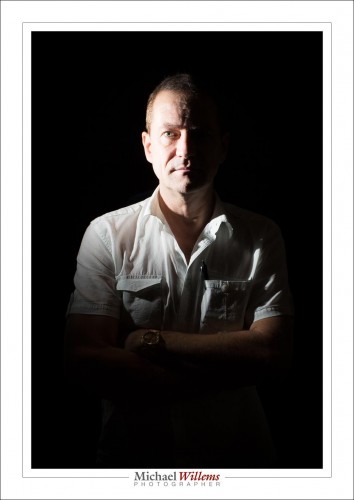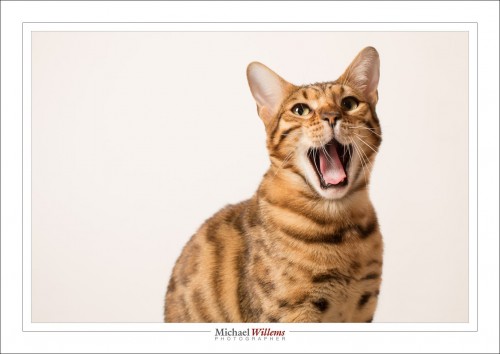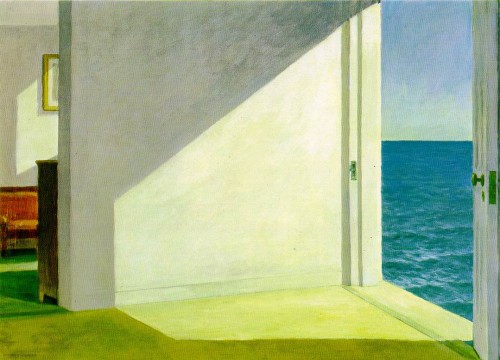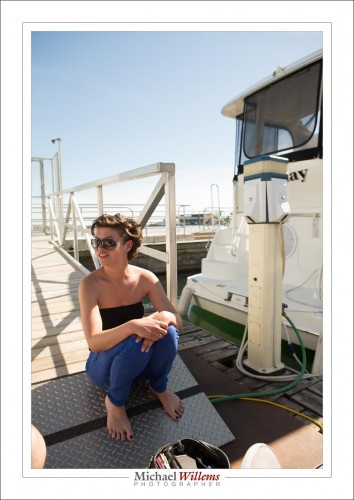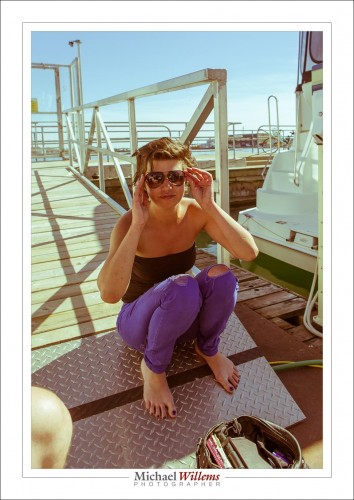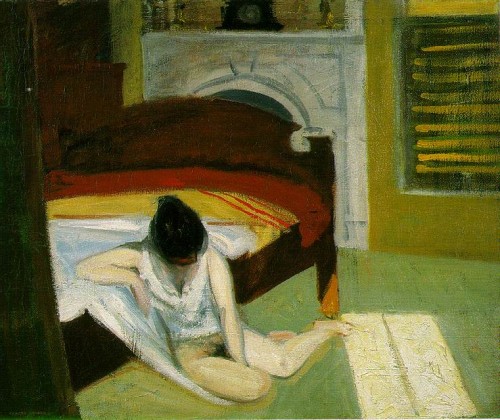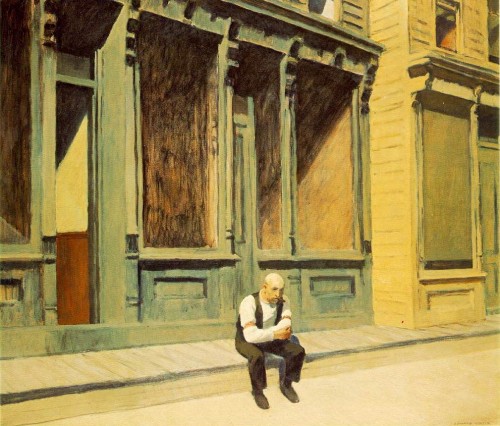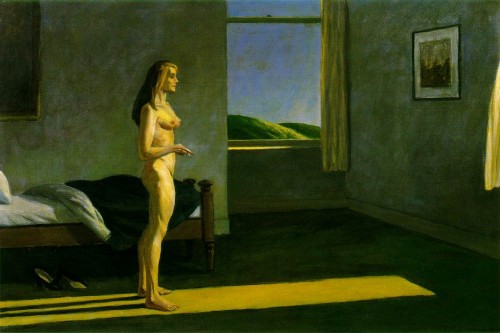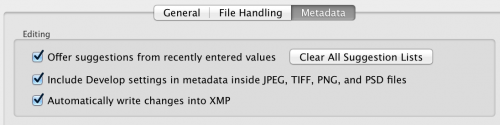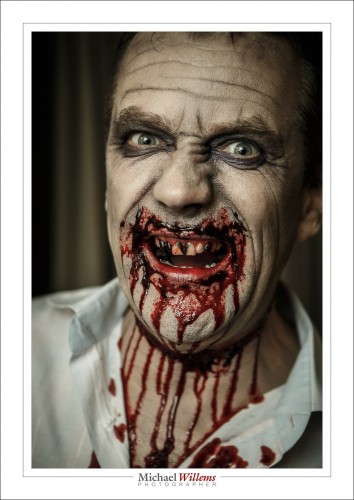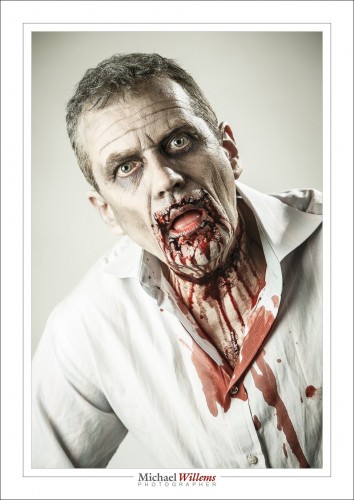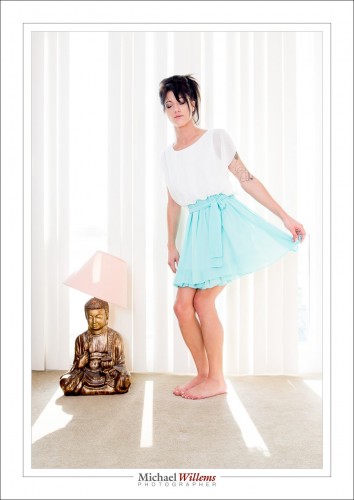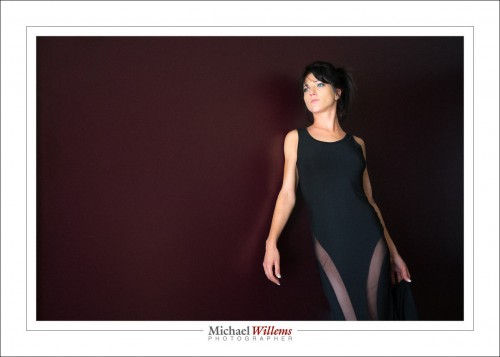Last night I photographed an event featuring funny-man, atheist, magician author Penn Jillette. And let me tell you, having talked with him and listened to him at some length, he is as intelligent as he appears, and then some. He was also a friend of the late and great Christopher Hitchens (a fact I was aware of) and a very good friend of the late and great Lou Reed (which I did not know). I think I am the only person alive who remembers Mr Jillette when he used to write a column for PC/Computing Magazine in the late 1980s: I used to read that mag for that last page.
The first part of the event was in a hotel. Here, balancing (a) ambient, (b) outside light coming through the window, and (c) my bounced flash was the challenge.

For these, 1/40th sec, f/4, 800 ISO was required.

Then, the event in a University of Toronto theatre. Unfortunately, the stage lights were not available (it was Saturday, and of course staff deserved their weekend off), so it was general (and hence ugly), dim, fluorescent lighting.

Here, of course, flash is out of the question, so I shot at 1/100, f/2.8, 5000 ISO.
The event was, of course, sold out:

Careful white balancing leads to good light even under those circumstances, but I restricted myself to using the 1Dx. I do not like to use the 7D over 1600 ISO.

Now it’s all about expression, moment, composition. I like Negative Space, and the screen behind him gives me plenty of that if I use the 70-200mm lens:

This time, I even have a photo of myself with my subject. For this, I put the autofocus to “camera chooses” and asked the volunteer to “just click”.

That was a fun shoot.
___
Do you have an upcoming event? I photograph them, and I do it well – that way, your event lasts forever, and all the effort and money you are spending does not end on the night. www.michaelwillems.ca