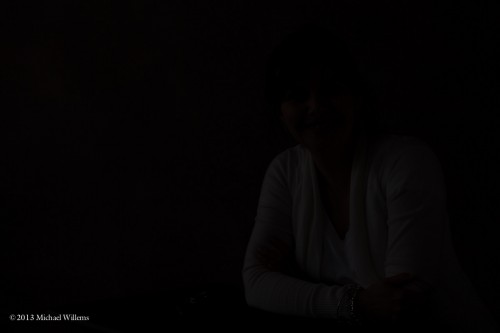Worse: remember my to-be-returned hard drive from Tiger Direct, a local/US “cheap” electronics retailer?
After the broken English and vague promises from the Philippines yesterday, today, contrary to what the agent said, I get this:
WHOA. Jump though hoops: Contact manufacturer? Ship back at my own cost? “Fast, friendly service”, but it is slow, based in the Philippines, inefficient, doesn’t speak English, and.. the list goes on.
As in photography:
- Price is not everything. Cheap means it does not get done well, or does not get done completely, or is risky, or comes with strings attached.
- Service is everything. Tiger Direct has of course lost me (and I presume, now a fair number of my thousands of readers) as a customer forever: Best Buy gets me as a client from here on, even if it costs more.
You can do things efficiently, but you cannot do things cheaply. As Nasa says:
Fast – Cheap – Good : Choose Any Two
I cannot spend half a day finding a box, buying tape to close box (I have none!), finding all the original bits, contacting original manufacturer, driving to post office, filling forms, paying for shipping plus “full insurance”, etc.
That $189 is lost, and I will now drive to Best Buy to buy two more drives.
Like in photography: cheap is expensive. I am editing photos as we speak – every shoot means lots of preparation and finishing work, and it is real work, and hours, and costs money; and no, you cannot cut it without compromising quality. As Tiger Direct shows. My strong advice: never, ever use them. Not worth it. Look:
Capitalized “DO NOT”… contempt for the customer if ever I have seen it.