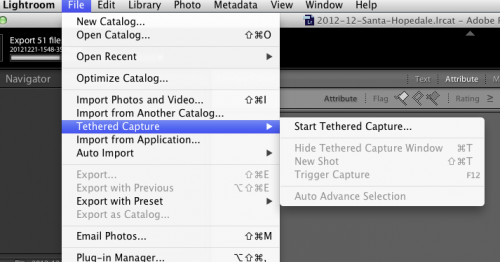As a photographer, I am always learning. Always: the moment I give up, I might as well retire. Won’t happen for many decades, I assure you!
Here’s a few ways we can learn; a few different methods for learning:
Learning from others. I read widely, as should you. Do be careful, though: up to 80% of what you read is ill-informed and simply wrong. Watch forums for that. That said: the other 20% is very useful. My advice: Find someone who knows their stuff and who shoots well – the proof of the pudding is in the eating – and then follow them and listen to them (like you are listening to me!)
Learning from myself – I am very analytical, as you might want to be. So I constantly ask myself : “what am I doing in this situation to be successful”. And I then analyze and boil it down to the success factors. I also shoot new situations all the time, and shake up the equipment, the locations, and so on: taking me out of my “comfort zone” creates learning, too.
Learning from my subjects. I always try to learn from every subject I shoot. Whether it is a two year old, a family, Santa, or an experienced model. Here’s a new “non-nude nude” pose that the model came up with:
Either way, I always learn. Interact. Ask.
I teach. Teaching is a good way to learn. I teach at college, privately, and in international tours. Teaching forces you to get your thoughts straight: so try to teach your son, your daughter, your wide, your father, your husband: when you teach someone you’ll have to be very clear on what it is you are saying.
So my advice is:
- Write down what you do and what you learn.
- Check your images’ EXIF data.
- Explain what you do to others.
- Read magazines.
- Join clubs.
- And above all: shoot, shoot, and shoot; and analyze your results, and ask “how could I have done better?”, and “what could I have done differently and how would that have worked?”.
Do all these things and you will learn quickly.
Your assignment for the week: shoot all week with a prime lens. Like I shot the Santa month all with a prime lens also. And I am about to put a 35mm f/1.4 prime lens on my Canon 1Dx now for the next week. Remember, take yourself out of your comfort zone.