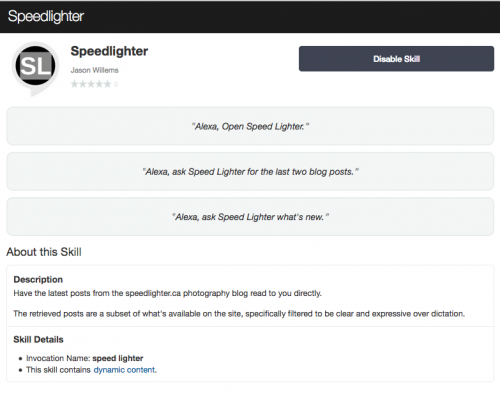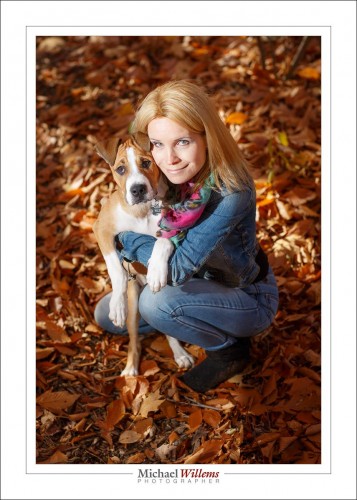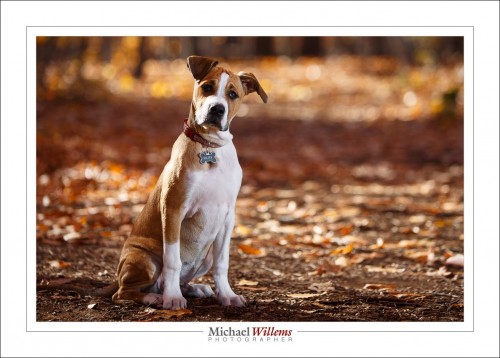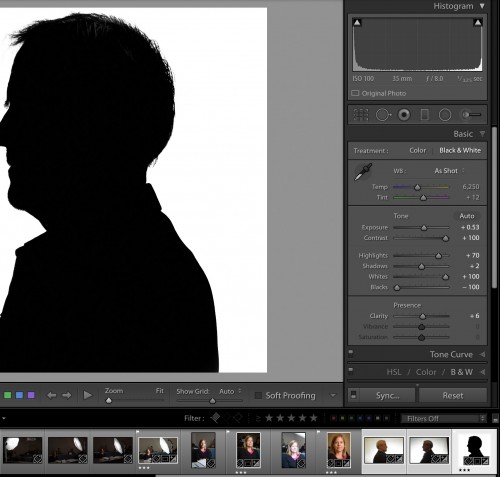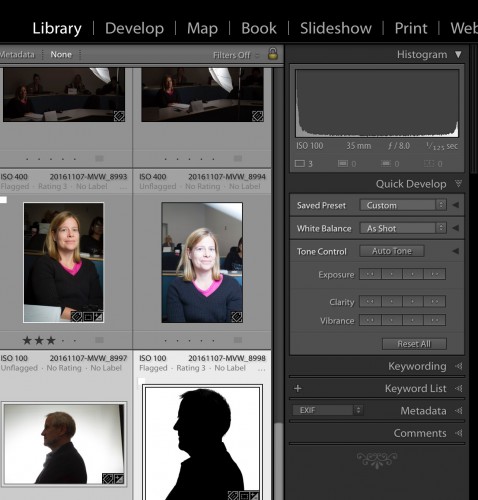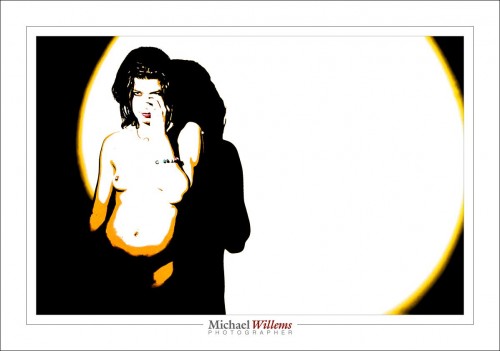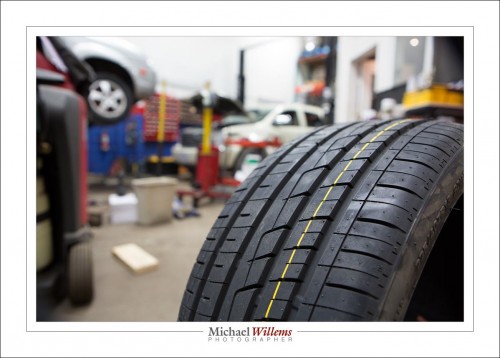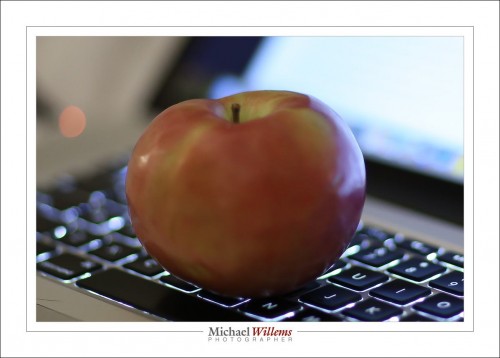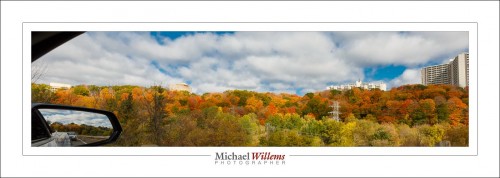Today, a blog post that is only sideways about photography. It’s about more.
Facebook is where social media happens. There is no alternative: all our friends and relatives are on Facebook. It’s where the world communicates. Great stuff. Ping: Oh there’s Facebook!
Lately, FB has been trying to also take over the messaging world. First by creating their messenger app. Then by making its use (rather than doing it in the Facebook app) compulsory if you are using the FB app on a mobile device. Now, even when using a browser on a mobile device. They really want you to do all your messaging using their app.
But I do not want to roll over. No FB Messenger for me.
First, out of principle. I don’t like to be told what apps I must use. And I think social media and communication should be separate items. Facebook can cancel my account at any time without any reason or recourse. That should not then also kill my ability to communicate!
“But everyone can cancel your account”, people say. Not so. My willems.ca account is safe unless the willems.ca admin kills it. But since that is me, I am not afraid. Also, only FB can cancel your ability to communicate if you post something they don’t like on social media, or of someone makes something up about you (that happens, trust me).
“But all business is done on FB”, they say. Yes, that part is true, But to my mind, that is a good reason not to give FB more power, rather than the opposite.
Then, there’s also the practical side.
- Another app means more memory, more processor cycles, more updates, and yet another UI to use.
- More pings. When something pings or rings it could be one more thing…
- It means even more things to check. Messages used to arrive via email. If someone said “I sent you that address last week”, you would check email. Now, you check email, and you check SMS (phone text), and you check Facebook messages, and you check Facebook proper, and you check Skype, and you check Telegram, and you check Apple iMessage, and you check whatever other messaging methods you use – at least a few more for most of us. So this has made our lives much more complicated. Why add all these levels of complexity when it would be better, obviously, to have fewer rather than more?
It’s a free world: if you use and like Facebook Messenger, good for you. Enjoy. But it’s not for me. Please continue to use email as the main mechanism to contact me. Thanks!