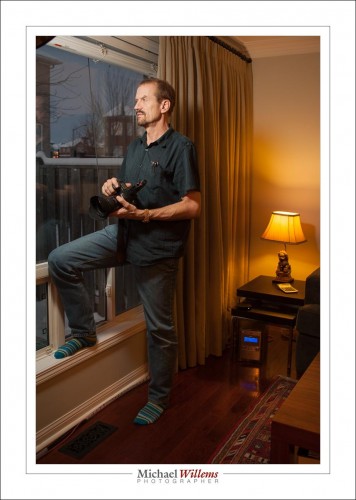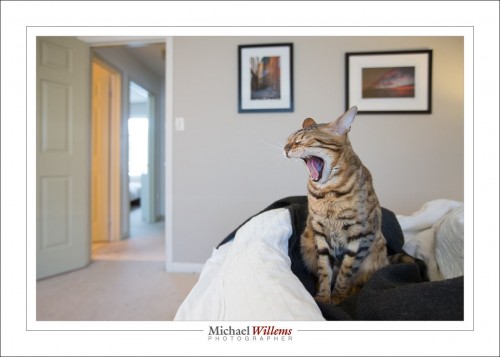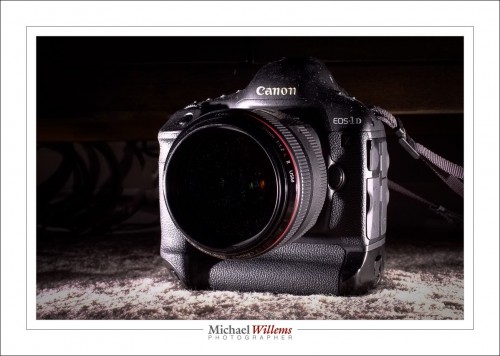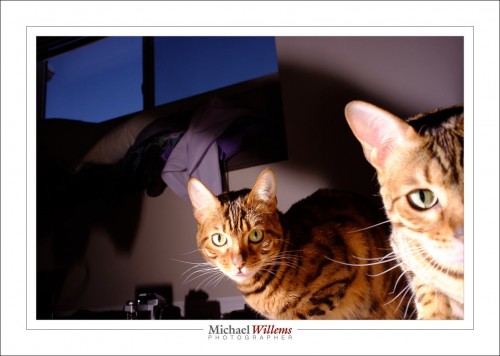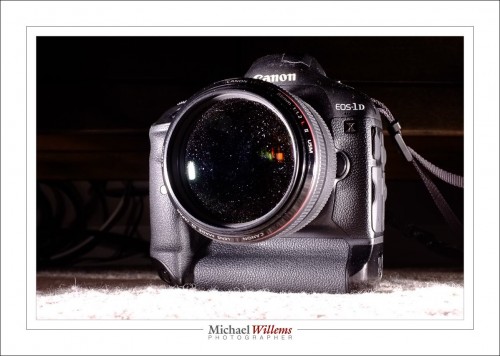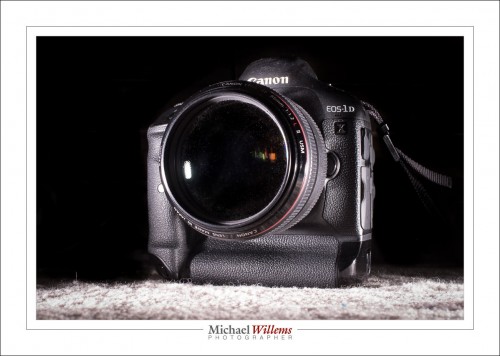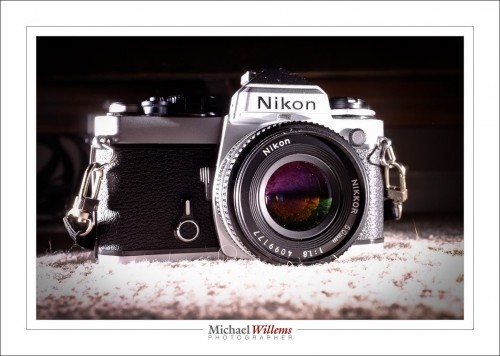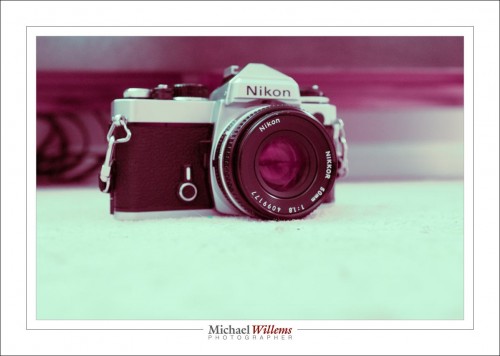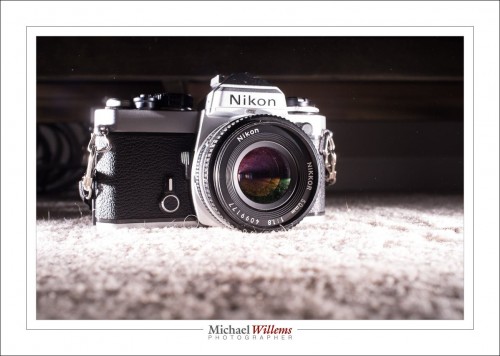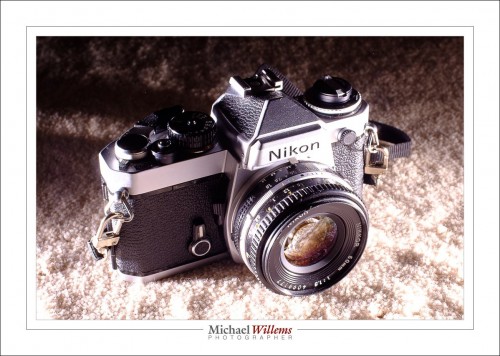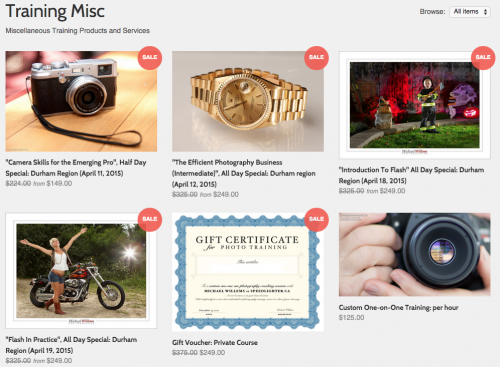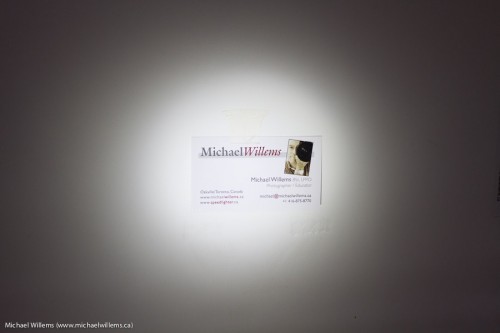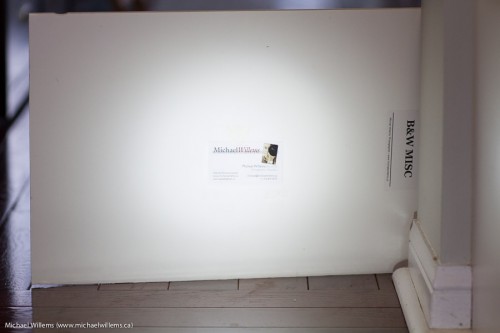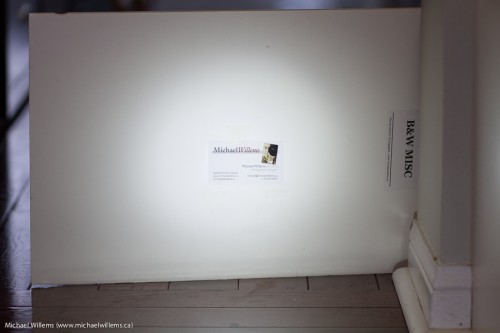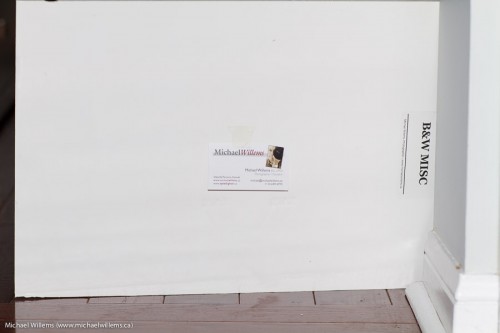Regular readers all know my “400-40-4” setting for inside flash. The “party setting”, as I also call it.
- 400 ISO, 1/40 sec, f/4.
- Flash bounced.
- And white balance set to “Flash”.
Easy to remember; fits only one way. And it makes nice photos: well lit subject and warm background. Like this:
But remember that this is a starting point. And starting point implies that changes are necessary now and then. Or perhaps frequently.
So when do you need to change?
First and foremost, when you have insufficient flash power. When the ceiling is high, or the wall you are bouncing off is dark, or you need a very bright flash portion of your image with lots of flash compensation, or the room’s ambient light is very low, then you will will need to change the settings. In this case you can lower the f-number or, more usually, increase the ISO. Set it to 800 or 1600 and try again. This is rather common.
TIP: One way to know quickly if this is the case in the room you are in: set your flash to manual mode, full power (1/1). If it is still too dark, you have insufficient power. Depending on how dark, select 800, 1600, or 3200 ISO, and try again. Once you have an overexposed picture you can go back to TTL mode.
Note that when you increase the ISO, the background gets brighter. If the reason for changing to a higher ISO was a dark room, this is fine. But otherwise, you may need to also select a faster shutter speed to fight this. Watch your ambient light meter: you are aiming for roughly –2 stops. If, say, you go from 400 to 1600 ISO, you need to change the shutter to 1/160 second to keep ambient exposure the same.
You may also need to change aperture when you need more, or less, depth of field. In that case, set it as needed. You can then change ISO to counteract the exposure change you made: e.g. if you go to f/8 to get more depth of field, go to 1600 ISO to get the same ambient exposure.
So, summarising:
- Start at 400-40-4. Be ready to go to 800-40-4 or 1600-40-4.
- If the reason was “low ambient light in this room”, that is all you need to do.
- But if the reason was “low flash light”, be ready to select a faster shutter speed to keep the background the same brightness.
- If you vary the aperture, the same applies: you may need to vary the ISO to counteract the aperture change and keep exposure the same. ISO Affects
Is all this complicated? Not really. Just remember your exposure triangle, and be analytical (as in “WHY am I changing this variable or that variable”). And remember: practice, practice, practice.
___
Don’t forget to get the flash book from http://learning.photgraphy. And if you want real, in-person teaching, then a short private training session with me, in the same room or via Google Hangouts wherever you are in the world, is just what the doctor ordered. Contact me via email michael@mvwphoto.com or phone +1 416 875-8770 to hear more!