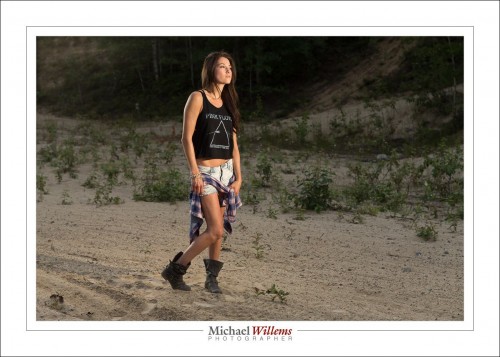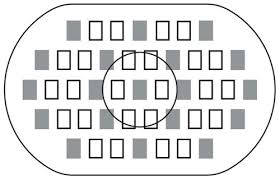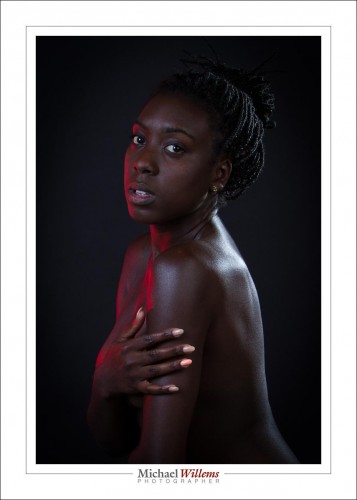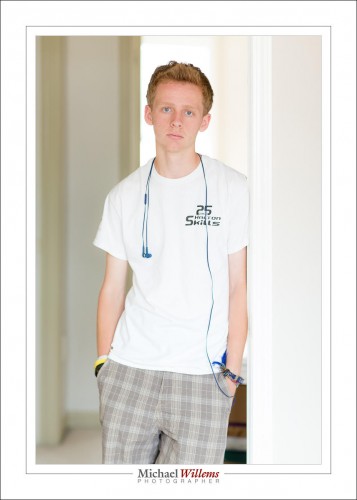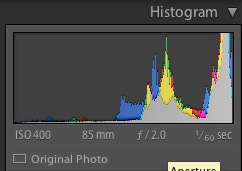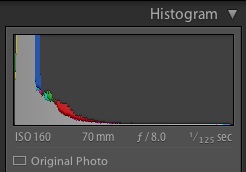A photo is not a photo until it is printed. And you should print your photos. Today, I am making a case for doing that.
You are reading this post because you are into photography. You are a beginner, or an advanced amateur, or a seasoned pro who would like some new techniques. Either way, you have come here to learn about something dear to your heart: making images. And for many of you—especially the beginners—this means you have hundreds, thousands, tens of thousands of images that live only on your disk drive.
Great. But that is not the whole job. You are leaving out the last step. A very important step; I would say an essential one. Creating a print from the best of those electronic files.
Like here, in my living room, which as you can see is decorated with one artistic nude, three travel photos, and one “selfie”:
Why is printing images so important?
For many reasons, of which I am going to mention the top six.
It is the only way to preserve the image. Digital images get lost. Let me repeat that: Digital images get lost. All information carriers (Papertape. Magnetic tape. Floppy disks. Hard disks. CDs. DVDs. CF cards. SD cards. USB keys. Every single type!) lose their information in anything from a year or two to a decade or two. I cannot stress that enough. You will lose your information. CDs, DVDs, hard disks: all of these are meant for temporary storage. there is as yet NO permanent storage solution other than cuneiform clay tablets. “The cloud” is no solution either: things get lost.
Also, even if by a stroke of luck you do not lose the data, you cannot read old media (try to read an 8″ floppy disk: I challenge you!). We may be the generation that takes more photos than any preceding generation; we are also the generation that will lose more photos than any preceding generation. This is a tragedy. Please.. print, to preserve.
They decorate your living room very nicely. There is a reason there is no hotel without prints on the wall. Prints add style, class, to your environment. Not just to hide stains: prints look beautiful on your wall and you can choose something to complement your environment (e.g. urban scenes in a country cottage, and vice versa).
Prints look much better than displays. Prints can be much larger (the nude above is 40″ wide); they can be on metallic paper (that one is); they have wonderful colour saturation, and they are, when done properly, much better than a display. Yes, printing needs to be set up properly, but it is worth doing.
They are a great way to share. Having photos on a hard drive is ok, but how often do you show them? A print on a wall is seen every time someone walks by that wall. And not just for ten seconds: for the entire evening, if you have dinner guests.
There are many possible formats. I love fold flat photo books with hard pages. There are many formats, from canvas wraps to such books: you can go wild. All this amounts to much more than just your LCD screen!
You will feel good about your skills. There is a special thrill in seeing your work large, as it is supposed to be, on your own wall. Your work instead of some IKEA artist’s work! This is an important motivator to keep shooting, as well.
My recommendation is a strong “go make some prints from your best photos—today!”
EXTRA: TIP for readers in the Toronto area: for great prints, in a wonderful variety of types, go to Fotobox in west Toronto, on the Queensway. Tell them I sent you—they have done my large metallic prints, and I am delighted with their service, attitude, skills, quality and pricing. Fotobox, 936 The Queensway, Toronto, ON M8Z 1P4(647) 430-8499. See www.fotobox.ca. (And no, before you ask: I am not being paid for this mention.)