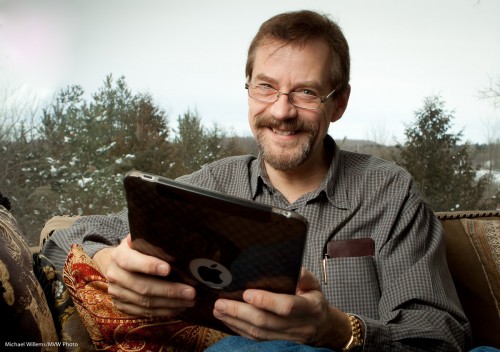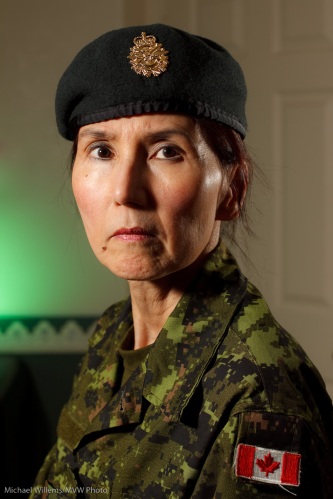As I said before, you can use just about any lens for portraiture.
But there are certain guidelines to obey. Like: when using a wide lens, put the subject small in the centre. Then optionally crop.
To illustrate. This is a 50mm portrait of me just now:

Michael Willems by Michael Willems (50mm)
That is just about OK. Any wider and it would be too wide, and for a portrait like that, ideally I would like to zoom in more, to maybe 70mm, and then to stand back.
But perhaps you cannot do that because there is no space. Or you want the environment in the image.
Fine, you can use a wide angle lens. But be careful. If you put your subject too close, the nose will be too large and the face distorted. And if you put your subject near the edge of the image, it will be distorted also.
Look at this 35mm portrait:

Michael Willems by Michael Willems (35mm)
Not good. But what if we put the subject smallish in the centre?

Michael Willems by Michael Willems 35mm, subject in centre)
That is fine, And optionally, then we crop:

Michael Willems by Michael Willems (35mm, cropped)
By cropping, we have now essentially made the 35mm lens into a longer lens. But even without cropping, it is the fact that the subject is in the centre and not very big that makes the composition fine.
I can think:

Michael Willems by Michael Willems (35mm, cropped)
I hope this brief example helps dispel the thought that you “must” have an 80-135mm lens for portraits!
And to finish, a silly image.

Michael Willems by Michael Willems (35mm, silly)
Yes, I can be silly.
Finally, a question for you to try your hand at, at home. Can you figure out how I lit these images?