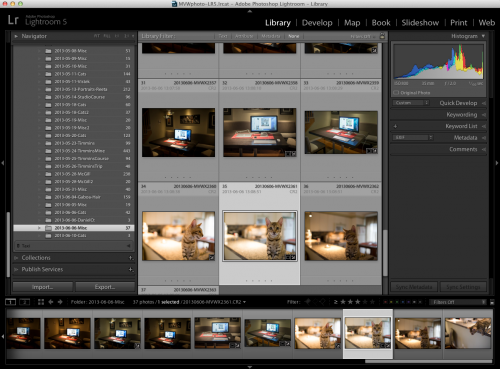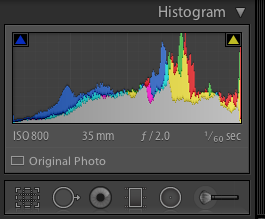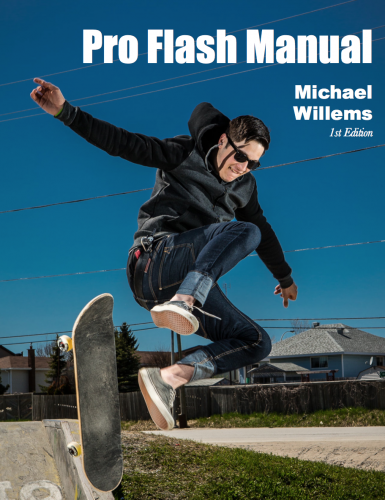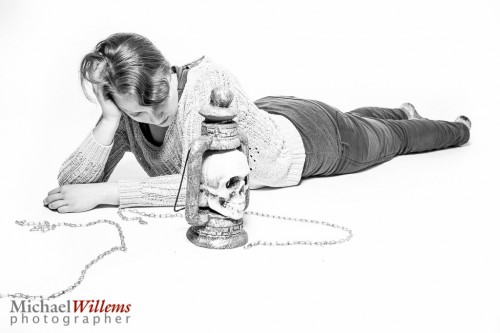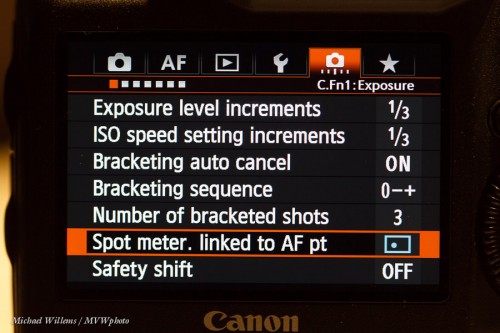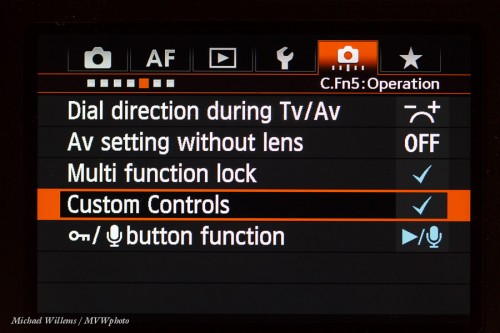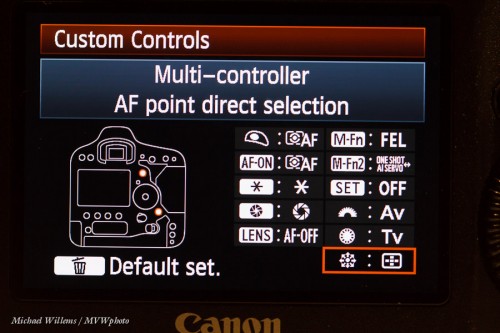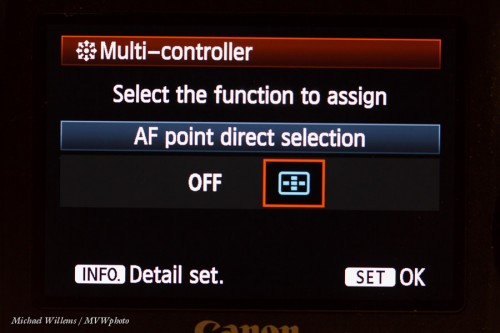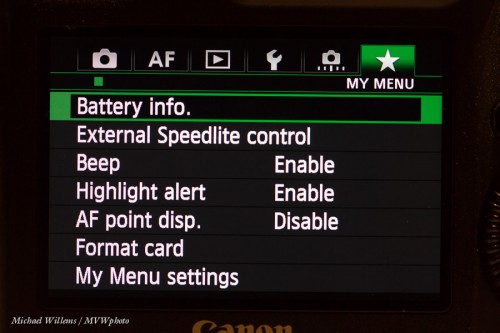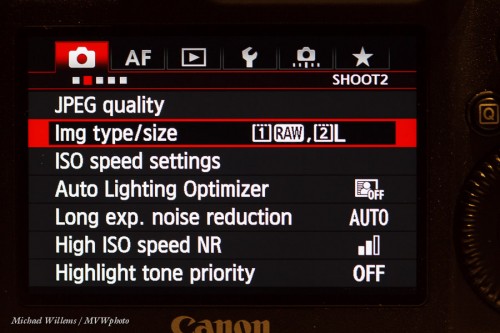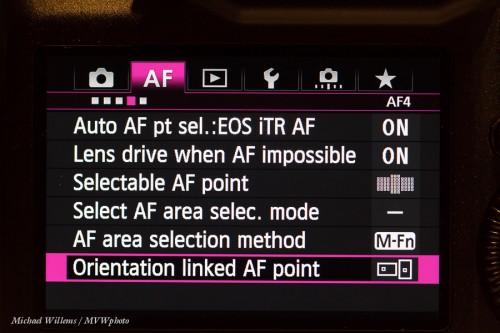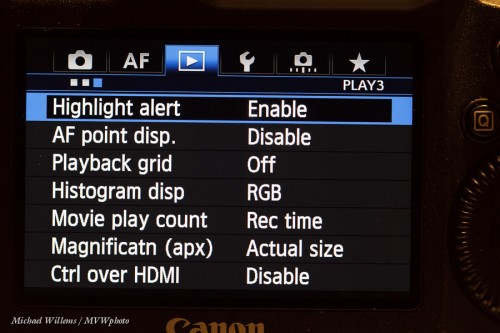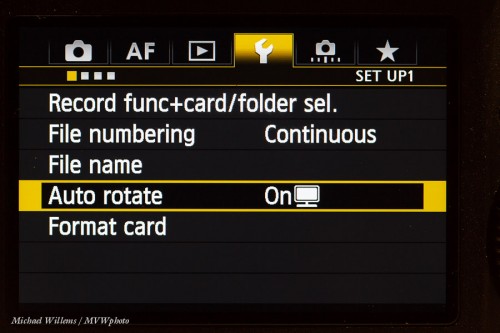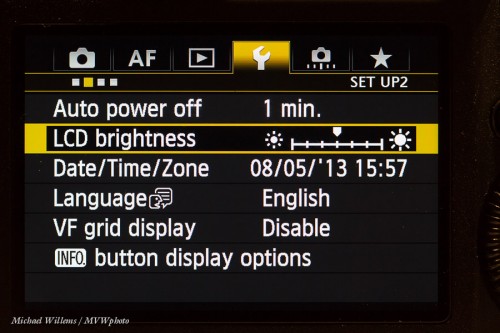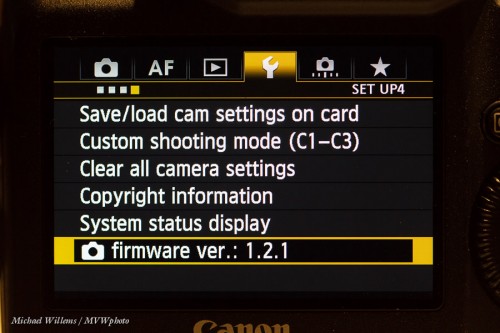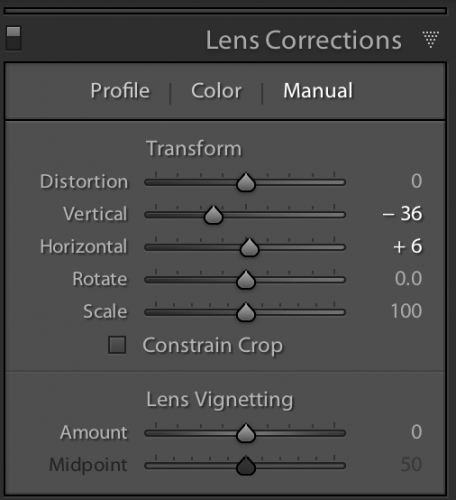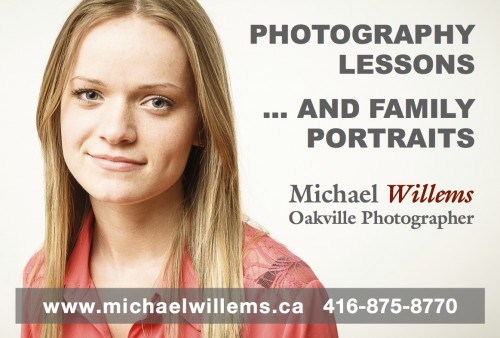Lightroom 5 (formally known as “Adobe Photoshop Lightroom 5”) has been released. I downloaded the $79 upgrade and converted my catalogs, and here’s my feedback so far.
A reminder: Lightroom is a tool that does asset management, photo editing, book and slideshow creating, printing, and much more: It is the tool for pros and serious amateurs alike.
First, the conversion takes time – much time. The computer seems to be doing nothing but in fact it is working. Just wait – it took me three hours, and might take you many hours more. It’ll get there. Just wait.
New features: lots of little ones; purportedly also many inside (‘better math”). And some you see.
The ones that stand out for me are:
- The healing tool can now be any shape you like. But note, pressing down COMMAND (or Control or a PC) .
- The lens correction tool now does auto perspective correction.
- There is a new “Radial Filter” tool that allows me to apply changes inside (or outside) any oval shape anywhere.
- Lightroom supports “Smart Previews”, which allow you to edit even while your original images are not connected (e.g. they are on a disconnected hard drive). This is a new option in the IMPORT screen, too. Neat.
There’s no doubt a lot more, but these are enough to justify the upgrade if you rely on Lightroom, as I do, and as many, many amateur and pro photographers do. If you have not yet used Lightroom, please do give it a try.
And use the shortcuts to be really productive!
Like these:
- Q for healing tool
- H for hide/ for move sample point
- Shift after click to hold and view fix
- F for full screen (and shift-F to getthe “old” behaviour)
- E loop view toggle
- S softproof toggle
- Y before/after toggle
- R see crop toolo see overlays (from a choice)
- Z zoom view toggle
…there’s so many more, and the menus tellyou what those are. I recommend you learn these – Lightroom is all about productivity. After all, we all want to be shooting, not editing!
Tomorrow, I feel like some more shooting: we are expecting nice weather here, which means tough but very rewarding shooting. And that’s what we do, right?
___
The “Pro Flash Manual” is out: have you had a look yet? Flash photography rocks – once you know how it works!