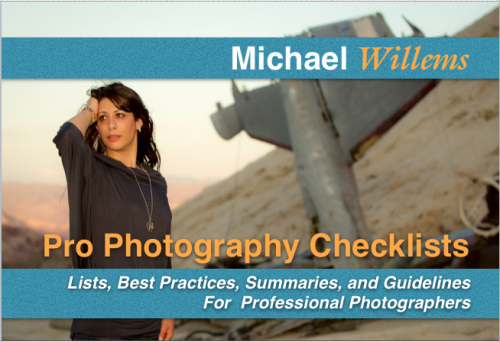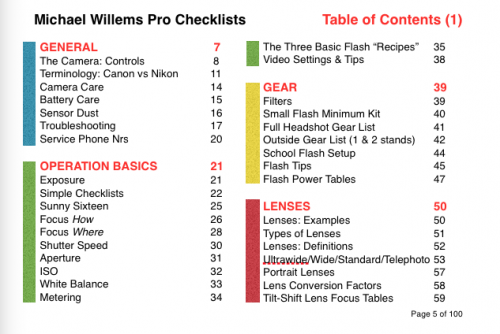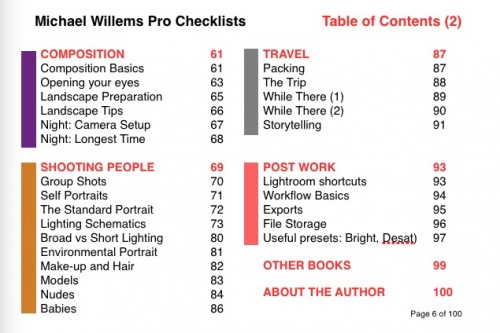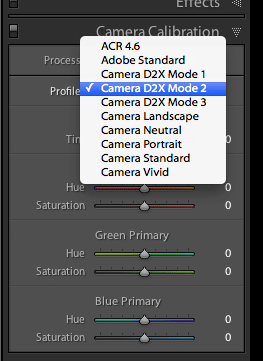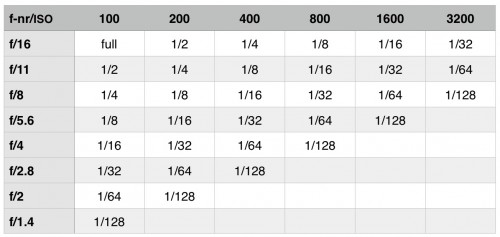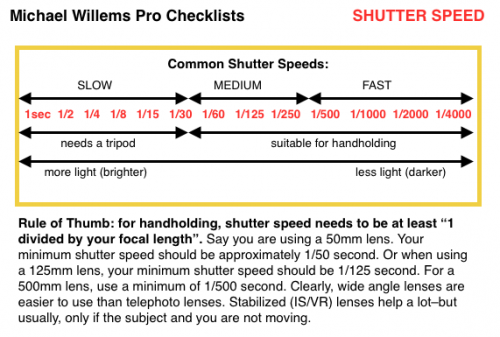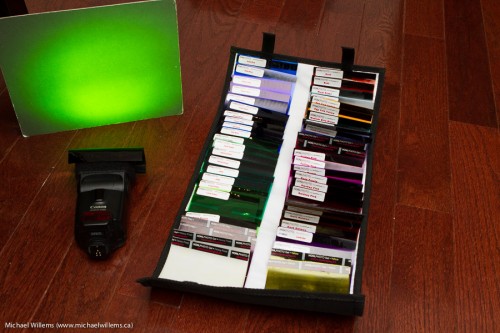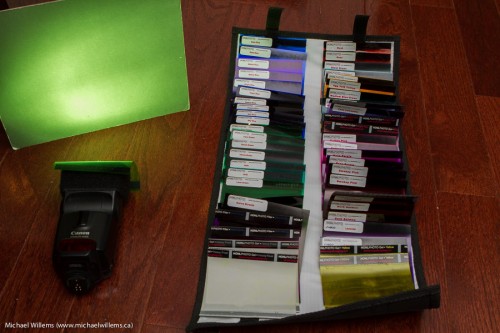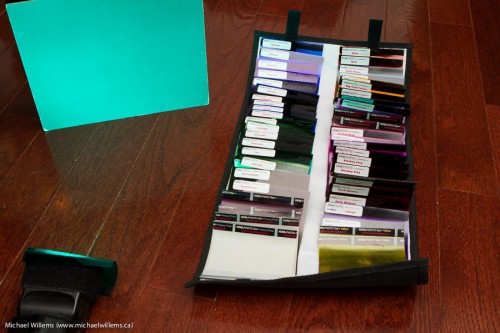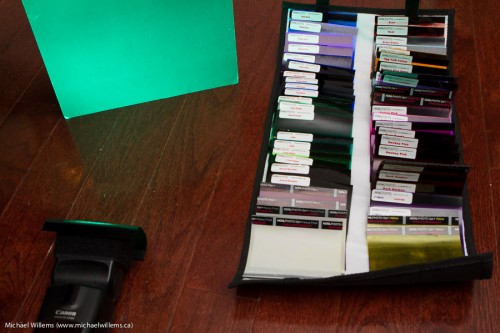….translation.
“Lost they get, things in translation”,
as Yoda might have said, in a galaxy long, long ago and far, far away where they all had human-type vocal cords and all spoke English. And all breathed the same oxygen/nitrogen mix.
So… to your camera. Assume that you shoot in RAW or JPG format—which is the case for almost all cameras today. Let’s assume RAW.
When you translate that original file to what you see on the screen, you are doing exactly that: interpreting and translating that RAW file. And translations and interpretations always bring inaccuracies. They will rarely if ever improve your file; they may decrease the quality (and often do). When I say never improve, I mean that you cannot get extra information out of a file by interpreting it. You can’t pluck a bald chicken, as the Dutch saying goes.
When you import into Lightroom, you can change the translation. In the DEVELOP module, bottom right, you get CAMERA CALIBRATION options like these, for example:
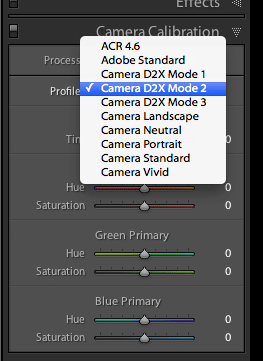
All those are just different ways of interpreting the RAW data. “Portrait” is a little less sharp with more emphasis on skin tones; “landscape” sharper, with more greens. And according to Adobe’s best reverse engineering of what Canon or Nikon do, when you select thatsetting on your camera.
Now let’s get to the point. Some people say “Adobe’s DNG format rocks: it is the standard”. Lightroom offers you the option to automatically change the original file into a .DNG upon import.
Here’s the problem with that, in my view: by doing this, you are throwing out the original data (this goes squarely against the face of non-destructive editing) and trusting Adobe’s interpretation of it; what’s more, you are trusting Adobe’s interpretation of it more than you are trusting your camera’s maker.
And then when exporting, you will in most cases once again make a translation, this time from DNG to JPG or perhaps TIFF, or directly to your printer driver via the printer profile, if you print directly from Lightroom.
And each translation brings with it the danger of misinterpretation. Like that game where you whisper into the ear of the person next to you, who does the same with the person next to them, etc, and by the time it comes back to you, “my mother is wearing a red coat” has turned into “why are the ancient Greeks developing antiserum in the library?”
It is nice that DNG is a standard, but it’s not a generally accepted one yet, and the advantage of that move to standard is not worth throwing away the original data that your camera produces. So until cameras themselves produce DNG files (as indeed some already do), my advice is: no, do not convert your files to DNG upon import. Leave them in your camera’s RAW format.