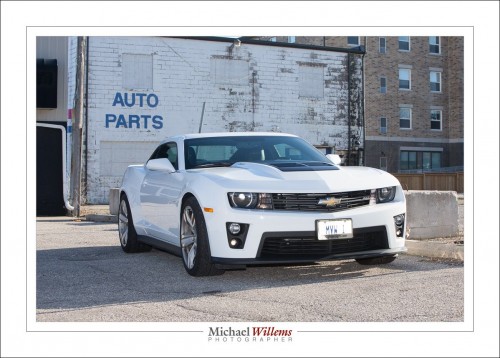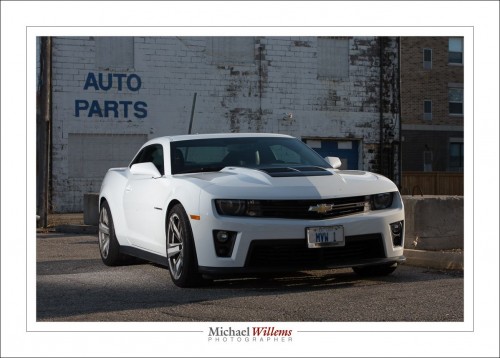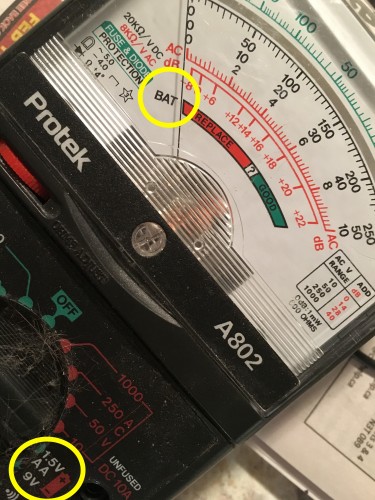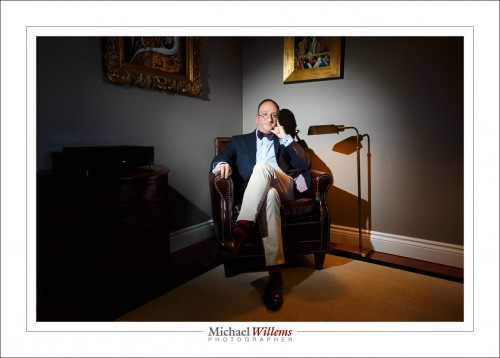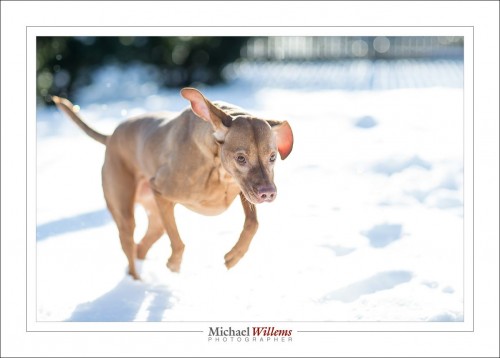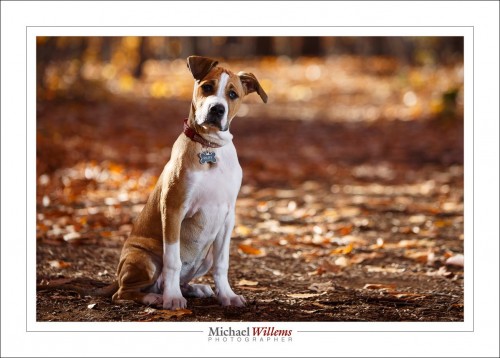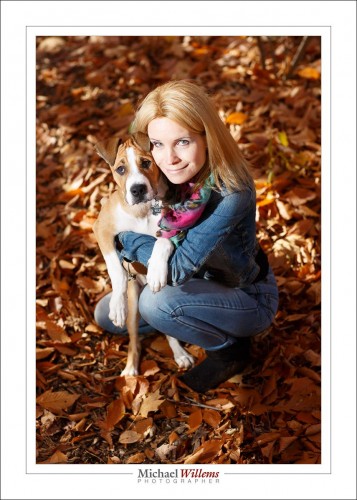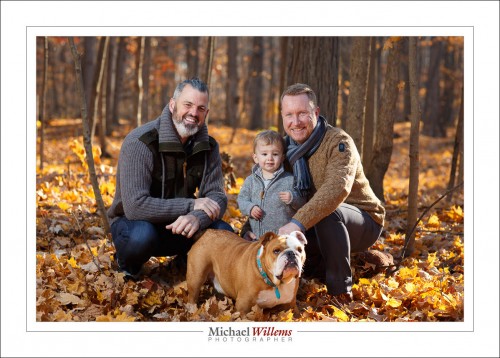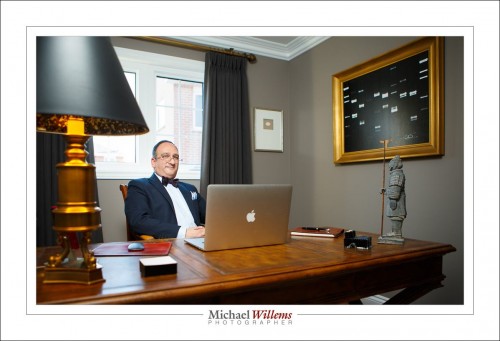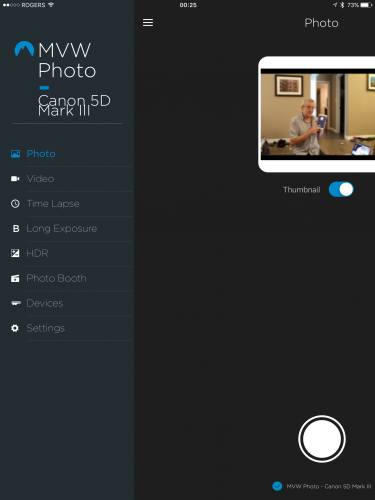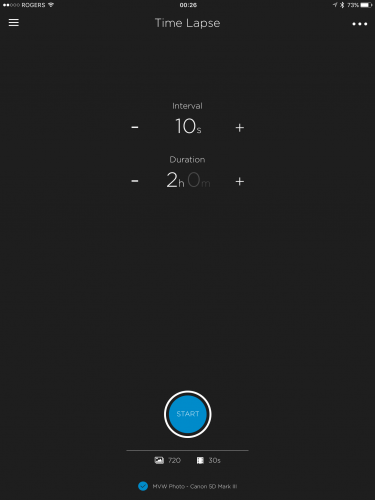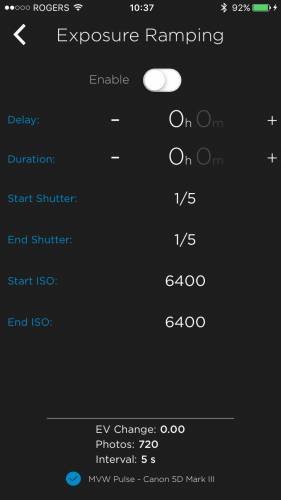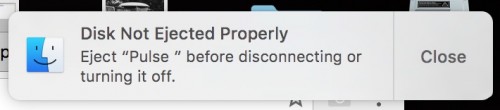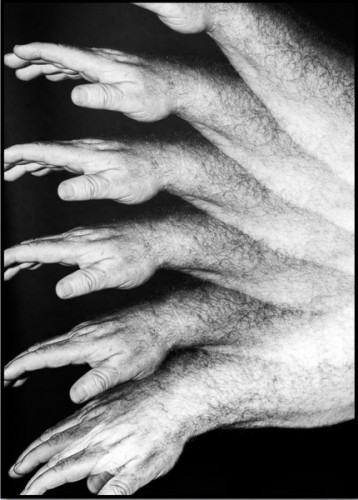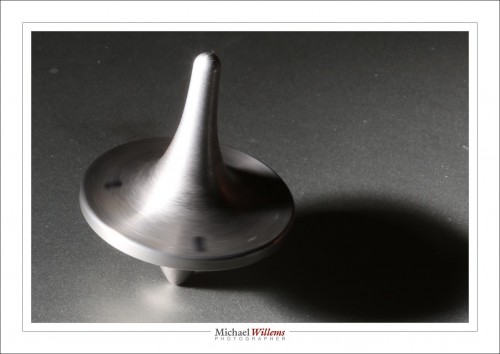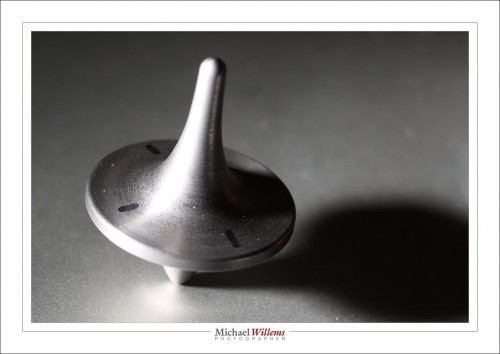Speedlighter.ca. Speedlighter. Speedlighter!
So yeah, let me talk about speed for a moment. Speed as in “fast exposure speed, in order to freeze movement”. Fast exposure speed = short exposure time. 1/2 second is a long exposure time, i.e. a slow exposure. 1/1000 second, on the other hand, is a short exposure time, i.e. a fast exposure.
So how so you get a fast exposure time? One of two ways, it turns out. Either one of:
- A short shutter time, or
- A short light flash.
You see, what matters is the duration during which the light reaches the sensor. Whether that is short because the shutter only opens for a short time or because the light itself only flashes for a short time makes no difference at all. It is the same thing. A short exposure.
So let’s say I’m taking a fresh picture of a rapidly spinning spinning top. And let’s say further that I want to freeze the motion, to see the spinning top detail. Since I’m using a flash, I cannot use a fast flash shutter speed; The fastest I can go with my 5D camera is 1/200 of a second. So I’m going to have to achieve a fast exposure by using a short flash of light.
Fortunately, that is exactly what a flash fires. At full power it fires a flash of about 1000th of a second, or 1/4000 second at 1/4 power. Nice. Assuming that ambient light plays no role, your effective shutter speed is now nice and fast: 1/4000 second.
But not fast enough:
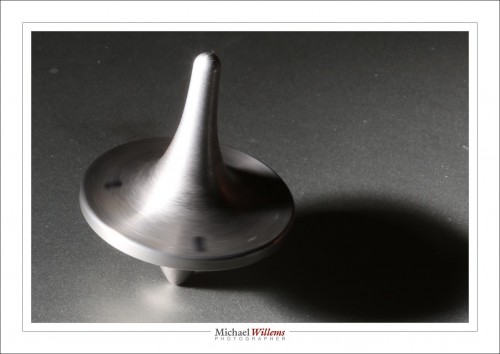
(1/200 sec, 400 ISO, f/32, 1/4 power flash)
OK, it’s still blurry, because it is spinning rather fast, so even 1/4000 second cannot freeze that motion. Now what?
The solution is in the sentence above: “At full power it fires a flash of about 1000th of a second, or 1/4000 second at 1/4 power”.
Because how does a flash set its power? Simply by shortening the time that it is on. Full power means 1/1000 second on a typical flash (small or large). Any longer and it overheats and burns out. So:
- Half power means 1/2000 second, half the time.
- Quarter power means a quarter of the original time, so 1/4000 second.
Oh wait. So “lower power flash” means “shorter duration flash”?
Yes! So if I set the flash to 1/128 power, I get an effective exposure time of 1/128,000 second. That’s like a really, really fast shutter:
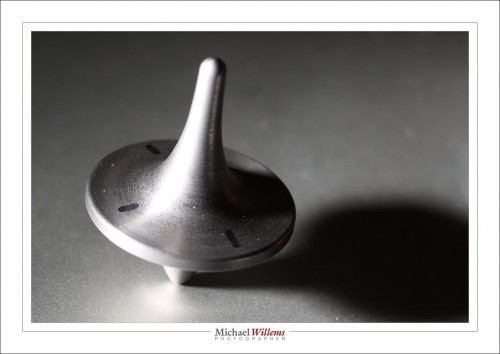
(1/200 sec, 400 ISO, f/5.6, 1/128 power flash)
Now, as you see, with an effective exposure time of about 1/128,000 second, the top’s motion is completely frozen. So while my shutter speed is unchanged, it does not matter. The light is only on for 1/128,000 second. So that is my effective shutter speed.
The lesson? To freeze motion, use low power flash. The lower the better.