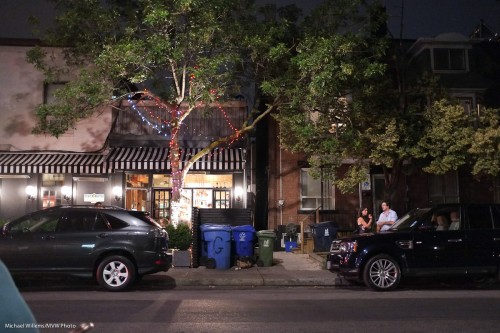As you know, an exposure is determined by three factors:
- Aperture: the larger (ie the smaller the f-number), the more light gets in.
- Shutter: The slower the shutter, the more light gets in.
- ISO: the higher the ISO, the less light is needed.
So from this “triangle”, the following follows: if you want higher shutter speeds, either lower the f-number or increase the ISO.
And increasingly, the latter is an option.
In the last day or two, I shot the following as JPG images (imagine, me shooting JPGs) in the X100 camera. View them at original size (click, then click on the “full size” link (where it says “Full Size = 1200×800”), then view that on your Mac or PC at full size).
Now realize, all I did to these is crop a little in a few cases, and resize for these web images – other than that I did not touch them. They were shot as JPG files with standard settings: no extra noise reduction or anything else. Just standard.
First… 800 ISO used to be high. Now it gives you this on a point-and-shoot. Admittedly, the Fuji X100 point and shoot:
Indistinguishable from a 100 ISO image of just a few years ago!
320o ISO used to be impossible. Now look at this:
(1/15th sec at f/2, 3200 ISO).
(1/20th sec at f/2, 3200 ISO).
(1/15th sec at f/2, 3200 ISO).
(1/80th sec at f/2, 3200 ISO).
Wow, what quality! Surprised to see the pic, the couple remarked “but I did not see you flash”. Yes, that is a big benefit of high ISOs.
And let’s take it up one more notch. Here’s 6400 ISO:
Wow. That is 6400 ISO? Yes it is. Can I make an 8×10 print from that? You bet, and more.
So what does this mean?
It means that I can now shoot at 3200 and above wherein the past 800 was the absolute limit. That is 2-3 stops of extra light.
This in turn means that with a fast moderate wide angle lens I can now shoot pretty much in the dark: an outdoors restaurant, where amazingly, the camera actually sees more than I do, and it does it with great quality.
So, with the right equipment you no longer need to be afraid to shoot at high ISO values. And that means hand-held night photography now becomes a real option. I urge you to take advantage of that. See how far your camera can go and use it.