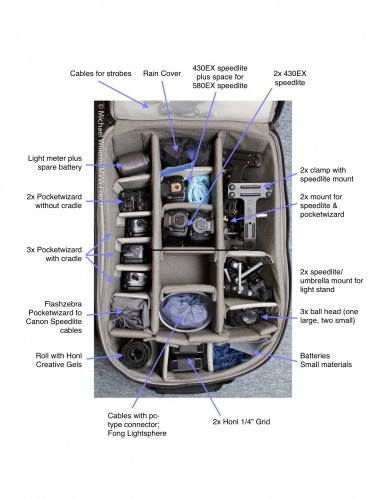Often, as a photographer I have to do the impossible.
That is, of course, an overstatement. But there is a core of truth in it: photography is problem-solving.
The other night I shot an excellent Digital Signage installation. Innovative screens, powered by EnQii software, in a self-service restaurant.
The problem is: the screens are bright and need to be seen. And the restaurant is dark compared to the screens. Expose for the screens and the restaurant is dark. Expose for the restaurant and the screens overexpose.
There are three potential solutions:
- Turn down the screens. Not an option here…
- Light the restaurant with flashes. Lot of work, and not practical in a working restaurant.
- Shoot RAW and bring bright and dark together in post-processing.
I used a combination of 2 and 3.
More 3 than 2 in this shot:
And more 2 than 3 in this shot – with coloured Honl gels on my speedlites:
As you see, an impossible-to-shoot scene is possible.
- Do a test shot or two, in some automatic mode. Ensure you shoot RAW.
- Ensure you use a tripod if necessary (and it will be).
- Now first, expose for the screens. Expose to the right, but do not lose detail. Use the histogram and the “blinkies” to gauge this.
- Use a tripod if necessary.
- Then add light if necessary.
- Then in post-production, use “recovery” to decrease brightness in the screens, and “shadows” to increase brightness in the darker areas.
Try it – it is really not all that difficult!